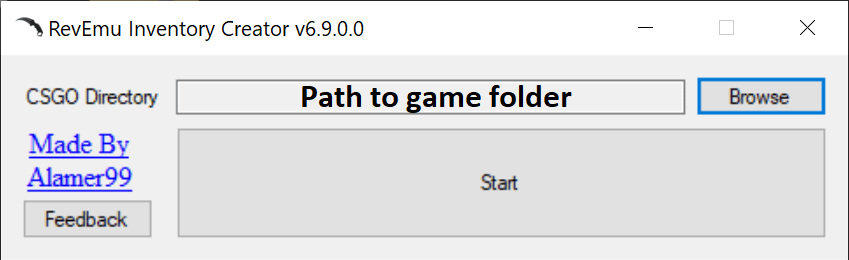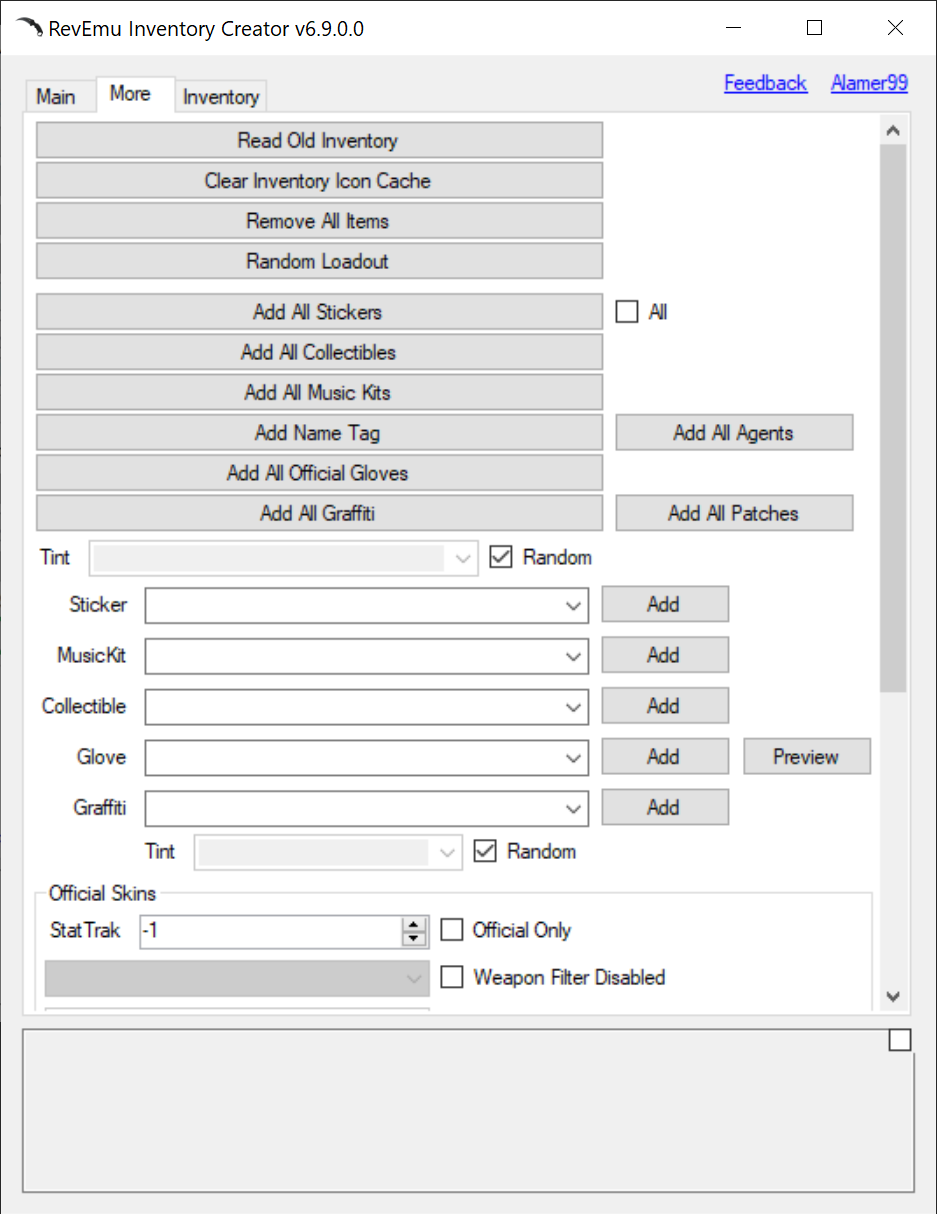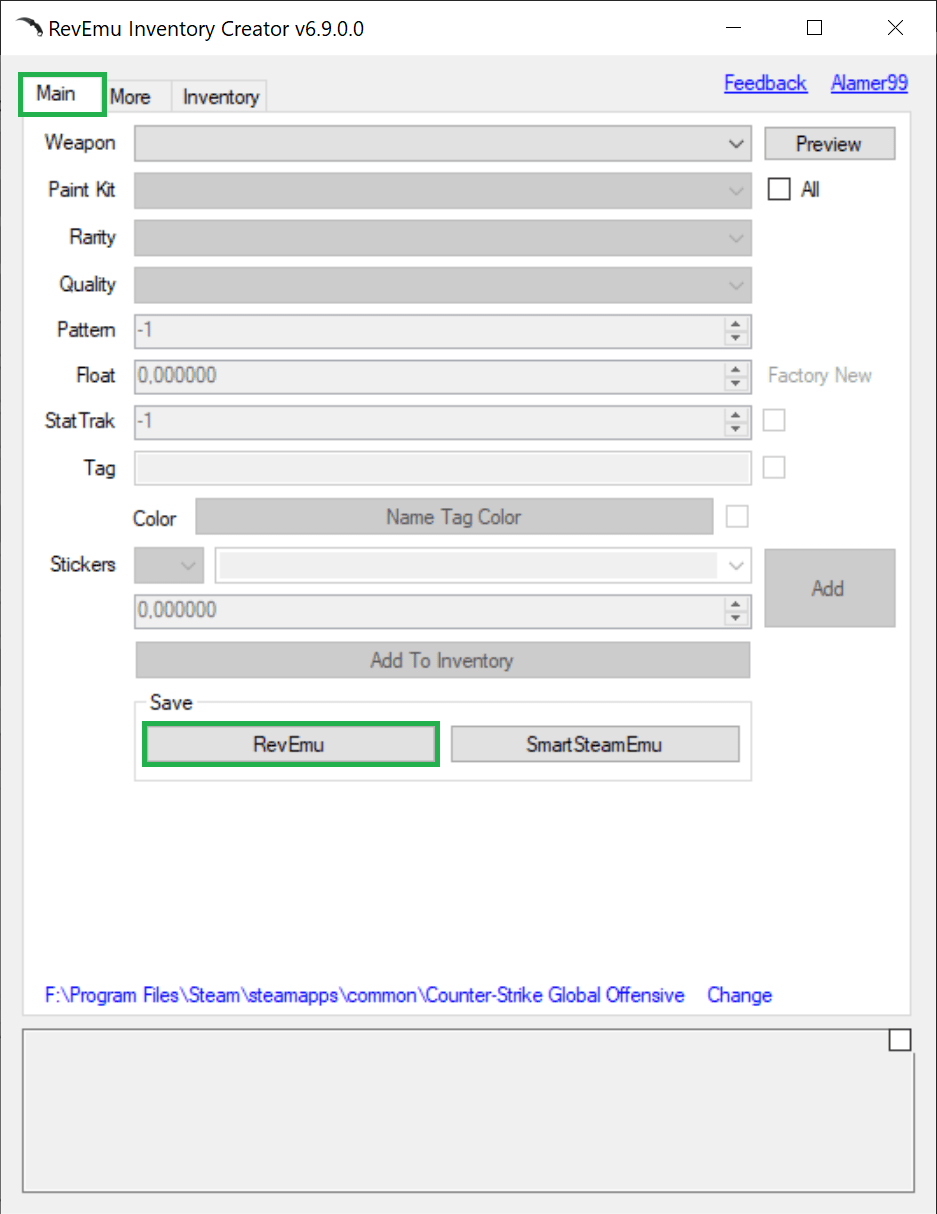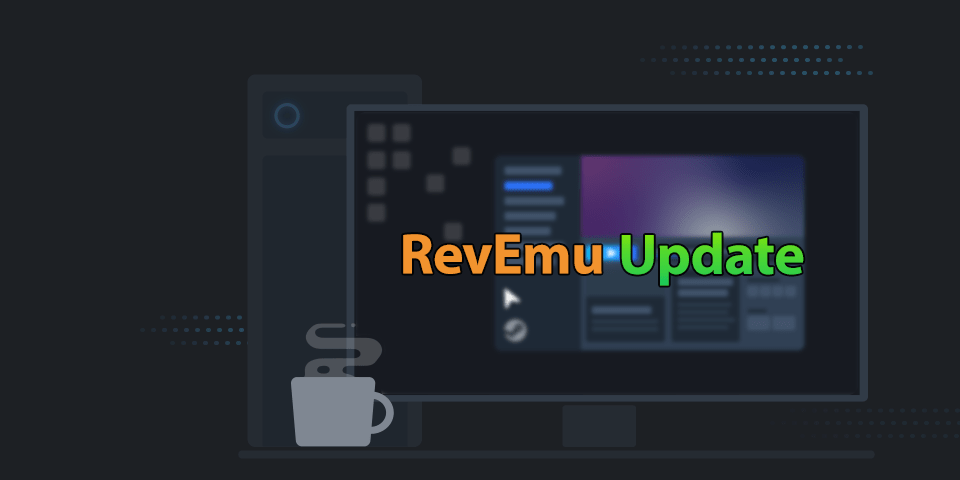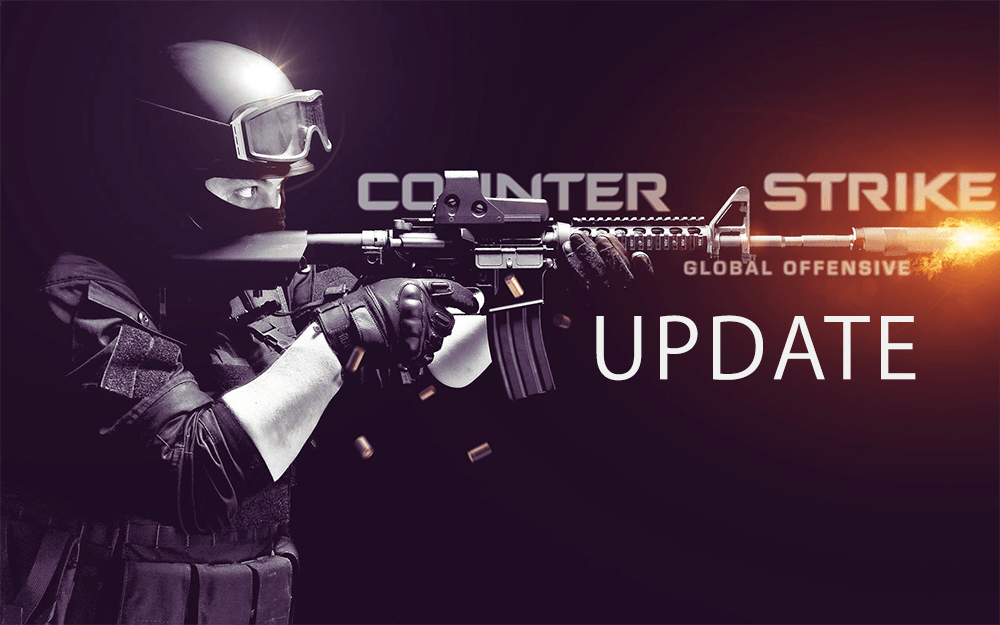With the release of CS: GO updates quite often we can see new skins added: weapons, agents, patches, gloves, medals, skins (stickers) and music sets. Now you can add all of it yourself.
We offer you a way to update or change skins in CS: GO using the utility RevEmu Inventory Creator.
When you select your pack of skins, 7Launcher will stop updating them automatically until you select one of the standard packs.
The order of updating / changing skins
- Download RevEmu Inventory Creator and launch the file «RevEmu Inventory Creator.exe»;
- Select in the opened window «csgo.exe» in the latest game version folder and press «Start» button;
Item File Generation
We recommend you to set everything in the following order to ensure correct operation.
- Read Old Inventory — Specify the items_730.bin file. Default path: “CSGO/platform/items_730.bin“;
- Clear Inventory Icon Cache — Clear skins cache;
- Remove All Items — Clear old inventory;
- Add All Music Kits — Turn on all music sets;
- Add Name Tag — Adding name tag;
- Add All Agents — Adding all agents;
- Add All Patches — Adding all patches;
- Add All Stickers — Turn on all the stickers. By clicking on the “checkbox” on the right, you can choose the option without tournament stickers (Non-Tournament Only) or only tournament (Tournament Only);
- Add All Official Skins — Add all the official skins. When you click on the “checkbox” on the right, you can choose the options: Official Only (the original set of weapons), Force Non-StatTrack (weapons without a Stat Track), Force StatTrack (all weapons Stat Track);
- Add All Official Gloves — Adding all gloves;
- Add All Collectibles — Turning on all collectible badges (medals).
- Open the “Main” tab and click on the “RevEmu” button. The skin file “items_730.bin” has been created, you can close the program.
After that you can launch the game and enjoy your personal skins pack 🙂
We recommend to update the item file (items_730.bin) after the release of the new CS: GO version.
We hope this information was useful for you. Wish you successful matches and don’t forget to check our news.
The article was updated on 10/19/2021: RevEmu Inventory Creator was updated to version 6.9.0.0.
Changelog of version 6.9.0.0:
- Added support for new skins.
- Added “Add All Patches” button to include all patches.