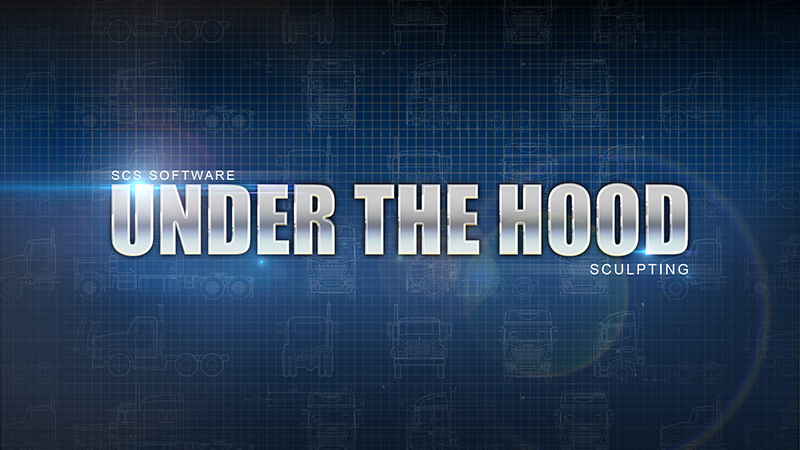Ghostwire: Tokyo launches in just over a week, and PlayStation 5 players will have a lot to consider in terms of getting the most out of the spooky experience. That’s because the game sports not one, not two, but six graphical and performance options.
We’re reviewing Ghostwire: Tokyo and have listed each mode along with their in-game explanation. However, the game only lays out what the two primary modes do, which are:
Quality Mode: A high-fidelity rendering mode with ray tracing enabled. 30 FPS limit
Performance Mode: A high-framerate mode designed for the smoothest gameplay. 60 FPS limit.
Additionally, a category labeled HFR (High Framerate) is described as having “an uncapped framerate and tweaks to graphic quality that allow for an even higher-framerate experience.” It contains four options without descriptions, but Video Games Chronicle expounded on these which we’ve shared below:
- High Framerate Quality: Quality mode with an uncapped framerate between 30-50 FPS.
- High Framerate Performance: Performance mode with uncapped framerate over 60 FPS.
- High Framerate Quality (VSync): Same as High Framerate Quality but with Vsync enabled.
- High Framerate Performance (VSync): Same as High Framerate Performance but with Vsync enabled.
Games with multiple graphical/performance options have become the norm in recent years, but Ghostwire: Tokyo may take the cake, and figuring out which one is “best” will depend on several factors (such as your monitor) as well as personal preference.
Ghostwire: Tokyo launches March 25 on PlayStation 5 and PC. You can watch us tour its haunted streets in this episode of New Gameplay Today.
[Source: Video Games Chronicle]