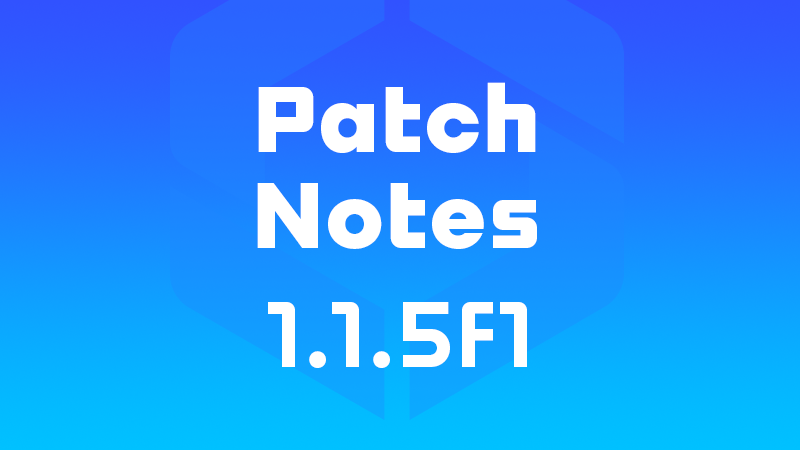
Greetings everyone! Brace yourselves for extensive patch notes, as version 1.1.5f1 (also known as Economy 2.0) brings numerous updates!
Before diving into these changes, there is a crucial note for ongoing saves: Your city will experience a death wave. Since our development diary on what to expect with your saves, we’ve adjusted citizen mortality patterns. These changes introduce more variability to prevent large clusters of senior deaths. To avoid substantial death waves in the future, your city will need to bid farewell to some current residents.
Moreover, we’ve introduced a Tile Upkeep cost. Keep an eye on this, especially if you’ve unlocked all map tiles or used mods to do so. Cities that gradually unlock tiles through milestones should manage to afford the land they own (perhaps with some tweaks to taxes and service budgets). However, if your city is small with most map tiles unlocked, consider enabling Unlimited Money.
For a succinct summary of what to check when loading an existing save, please visit this thread.
We also express our gratitude for the feedback and bug reports you’ve provided. They have been instrumental in refining these updates and resolving issues. We highly value your reports. If you encounter any problems following this patch, please report them here.
We eagerly anticipate your feedback on this patch. Feel free to share your thoughts in this thread, the main forum, or the Suggestions section. Constructive feedback is invaluable to us, and we greatly appreciate the time you take to share it. Now, let’s delve into the patch notes.
- Enhanced control over upgrades from the Selected Info Panel of City Service buildings.
- All upgrade types can be removed from the Selected Info Panel of a City Service building.
- Sub-buildings can be removed using the bulldozer.
- Sub-buildings can be relocated.
- Sub-buildings can be toggled on/off.
- Sub-buildings can be selected.
- Sub-building upgrades can now be placed freely within a radius limit from the main building.
- Updated City Service tutorial.
- Removed government subsidies to make the economy more challenging and transparent.
- Taxes and Services tabs in the Economy panel now unlock at milestone 1, and the Production tab unlocks at milestone 2.
- Added “Import City Services” city policy to toggle import of city services from Outside Connections.
- Separate imported service items in the budget panel.
- Outside Connections won’t send service vehicles if the policy is toggled off.
- Added imported service expenses for ambulance, hearse, fire engine, garbage, and police. The fee scales with the city’s population.
- City Service changes:
- Increased chance of entering and graduating both Elementary School and High School.
- Adults can now apply to High School if they didn’t finish it (1% chance, can apply 3 times).
- Garbage accumulation now accounts for students, employees, prisoners, occupants, and homeless people.
- Balanced garbage city service upgrades.
- Buildings now pay a fixed fee for garbage collection instead of a variable amount based on garbage collected.
- Adjusted garbage accumulation values.
- Adjusted upkeep costs of most City Service Buildings.
- Wages for city service employees are paid from player money.
- Increased electricity import price.
- Increased the time it takes for Ambulance and Hearse notifications to appear.
- Adjusted the Service Fee curves for efficiency and consumption.
- Adjusted water service fees (With old saves the game will reset the value to the new default position).
- Increased the number of workers for:
- Medical Clinic
- Small Coal Power Plant
- Police Station
- Cemetery
- Fire House
- Landfill
- Demand changes:
- Residential density depends on household wealth and family size.
- Household spawns are based on average citizen happiness, homelessness, tax rates, available student positions, and available jobs.
- Commercial companies spawn based on household needs, reducing how often the same companies appear in the city.
- Commercial and industrial demand has been adjusted to avoid “Not enough customers” complaints for newly spawned companies.
- Taxes now have a greater effect on demand.
- Employment changes:
- Workers from Outside Connections no longer pay taxes.
- Workers from Outside Connections are not included in population or workplace infoviews.
- Workers from Outside Connections will look for new jobs more frequently.
- Workplaces in Outside Connections are less desirable than workplaces in the city.
- Only citizens without health problems (such as Sick or Injured) are counted as employable.
- Unemployed citizens can only receive benefits for a limited time. When they run out of benefits, they will complain about “High Rent” and move away.
- Fixed population jobs & workers amount issue.
- Households & happiness changes:
- Households without adults will now move away.
- Wealthier households prefer larger homes in attractive neighborhoods (higher land value, good service coverage, etc.), while less wealthy households prefer cheaper homes and are less concerned about service proximity.
- Household needs are calculated based on their disposable income (what’s left after paying rent), so they now spend their money more wisely.
- Reduced the number of senior citizens moving into the city.
- Adjusted the wealth happiness factor to a more reasonable value.
- Low happiness increases the likelihood a household will move out of the city.
- Households now consider the garbage fee when calculating their disposable income.
- Added a curve parameter to the death rate to smooth senior citizens’ mortality (existing cities will experience an immediate death wave).
- Production and Company changes:
- Adjusted values for:
- Resource production.
- Resource prices.
- Household wages.
- Tax income.
- Resource price now has two components: a base cost for industrial processing and an additional cost for commercial companies’ services. Customers (households) pay the full price, which is the sum of both components.
- Altered the workforce needed per unit for resource processing to a preconfigured amount instead of calculating automatically at the start of the game.
- Companies now go bankrupt instead of relocating if their current property isn’t profitable.
- Changed Industrial Manufacturing space multiplier from 1 to 5, allowing more workers per grid cell and reducing the number of buildings needed.
- Adjusted office employee numbers.
- Reduced the amount of work required per product to decrease city income.
- Adjusted simulated service prices.
- Improved company relocation not only due to bankruptcy, but also because of tax rates and workforce factors.
- Rebalanced Extractor Resource to greatly reduce profitability.
- Balanced Industrial and Office companies’ Default Output Amount, Max Workers Per cell, Resources’ Initial Price, and Work needed per unit. Increased Space multipliers for Industrial and Office zones.
- Adjusted values for:
- Rent and Building Level changes:
- Removed the virtual landlord so building upkeep is now paid equally by all renters.
- Added a new rent calculation: Rent = (LandValue + (ZoneType Building Level)) LotSize * SpaceMultiplier.
- Adjusted “High Rent” notifications to be income-based. Even if households currently don’t have enough money, they won’t complain but will instead reduce their resource consumption.
- Building level is now dependent on the renters’ ability to pay the upkeep fee. When renters pay the full fee, the building condition increases by a fixed amount; if they cannot pay, the building condition decreases by the same amount.
- Crime rate adjustments:
- Fixed police service coverage for zoneable assets. Police stations will patrol regularly to reduce crime rates, and all zone buildings will increase crime rate depending on police service coverage.
- Updated NA and EU PoliceVehicle02 Crime Reduction value to match NA and EU PoliceVehicle01 value.
- Removed crime scene pathfinding limitation of a building’s crime rate to prevent criminals from following the same pathfinding result and queuing up to commit crimes.
- Added a new crime factor to lower crime probability in larger cities.
- Reduced crime recurrence probability to reflect the longer time criminals need to clear their criminal status.
- Increased the cost of acquiring Map Tiles.
- Added upkeep fees for new map tiles:
- The 9 starting tiles are excluded and do not have map tile upkeep fees.
- Added an option to “Unlock all map tiles” (disables achievements and the tile upkeep cost).
- Increased construction and upkeep costs for roads.
- Moved upkeep breakdown from Tooltip to Selected Info Panel.
- Reduced the amount of money refunded to players for bulldozing roads and buildings.
- Adjusted the maximum shopping amount per household from 4000 to 2000.
- Modified Specialized Industry Unlocks to start from milestone 0.
- Fixed taxes being collected after bulldozing the entire city.
- Fixed Citizen Wealth Infoview not highlighting households with ‘Wretched’ wealth level.
- Corrected moving away statistic data.
- Fixed complaints about a lack of workers from newly spawned commercial companies.
- Fixed commercial zones accruing massive debt for the citizens.
- Rectified refund inconsistencies when replacing roads and bus stops.
- Fixed high death rate issues:
- Fires now cause a 1% death rate compared to 50% in medium/high density buildings on fire.
- The building’s destruction event will now cause a 50% death rate compared to the previous 90% rate for residents.
- Corrected issue of Outside Connection workers not finding jobs.
- Fixed trade cost divide by zero bug.
- Updated mod publisher to use auto-login from Paradox SDK.
- Updated Paradox Mods to Version 1.5.2:
- Mod details now show installed dependencies and any missing ones.
- Improvement: Attempts to go online again if the game starts offline.
- Improvement: Changed the close X hover effect when using a gamepad.
- Improvement: Enhanced text on empty state when on library or playset details in offline mode.
- Fixed: Offline mode now starts with your active playset.
- Fixed double-back click from following creators’ view.
- Fixed broken bumper navigation when offline and using a gamepad.
- Fixed gamepad legend when in offline mode on library or playset details.
- Fixed: Pressing the B button on a gamepad now closes the Sync modal.
- Corrected a warning about font weights.
- Fixed a warning about height not being set correctly in scrollbars.
- Added support for custom units for sliders used in mod settings.
- Added support for keybindings for mods:
- Mods can introduce their own input action integrated into the game input system.
- Added key binding fields to allow keys to be rebound for mod actions.
- Built-in conflict detection between game bindings and mod bindings based on action usage.
- Added warning signs next to each binding that has conflicts.
- Added main menu notification if a mod has a key binding conflict.
- Support for three different action types: press (single button), axis (negative and positive buttons), and vector (up, down, left, right buttons).
- Added the ability to set separate keyboard keys and gamepad buttons for one action.
- Allowed use of built-in and custom processors and interactions for actions.
- Fixed issue where downloading a certain number of mods in a specific way led to a crash to desktop.
- Fixed bug where SettingsUISetterAttribute could not use private methods and properties.
- Fixed notification getting stuck when downloading a mod failed.
- Updated notification texts.
- Updated "mod loading error" dialog to display the error.
- Fixed issue with mods not loading if playset was changed using the web version or if there were mod updates.
- Corrected cases where mods were not loading or "enabled code mods are changed" notification did not appear.
- Fixed "mod page" and "disable" buttons visibility on mod loading error message for local mods.
- Fixed endless "mod loading…" notification if mods failed to load.
- Fixed Unity installation detection if the game is running on a different account than the one that installed Unity.
- Made modding toolchain install/uninstall warning dialog scrollable to handle long dependency lists.
- UI performance optimizations for the economy panel.
- Other UI performance optimizations with audio bindings, rendering, cursors, and updating panels.
- Performance optimization for the Chirper panel.
- Optimizations for particle effects.
- Optimizations for audio memory usage.
- Improved FPS when placing complex buildings or roads.
- Fixed job-finding performance issue when no workplaces and employable workers were available, causing endless job pathfinding queries and affecting performance.
- Upgraded to Unity version 2022.3.29f1.
- Fixed a crash to desktop when using the quick load function while relocating and rotating a building.
- Fixed a crash after deleting a Train Station with a broken Subway connection and placing new subway tracks.
- Fixed crash in SetupFindHomeJob.
- Fixed crash caused by removed renter.
- Fixed crash when resizing oil extractor area, deleting some pumps.
- Improved likelihood of household members traveling as a group.
- Enhanced hue, saturation, and randomness of tree leaves.
- Improved collision radius for BirchTree, PineTree, and SpruceTree to match visual empty space better. Bushes etc., can now be placed closer to the trees.
- Improved citizens and delivery vehicle pathfinding to account for building construction time and path duration, avoiding construction sites.
- Ambulances transport some patients in emergency mode (randomized with health level).
- Reduced building fire spread probability.
- Changed default glass material to non-tinted.
- Updated EU and NA theme icons.
- Enhanced wealth info view color and citizen wealth state parameters.
- Fixed wealth info view color not matching household wealth and changed it from household member-based wealth to household-based.
- Improved Airport development tree node icon.
- Adjusted XP values for low-construction-cost buildings.
- Fixed depots so that trains/subways now drive through them using dedicated bypass tracks.
- Fixed issue with several Signature Buildings not getting occupied (must be rebuilt for the fix to take effect).
- Adjusted priority of signature building info view color in RCIO infoviews.
- Fixed Ludo Square and Cane