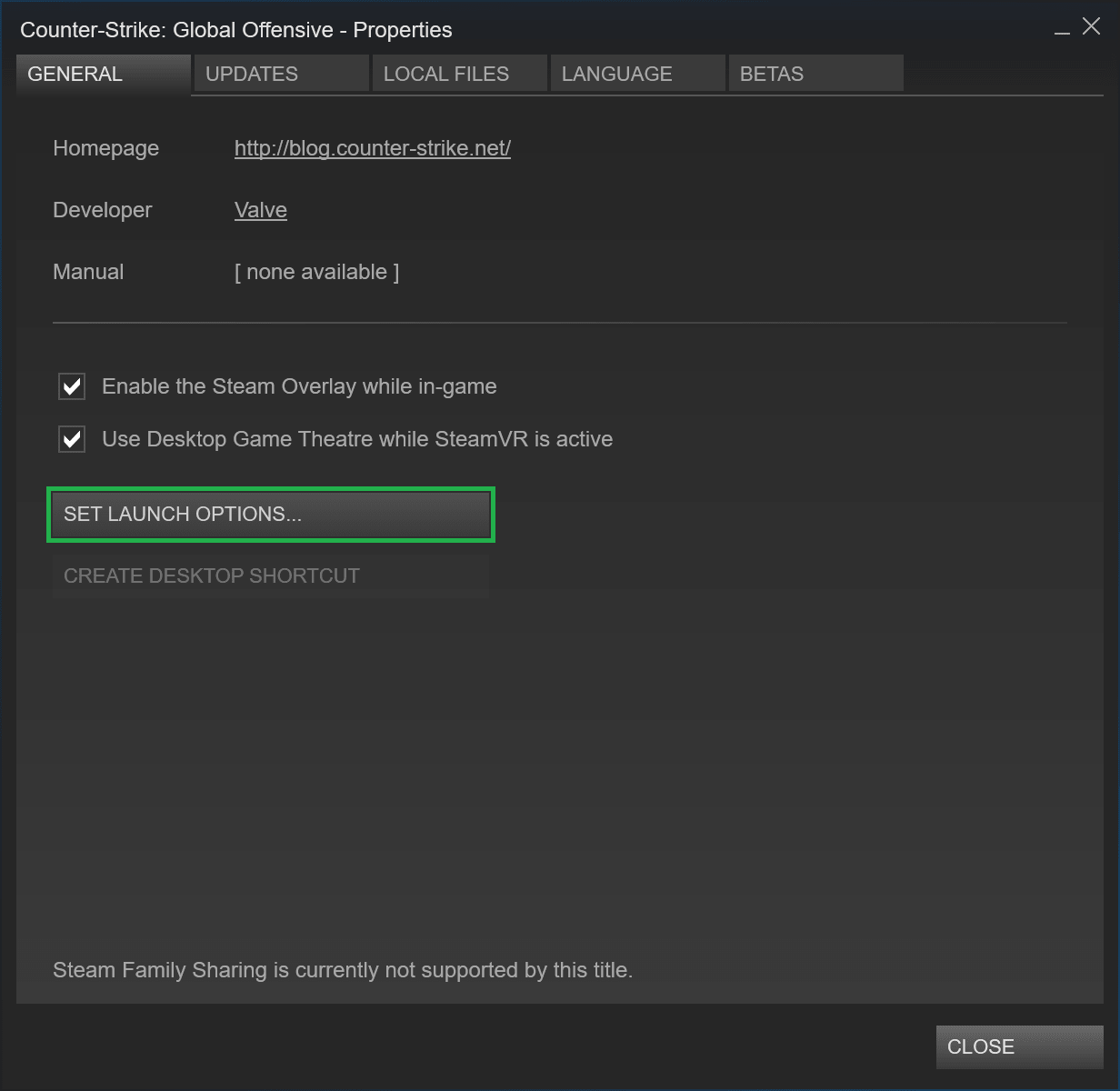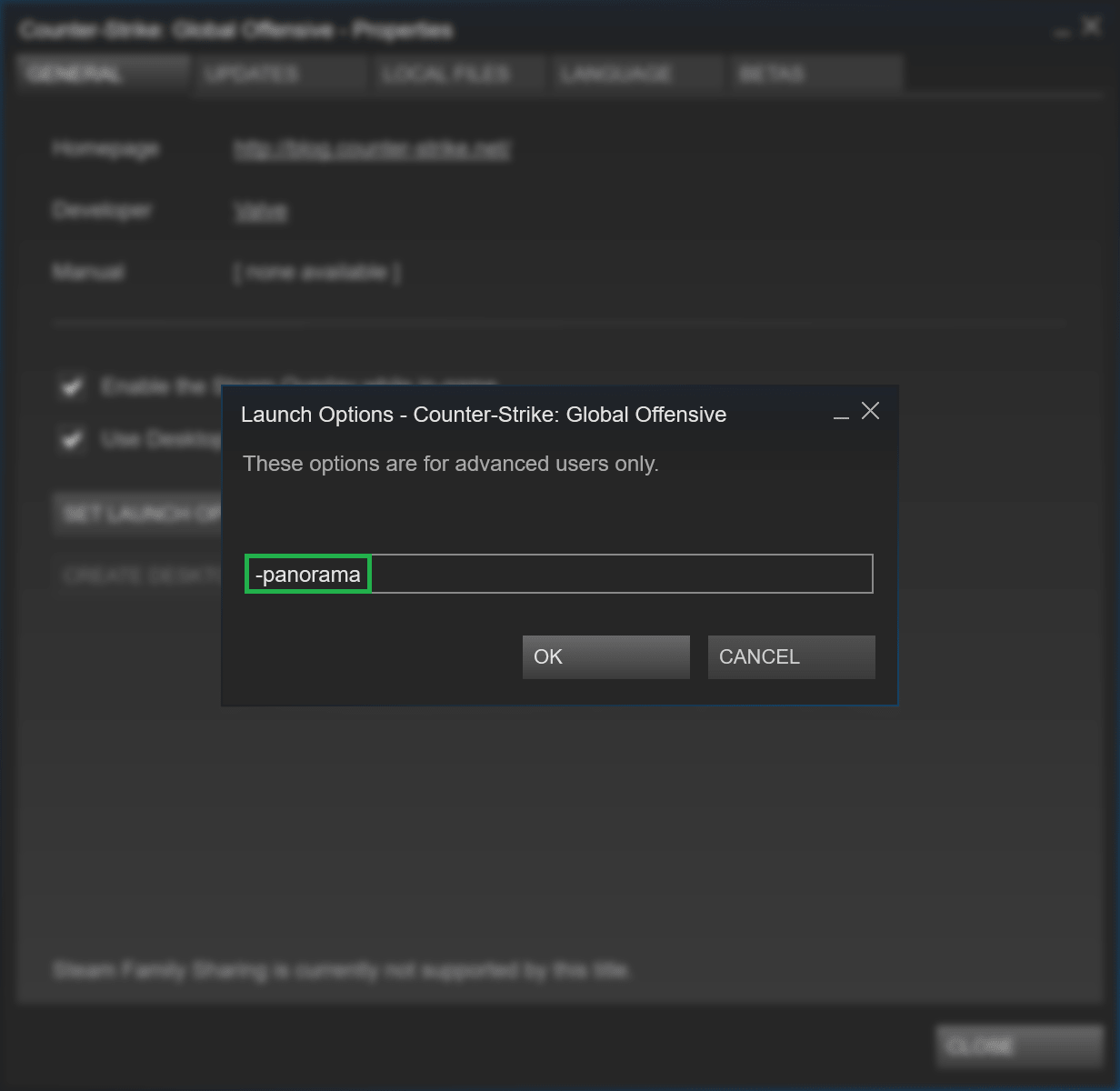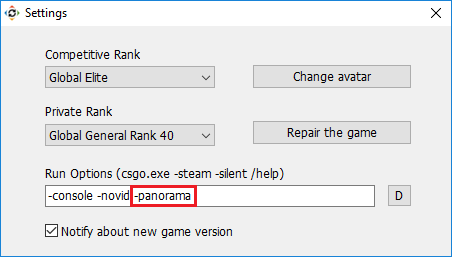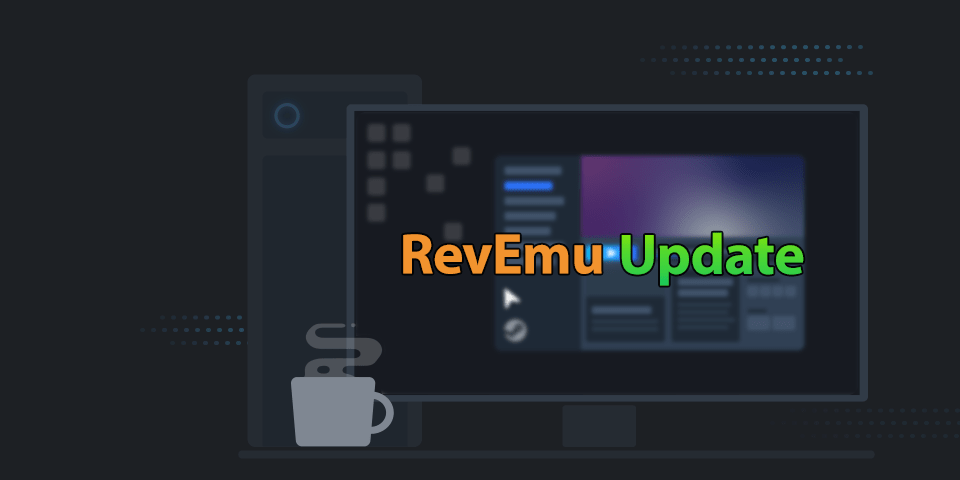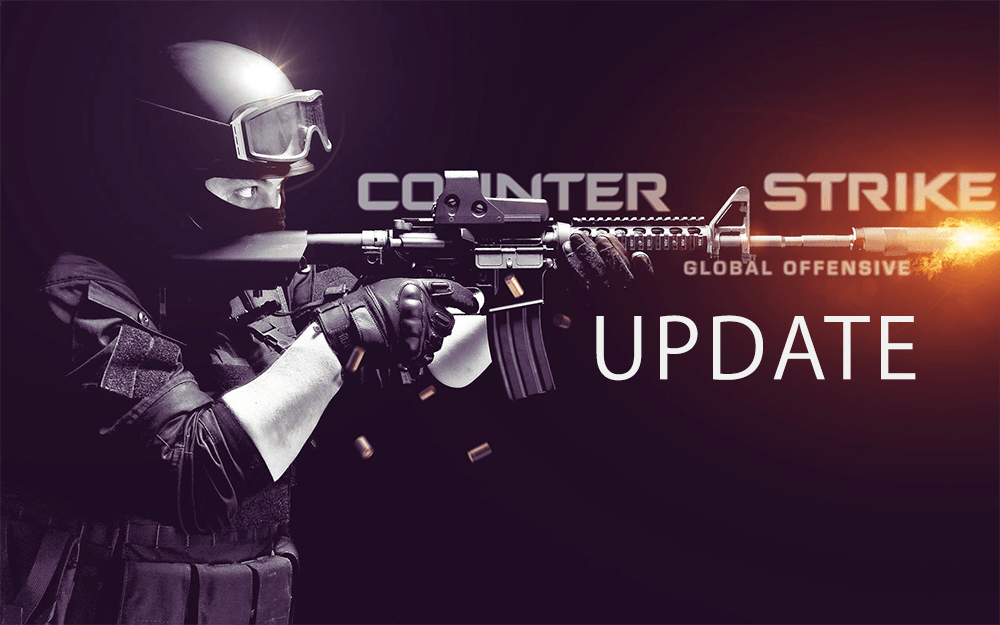Activating the «Panorama»
Please make sure the game isn’t running.
For Steam version:
- Go to Steam Library, press Counter-Strike: Global Offensive using right buttom of your mouse and click “Properties”.
- Next step – press the button “SET LAUNCH OPTIONS…”.
- Write the following text in appeared window:
-panorama
- Click«OK». Now Panorama UI activated!
For No-Steam version:
- Launch CS GO 7Launcher.
- Go to the settings by clicking “pinion” icon button.
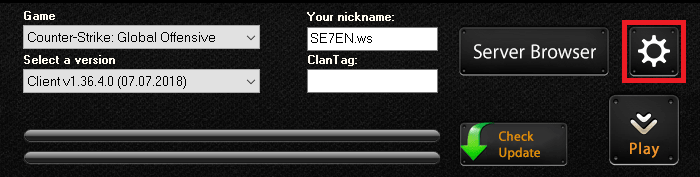
- In opened “Settings” window write in Run Options the following parameter:
-panorama
- Close the window and press the “Play” button.
How to turn «Panorama UI» off and fix crashes?
If there are some game crashes, you can fix this problem by completely turning off the Panorama UI.
To do this action you should add -legacyscaleformui parameter to Run Options and replace your csgo.exe file to the previous version of csgo.exe.