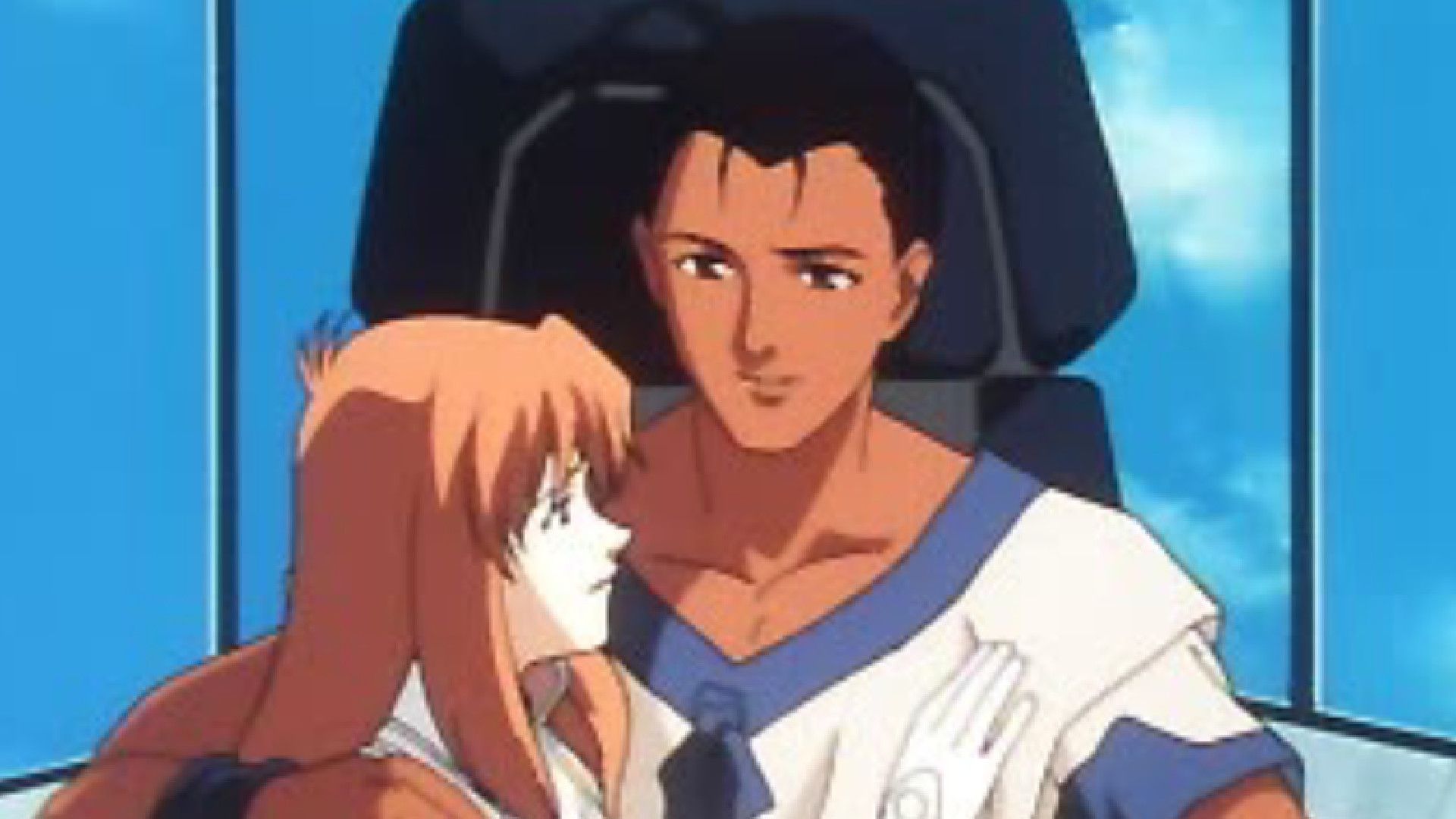I’ve been resisting the urge to watch videos or read previews of Dark Souls 3, as I feel I ruined the previous games slightly by soaking up every bit of pre-release info I possibly could. YouTube thumbnails/video titles and tweets have made sure I can’t remain unspoiled entirely, but thankfully I’m still largely in the dark about this third and apparently final medieval epic.
One thing I don’t mind knowing is the range of graphics options available in the PC game (not least because I’ll be playing it on PS4). We already know that the game will run at 60 frames per second on PC, and that your computer will need to be this good to run it—but what visual settings can we hope to adjust when we’re in the game?
It’s your standard range of graphics options, to be honest, if a little lacking in the anti-aliasing department. As shown in a recent IGN livestream, and as screengrabbed by a Redditor, here’s what Dark Souls 3’s Advanced Settings look like:

It’s a much better assortment of options than those available in the original Dark Souls, although it is a bit odd to see anti-aliasing reduced to a binary state. If you’re curious about the key bindings, you can see those here too.
Dark Souls 3 is out April 12, and I’m delighted to say that I don’t know much about it. Hopefully I won’t be too burned out on Souls games, and Soulslikes, when I pick it up. (Ta, PCGamesN.)