Today, we’re rolling out something a little different: the Experimental Beta for ‘s upcoming 1.50 update. Why call our upcoming beta experimental? We need to manage expectations right from the start. We are starting the beta cycle this time from a rather early stage. The level of polish and stability is not the same as for our usual Open Betas. We believe in transparency with our community, and we also need to gather a lot of feedback early this time, to understand how well the features perform. That’s why we’re offering this Experimental Beta as a precursor to the Open Beta, giving you a glimpse of what’s to come while acknowledging that it’s still very much a work in progress.

Behind the scenes, our team is hard at work juggling internal projects and releases, all scheduled for version 1.50 of our games. Despite our best efforts, certain aspects of the update are still undergoing refinement. However, we recognize the importance of involving our community in the development process, which is why we’re making this content available to you in its current state. Your feedback during this phase is invaluable as we really want to deliver the best possible experience.
With the Experimental Beta, we invite our dedicated players to join us in fine-tuning, testing, and providing feedback. Your input will help us identify and address any issues or imperfections before the Open Beta and eventually the full 1.50 version release. It’s important to note though, that this beta may cause instability in certain areas. If you prefer a more polished experience, we recommend waiting for the further Open Beta release.
Rest assured, our commitment to delivering high-quality updates remains unwavering. In the days to come, we’ll continue to debug and finalize everything that’s coming to ATS with the 1.50 update. Your patience and support during this phase are greatly appreciated as we work towards a seamless transition to the next chapter of American Truck Simulator. Now, without further delay, let’s take a look at what you can expect from version 1.50.
We’re consistently working on improving our rendering system. It’s been a key focus lately, though it’ll take some time to complete. Until then, you can expect additional content and enhancements in version 1.50, including:
- A new feature was added – TAA, or Temporal Anti-Aliasing, which sets itself apart from other anti-aliasing techniques, that aim to smooth images to reduce jagged edges or flickering through higher resolution rendering. Instead, TAA harnesses the timeline, particularly previous frames, to calculate color values as if from a higher resolution, providing a smoother result.
- Cascaded shadow changes: Smooth transition when blending between cascades, smoother and better-stabilized shadow edges.
- Soft particles: Particles and light flares smoothly fade out when near geometry, eliminating harsh intersections for a more seamless visual experience.
- Lit/shadowed smoke: Smoke particles with enhanced volume perception and shading from sunlight, providing a more realistic and immersive atmosphere.
- Far shadows: Ever-present shadows from distant large objects like factory halls, skyscrapers, and road overpasses, with the option to toggle them off in the Options menu.
- Optimized light computation: Dynamic lights are evaluated in a single pass, known as clustered lighting, improving performance in night scenes.
We are introducing substantial UI updates to enhance player interaction and accommodate more features. The redesign adopts a flatter, minimalistic design with tooltips and layered navigation, ensuring easier accessibility. For most UI screens, the visible changes are just an evolution of the previous look, though functionally, a lot of work was invested into making them work more comfortably with a gamepad or a steering wheel, requiring less time reaching for a keyboard. The biggest change is the Home screen redesign, a new Status Bar sitting atop many various UI screens, the Quick Menu shortcuts, new fonts, icons, and much more. The result should be a clearer look on 2K and 4K resolutions, with all the changes contributing to a more streamlined gaming experience. We plan to have a separate, more detailed blog on this topic in the near future, so stay tuned.





The eagerly awaited third phase of the California rework is focused on central California. Six cities have undergone a complete rework: , , , , , and . We have also added two brand-new cities; and , which will replace Oakdale in our game.
All roads in the area have received a complete overhaul, including major routes such as CA-1, US-101, I-5, CA-99, US-395, and more. The beautiful also underwent significant enhancements as part of this update! You can watch our trailer for this phase of California rework below.
The International LT will receive revamped interior and exterior options, and the LoneStar will get a refreshed interior. The International LT’s exterior sees significant enhancements with new features, customizable options, and adjustments to existing parts, including the addition of the S13 model with its Integrated Powertrain. Additional accessories such as new chassis fairing extenders, bumper and grille options, FlowBelow fairings, blindspot detectors, and a shorter day cab chassis have been introduced.


The interiors of both trucks have also undergone a complete overhaul with new models, updated textures, customizable interior cabinets, and functioning cabin physics, fulfilling a highly requested feature. Stay tuned for more updates as we plan to have a separate blog on this topic in the future.


Placing your mouse over each setting option will now display helpful information, including explanations of what the options do. You will now effortlessly grasp the purpose of every adjustable option in the settings, enabling you to easily fine-tune your experience.
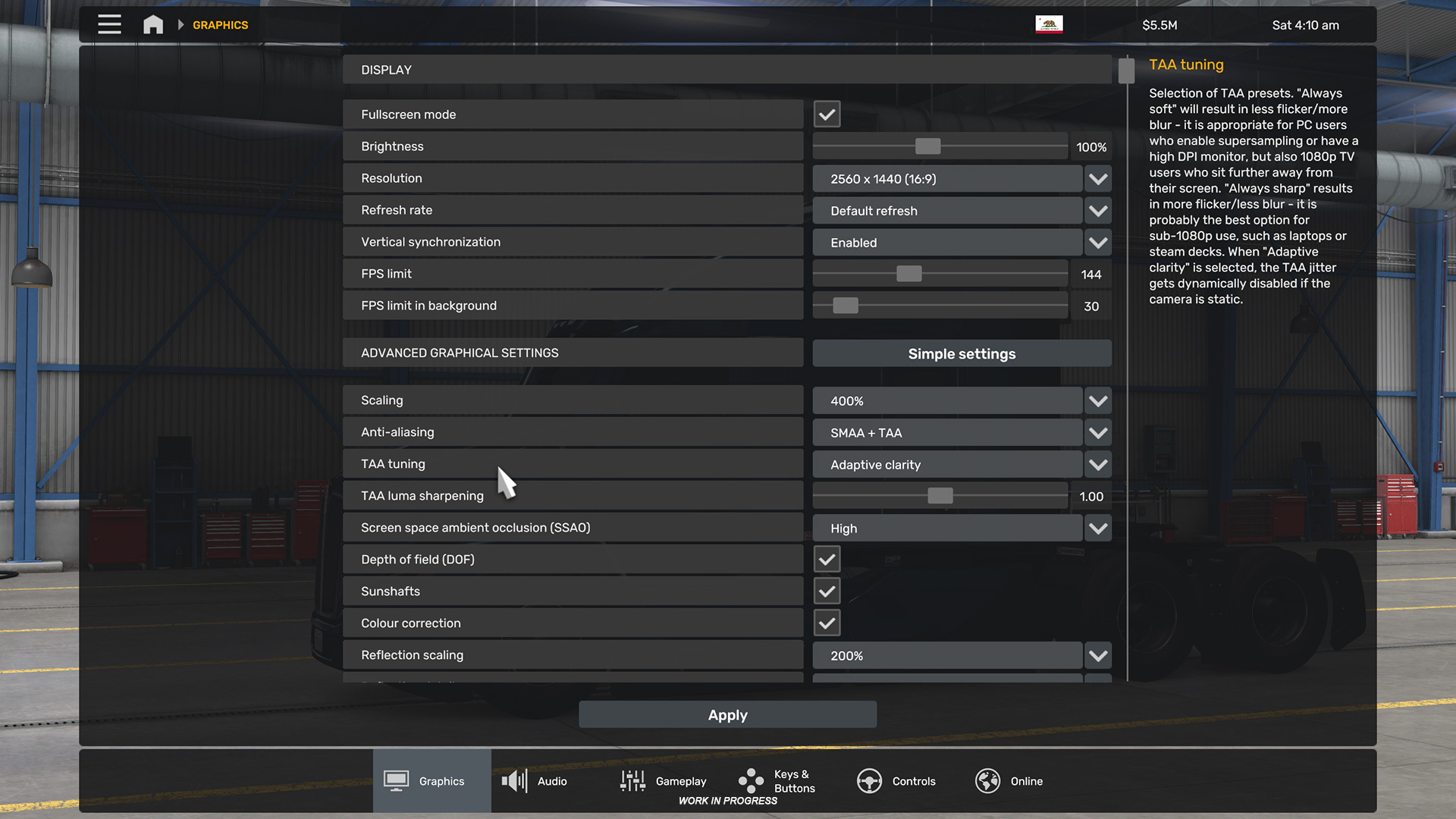
After implementing various driver assistance features, developing lane assistance was the next step for us. This system is more complicated because it has to work well with different ways people control their vehicles. Making it work well with steering wheels with force feedback was particularly important, even though it was challenging because of possible problems like control-force feedback loops and other details.
Also, the lane assistant features different modes, each serving distinct purposes, making it more complicated. Now, truck drivers can enjoy simply turning it on along with adaptive cruise control, letting the truck do more of the driving.
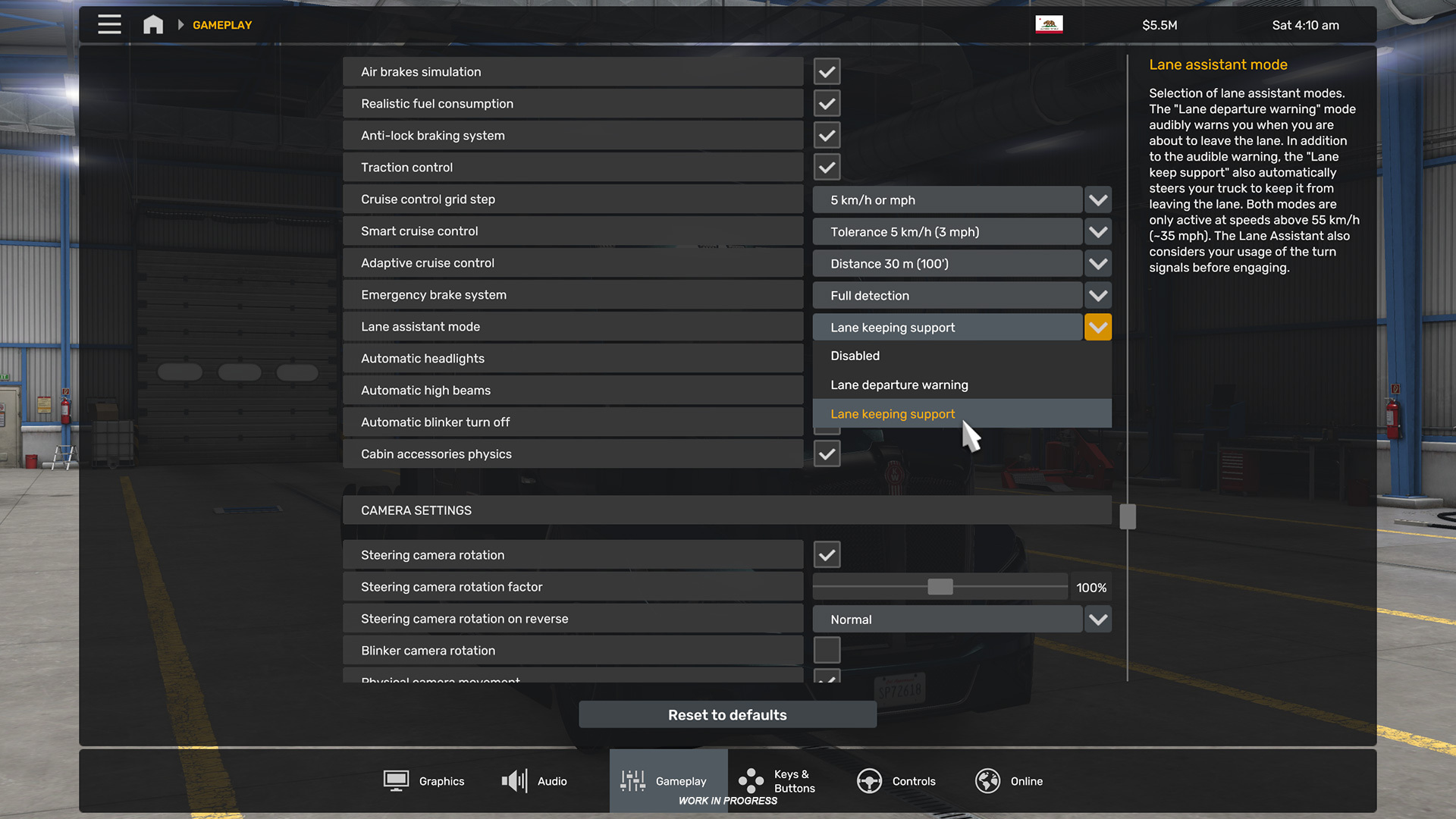
Map
- California Rework – Phase 3
Vehicles
- International LT S13
- International LoneStar (interior) and LT (exterior & interior) rework
- Lane assistant feature added
UI
- Substantial UI design update (Home screen redesign, persistent Status Bar, Quick Menu, new fonts, icons and more)
- Settings options show information about what they do
Visual
- Improvements in the rendering system
- Temporal Anti-Aliasing feature added
- Cascaded shadow updates
- Soft particles
- Lit/shadowed smoke
- Far shadows
- Optimized light computation
- Frame rate limiter added
Sound
- Brake squeaking sounds added
So, do enjoy all these new additions, but please remember: It’s only an experimental beta, not an open beta yet or even a stable public version, so you may encounter bugs, instability, or crashes. It’s completely okay if you want to wait for the open beta or the final release. But if you’re interested in helping us get there faster, we’ll appreciate all of your feedback and your bug reports in the dedicated section.
Please check our modding wiki to get details pertaining to mods for the game.
If you wish to participate in the experimental beta, you can find this version in the public_beta branch on Steam. The way to access it is as follows: Steam client → LIBRARY → right-click on American Truck Simulator → Properties → Betas tab → public_beta → 1.50. No password is required. Sometimes you may need to restart your Steam client to see the correct branch name there.
So, to our community, thank you for your ongoing dedication and feedback. Together, let’s make the Experimental Beta a valuable stepping stone towards Open Beta and an exceptional 1.50 version. Don’t forget to stay connected with us and all the latest information through our social media channels, make sure to follow us on , , , and . Happy trucking!