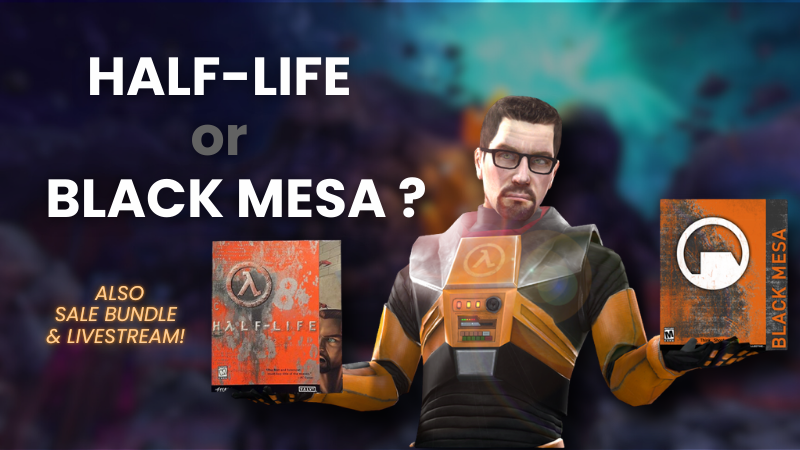Hello everyone! Happy… Spring? Is that what season it is?
We may have lost track of time, but that’s only because we have been working away on a patch, and some other projects. Lots to cover, so let’s go!
We are 50% off from now until May 2nd!
We also want to share how humbled we are to be a part of Dreamhack’s “Dreamies”!
Black Mesa appears in two categories: Wait Worthy and Refreshing Revive. It is an honor to be nominated, and we will be watching with excitement!
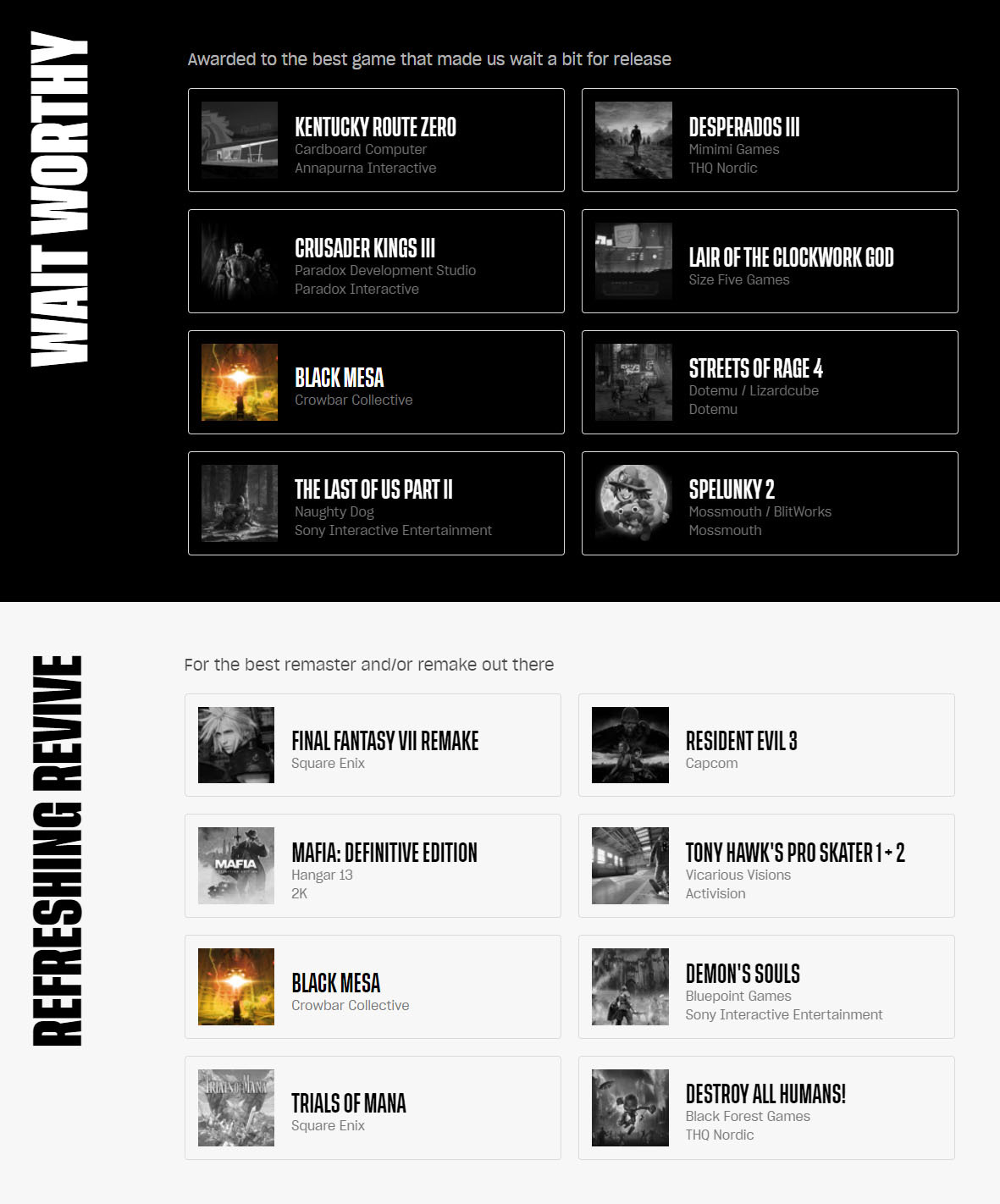
You can watch the award show with us on Friday, April 30th on Twitch. We’ll be doing a live stream to kick off the event!
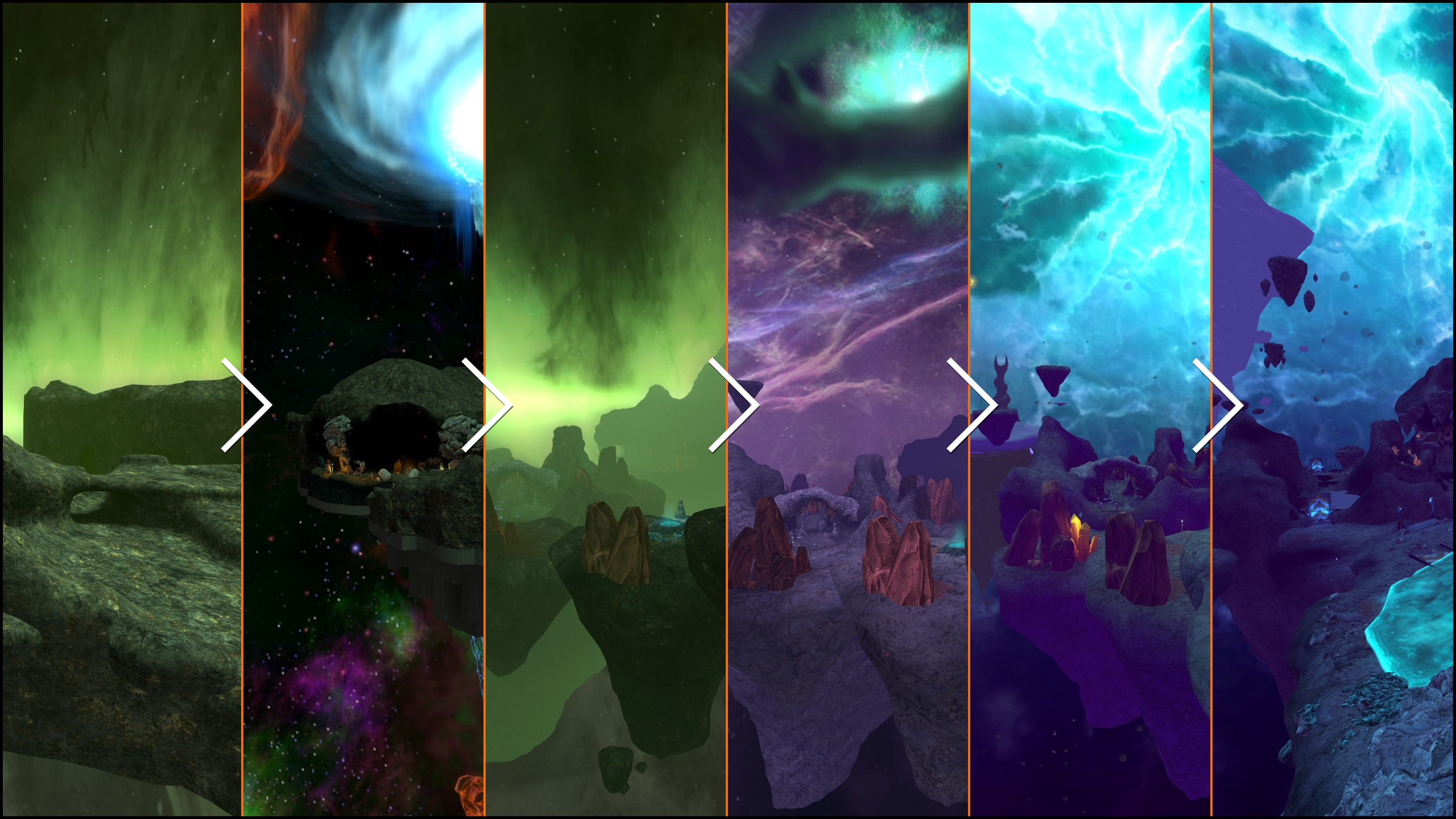
We have an exciting, home-grown addition to the Steam Workshop. As you might have guessed, the Xen chapters went through a lot of iteration. We created a Xen museum so that players can explore many of the early, Work In Progress (WIP) versions of the levels. We also included an art gallery and some unreleased maps that have never before been seen!
You can download the mod through the steam workshop. Simply click the link below, subscribe to the mod, and then launch it via the workshop tab in the game main menu.
Please Note that some of the WIP levels have a lot of issues, as they were unfinished AND the game code has changed a lot since they were made. Expect lots of junk in the WIP maps.
The museum is divided into 3 different hubs: Xen, Gonarch, and Interloper. You can check out different versions of a ton of our maps, using the Intra-dimensional Portals within (Over 56 maps in all!).

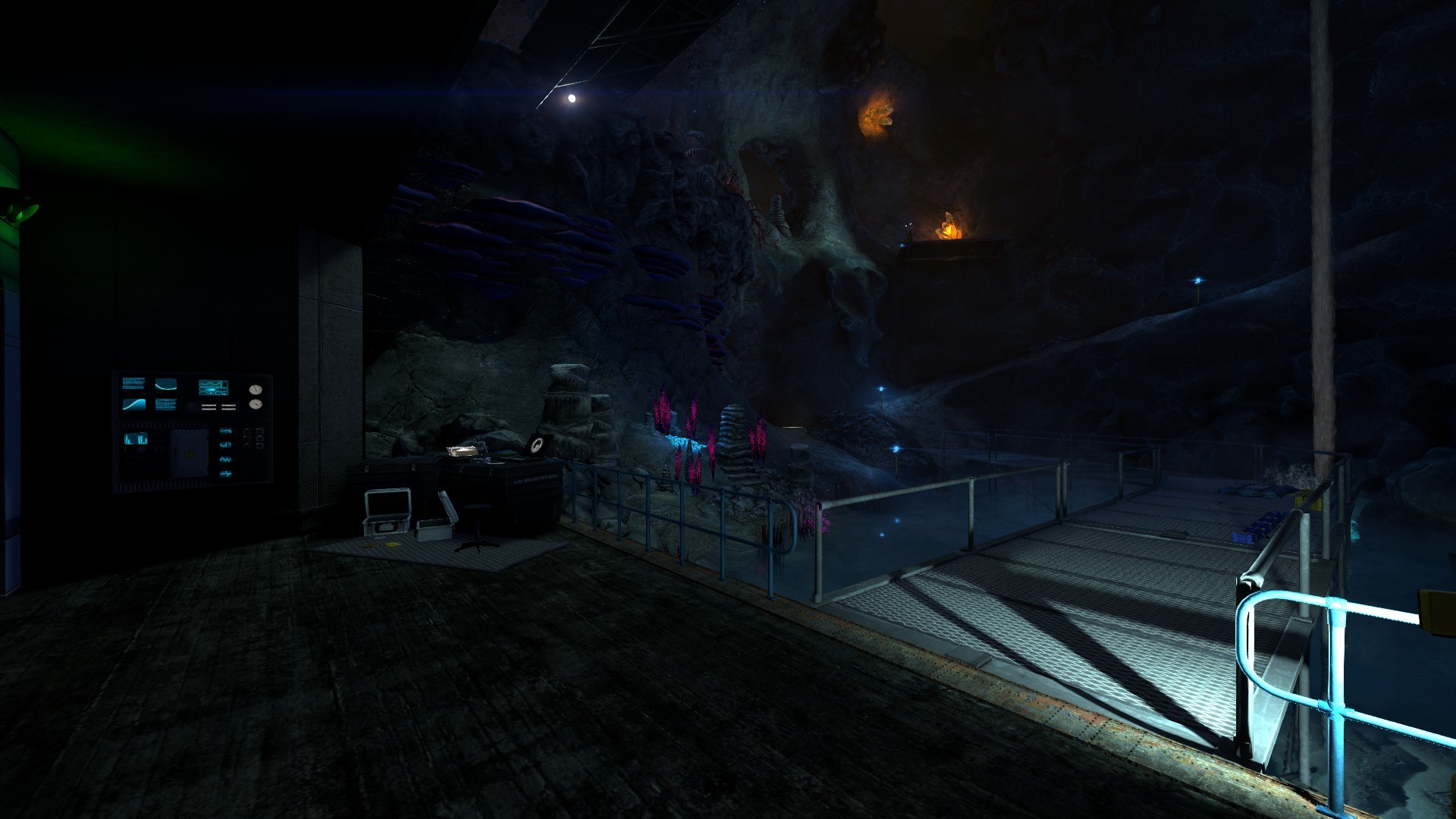

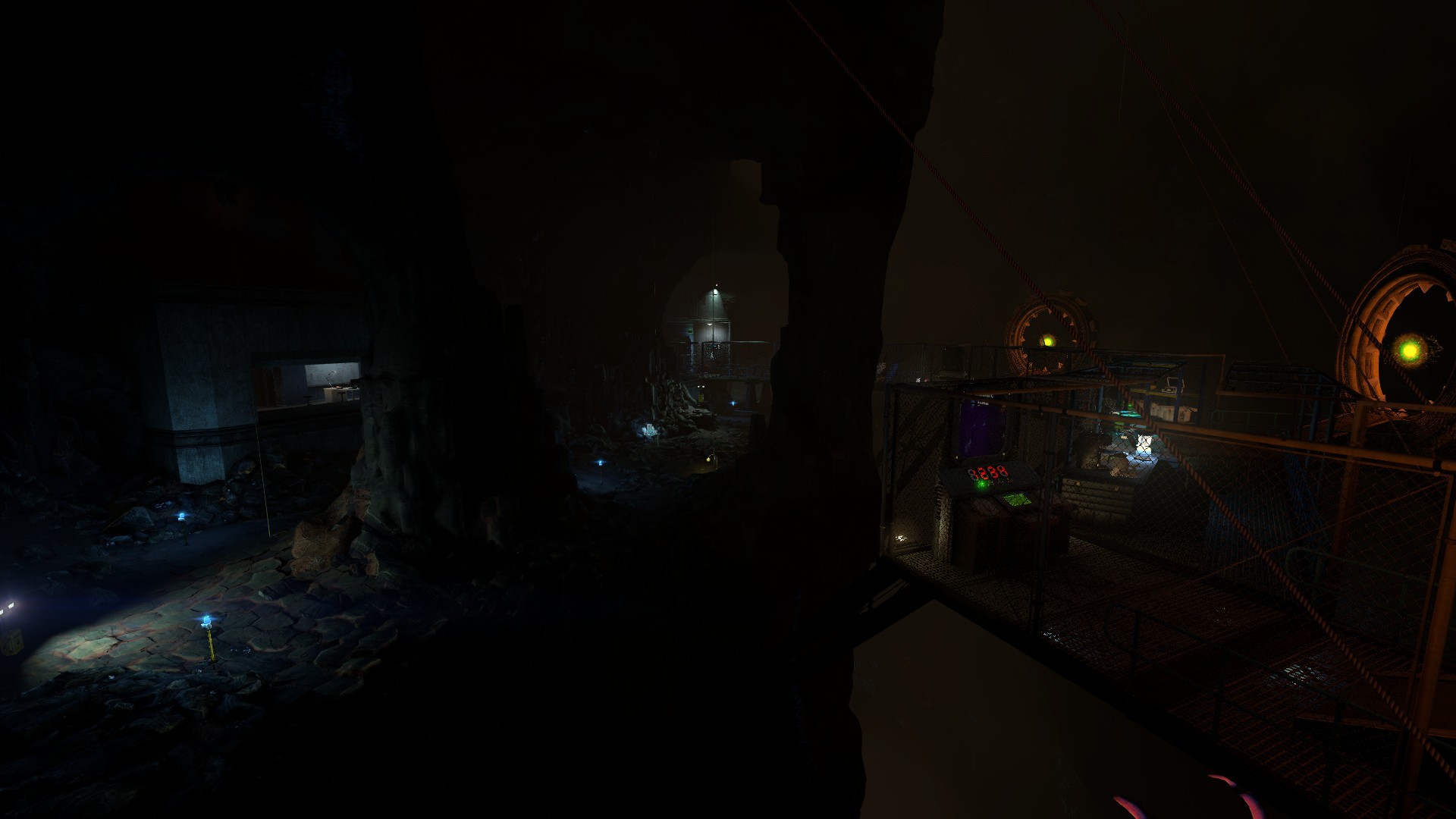
Last but not least, we have put out a patch to fix up a number of UI/Game issues and add translation files. Here are the detailed notes:
Fixed in game Voice Over IP (VOIP) not showing icons on hud. Note: if your input device is not set correctly in windows, there will be no icons in game.
Added ability to change multiplayer character model/skin on new UI client.
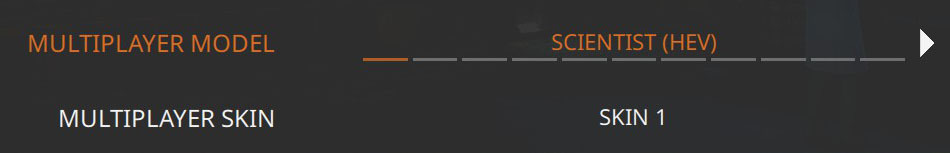
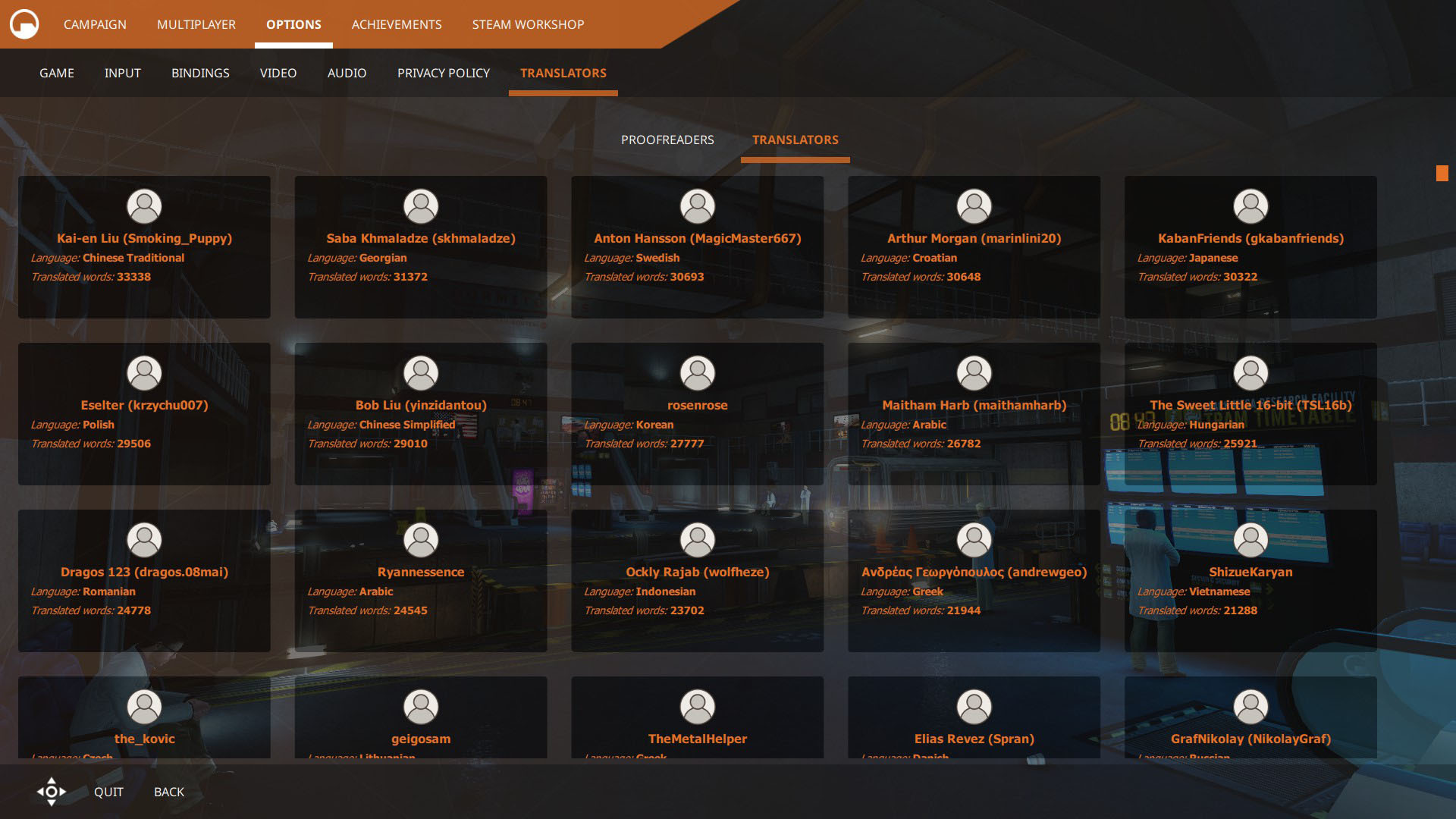
Experimental Weapon Wheel for controller (hud_fastswitch 2).
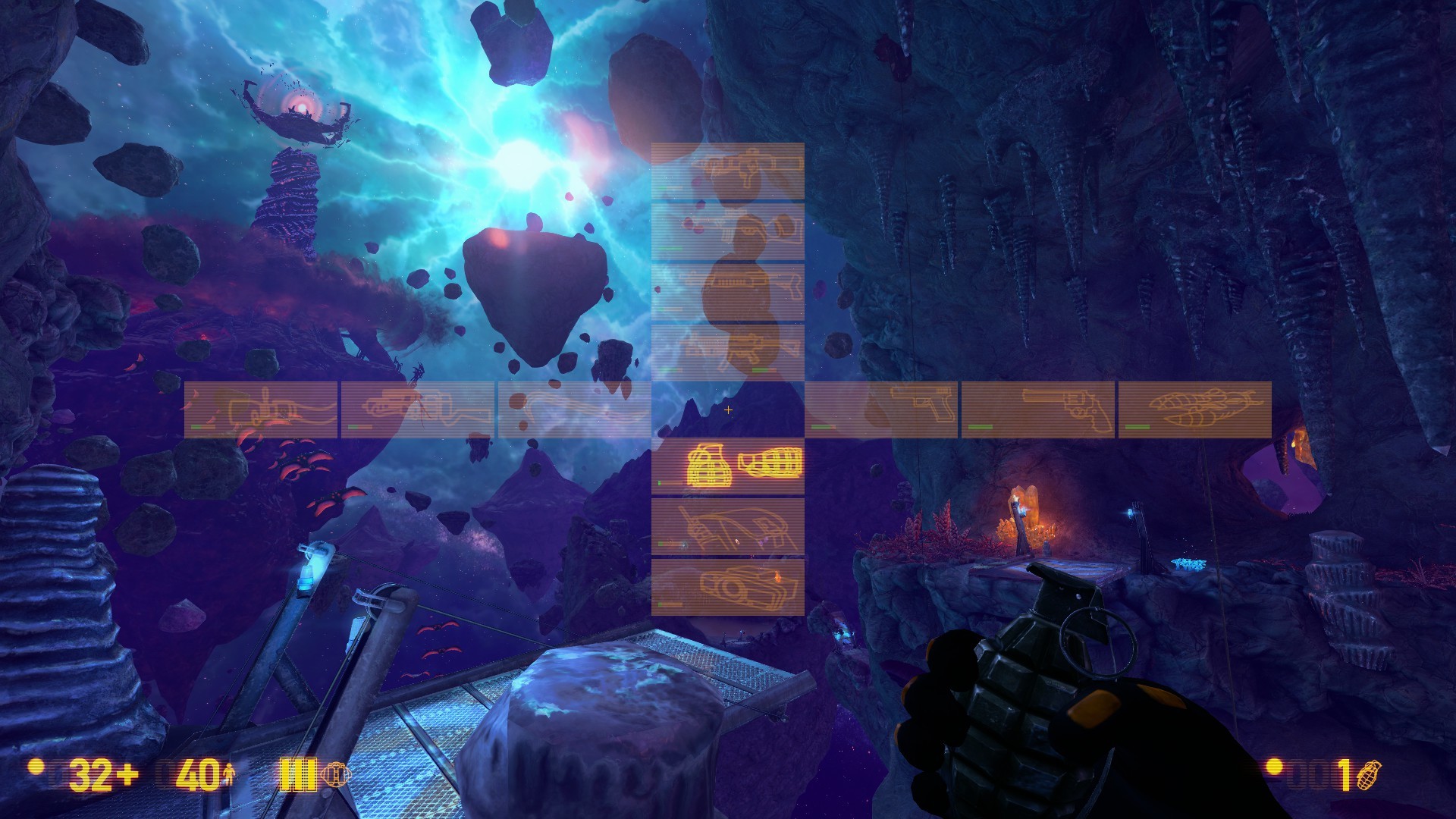
Fixed mouse wheel support in options menu.
Fixed “Reset Defaults” setting select weapon to [ ] instead of mouse wheel.
Added support for multiplayer join menu navigation.
Fixed issue with game reloading after video settings change. Game will now save settings if you navigate to another tab.
Updated functionality for UI navigation with controller/keyboard.
Fixed issues related to random selection of UI items.
Implemented support for carousel navigation (New Game menu, Load Game menu, Save Game menu).
Improved support to change game bindings with controller/keyboard.
Added support to change key binding in cell with “A” button (Enter) press.
Fixed problem with option lists not appearing in UI navigation with controller/keyboard.
Update UI navigation functionality. Now users can navigate through alert boxes with controller/keyboard.
Fixed problem with UI navigation being enabled while dev-console is opened.
Fixed UI soft lock issue with disconnecting from single player game.
Fixed UI soft lock issue with disconnecting from multiplayer game.
Disabled default keyboard navigation functionality. It causes scroll over items and prevents custom UI navigation functionality work.
Added highlight to the menu button that has an active state to show user selection when navigating with controller/keyboard.
Update UI navigation logic. Added logic to store selected UI items when navigating to the next level of menu depth (to be able to select it again when the user goes up one level of depth tree).
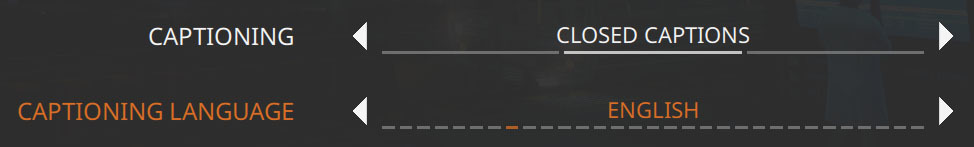
Arabic
Portuguese (Brazilian)
Greek
Indonesian
Japanese
Lithuanian
Spanish (Mexican)
Vietnamese
Arabic
Chinese Simplified
Chinese Traditional
Croatian
Czech
Danish
Dutch
English
Finnish
French
Georgian
German
Greek
Hungarian
Indonesian
Italian
Japanese
Korean
Norwegian
Lithuanian
Polish
Portuguese
Portuguese (Brazilian)
Romanian
Russian
Spanish
Spanish (Mexican)
Swedish
Turkish
Ukrainian
Vietnamese