Routers have become the central piece of our home networks. Some might mistakenly think that any old router will get the job done, but the router is a critical component in the modern home. Multiple devices and increasing bandwidth requirements are all pushing the router, network, and internet connection to their limits. When it comes to PC gaming, the router is frequently under heavy load as it tries to deliver bleeding edge performance. If you’ve spent some serious cash on a good gaming rig, you’ll want a router to match and deliver on the ‘total experience.’ A router needs to cope not only with current performance needs, but also the demands of 4K video, Twitch streaming, VR, and more.
While every PC user needs a router, gamers have more specialized needs in this area. Some gamers are of the opinion that all gaming should be done via a wired connection. That may be the ideal, but the fact is many of us do not want to be tethered to a network cable; here’s where the right networking hardware can make a real difference.
Just like your PC needs the right parts (mostly, that means a modern graphics card) to handle games, the same holds true for the router. There are many features on routers, such as the bandwidth (wired and wireless), potential for attached storage, security aspects, and more, but these are not specific to gaming needs.
The main feature that a gaming router needs to include is Quality of Service settings (QOS). This helps prioritize gaming traffic over other content, ensuring smooth frame rates during game play. This helps when other people on the network are consuming bandwidth, such as streaming videos or downloading game files.
That might be enough for most people, but for others, a gaming router should look the part. You’ll find they frequently have glossy paint jobs that would look at home on a supercar, and angled exteriors that have their origins in stealth military aircraft design. They might look more than a bit out of place in an office environment.
With those criteria in mind, we set out to find the best gaming routers. We narrowed things down to some of the top picks and have gone hands on with four of the latest models. Also, be aware that while a decent router can provide service for several years, the market continues to change. Routers don’t go out of date as often as a traditional PC or GPU, but the router segment was far more static years ago; these days there’s a lot more emphasis on additional features and faster speeds.
As a general recommendation, if your router is sporting 802.11n or older wireless, it’s definitely time to see what modern router hardware can do to bring your network up to speed. And of course, don’t forget to get an appropriate wireless client adapter–there’s no sense running an 802.11ac router with support for four streams if you’re using a single client adapter that only supports one or two streams.
Wi-Fi standards
The first thing to look at when choosing a router is what Wi-Fi standard it uses. The current standard is 802.11ac, which was ratified in 2014 and supersedes 802.11n (a standard introduced in 2009). The two major advances of 802.11n were the introduction of simultaneous 2.4GHz and 5GHz wireless frequencies from the same router, and MIMO (“multiple in, multiple out”), which divides the data stream between multiple antennas. Speeds on 802.11n top out at 450Mbps on both the 2.4GHz and the 5GHz frequency on an N900 router. There was also beamforming (a technology to focus the transmission of the signal to direct it to the client) with 802.11n gear, but this was proprietary and required a client adapter that supports it from the same manufacturer of the router, meaning it was generally not used.
The newer 802.11ac routers also transmit on both 2.4GHz and 5GHz. The standards for 2.4GHz are essentially a carryover from 802.11n, except that up to four simultaneous spatial streams are supported, each carrying 150Mbps, for a total of 600Mbps. On the 5GHz side of things, 802.11ac bumps the speed per channel from 150Mbps to 433Mbps. It also supports MIMO for up to eight spatial streams, allowing for faster maximum speeds. Beamforming is part of the standard, so this technology is supported across different manufacturers of routers and clients.
Wi-Fi speeds
Within the 802.11ac standard, there are many speeds to choose from. They are based on the combined theoretical maximum speed of the 2.4GHz and the 5GHz frequencies, rounded as needed. For example, AC1200 has a 2.4GHz speed of 300Mbps and a 5GHz speed of 867Mbps, which sums to 1167 and gets rounded to AC1200. Here’s the list of currently ratings:
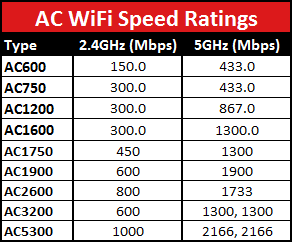
It should be noted that on the fastest standards, AC3200 and AC5300, this is based on total bandwidth sent across three connections: one 2.4GHz, and two 5GHz. A single client will not receive that much bandwidth, and while this is not a significant limitation, it does amount to a certain amount of manufacturer exaggeration. On an AC5300 router, for example, they state “deliver faster Wi-Fi speeds of up to 5332 Mpbs,” failing to note that it’s only in aggregate.
MU-MIMO
The latest so-called ‘Wave 2’ routers support MU-MIMO. This stands for multiple user, multiple input, multiple output. While 802.11n MIMO was limited to a single client, MU-MIMO can be used across four simultaneous clients. It takes advantage of the radio wave phenomenon of multipath propagation. By this process, data transmission becomes more efficient as less bandwidth is wasted, and simultaneous transmissions can occur multiple channels.
Beamforming
While beamforming debuted with the 802.11n standard, it was significantly limited by requiring the router and the client to be from the same manufacturer. With 802.11ac, beamforming is now part of the standard, providing compatibility between manufacturers.
This technology allows the router to focus the transmission of the data stream more directly to the client, rather than transmitting equally in all directions. This increases the signal strength to where it is needed, with less interference. While this is now a standard, there are still proprietary implementations of beamforming such as Netgear’s Beamforming+ or D-Link’s AC Smartbeam, which promise even faster speeds. However, these claims go largely untested.
Open source firmware
Like other computing gear, routers have firmware embedded into their flash memory. When a router becomes vulnerable to an attack, it’s up to the manufacturer to patch the firmware. This is one of the arguments to have a router from a major manufacturer so that there will be firmware updates down the road, as long as the router remains supported. When setting up most routers, they will check for the latest firmware and install it, providing the best and most secure experience.
Unfortunately, even the most reliable and zealous manufacturers of networking gear grow faint in the firmware department at some point. It’s not realistic for a manufacturer to continue devoting resources to older products that are long out of warranty support, and these are usually no longer being sold. But with homes and businesses continuing to use routers for many years, the potential to end up with network vulnerabilities on older hardware is a concern.
There are several open source firmware solutions that are produced and maintained by enthusiastic communities. These projects include DD-WRT, Tomato, and OpenWRT. While these open firmwares were traditionally loaded onto routers no longer supported to enable current security and additional features, times have changed. Some manufacturers, such as Buffalo with their AirStation Extreme AC1750, are manufacturing new routers, and their only firmware is of the open source variety. Some question whether this is a better approach, but an advantage is that the end user will likely have access to a more secure and up to date firmware for longer than what most manufacturers typically support.
Smartphone integration
Routers have settings that need to be configured, such as setting up a Guest Network, or changing the Wi-Fi password. Typically this is done via a web interface through a browser page on the computer. More convenient is a smartphone interface done via an Android or iOS app. These are free apps that are provided by the router manufacturer that can control many, but not all, of the router functions that can be done over a web interface. (These same apps can also be used on a tablet, naturally.)
The advantage is that the login and web address do not need to be remembered each time an adjustment is made. Examples of this include the Netgear Genie and Google’s OnHub. An additional benefit is that some of these apps can be used even when the smartphone is away from the router and not connected via Wi-Fi, which can be useful when there is an issue with the home network and you are elsewhere.
QoS
QoS stands for Quality of Service. This is a setting that allows the router to prioritize more important traffic over less critical data, allowing the available bandwidth to be utilized most effectively. In general, streaming media, such as high bandwidth HD or 4K video, and gaming require an uninterrupted flow flow of data to ensure an excellent experience. Higher performance routers feature QoS that can be toggled on as an overall setting. Even better, some routers allow for even more granular settings that allow certain websites to be specifically designated as priority. If you value low ping times in games and routinely have other PCs or devices using a lot of your internet bandwidth, QoS can be very beneficial.
Checking bandwidth and how we test
All the routers in this guide were tested firsthand using a variety of high bandwidth applications, including gaming, 4K video, file transfers, and general web surfing. The latest version of the router’s firmware was flashed onto the router at the onset of testing. All the client devices used were consistent throughout testing, running the latest drivers and software.

Wireless network speed is an important determinant of a router’s performance. This is tested with Netstress run on two computers simultaneously, and reported in Mbps. The throughput is tested both at a close 8’ (2.4m) distance with no intervening obstruction, and also at a 30’ (9.1m) distance with an obstructing floor and wall in the way, as well as some metal ductwork intervening.
At each location, both 2.4GHz and 5GHz performance is tested separately and reported. One computer connects wirelessly via an AC1200 USB adapter from Edimax (EW-7822UAC) that has a deployable antenna, and the second computer is connected via a wired connection consisting of a CAT 5e cable through a Gigabit (10/100/1000) port.
The QoS stability is also looked at with online gaming providing a continuous frame rate, and online HD video running on a second client simultaneously.
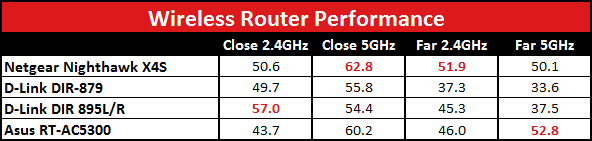
Performance results will vary from environment to environment. We made sure to test all routers in the same environment. So the key takeaway from the numbers should be their relative performance differences, and not the raw figures.
Competitors
We focused our testing on four of the more recently introduced routers on the market. There are many routers on the market, but the emphasis here was on gear from major manufacturers that promises strong gaming performance.
Looking at our benchmarking results, even with an AC1200 adapter, it becomes clear that there is variation in throughput depending on the router used, with the other variables constant. Therefore choosing the right router can make a difference in the performance. Faster adapters are forthcoming, and currently available choices such as the D-Link DWA-192 offers AC1900 via a USB interface, and Asus and TP-Link have AC1900 offerings via PCI-E boards. For the time being, few users have adapters faster than AC1200, with the integrated wireless in most notebooks still on older standards.
D-Link’s top end router, the DIR 895L/R was also tested for this review, and it competes against the Asus AC 5300. The DIR 895L/R also features AC 5300 speeds, and in fact had the fastest speeds on the 2.4GHz band at the close distance. It also had attractive styling with a red metallic paint job, and good integration of the status LED’s. However, with a list price of $379, and a list price of $369 we expected more. Compared to the Asus AC 5300, the software interface was essentially the same as their less expensive DIR-879 model, except there were interfaces added for the USB ports, but it hardly offered the fuller feature set with total control over everything compared to its competitor. Therefore, the Asus AC5300 got our nod.
Another interesting flagship router is the TP-Link Talon AD7200. This router is the first to feature support for the latest 802.11ad standard (see below for the details on this). While it offers a pathway forward for Wi-Fi to proceed in, there are so few clients that can take advantage of this currently, that it offers potential over usability at this time. For the time being, the $349 price tag is better spent elsewhere until there is more gear available.
Speaking of TP-Link, their partnership with Google offers the OnHub Wireless Router (with a similar model from Asus also in partnership with Google). This router offers a very managed approach to a router, heavily controlled through an integrated “Google On” smartphone app. In addition, it is styled in an understated way to integrate into a variety of home decors. While this provides a little more hand holding than some other routers, the limitation of a single LAN port is too restrictive for us, and it is not targeted to gaming.
Another router to emerge onto the scene is the Starry Station. The standout feature is a 3.8” integrated color touchscreen that facilitates setup, as well as provides info on the health of the router and the network. While the triangular design may appeal to some, at $349, the AC1900 wireless speeds will lag behind other flagship routers that are AC 5300 at this price point. While the Starry Station offers a potential direction for router design, it is not targeted to gamers, and rather we suspect that we will not see the real potential until Starry’s broadband offering with millimeter wireless debuts.
Future directions
Routers will continue to evolve, with new technology on the horizon. The successor to the current Wi-Fi standard, 802.11ac is 802.11ad. This adds a third frequency, 60GHz, to the mix. This is a millimeter wireless frequency that will offer increased bandwidth with speeds measured in Gbps on a single channel, and plans to combine with MU-MIMO for up to 10 simultaneous channels that will truly bring us routers capable of “Warp speed.”
Another direction that routers are moving in is to have more available computing power, with the routers featuring dual core processors, with RAM and storage that would have fit in with a mainstream computer from some years ago. With this level of computing power on tap, routers such as the recently introduced Synology RT1900ac become possible that integrate more functionality including an app store and PC-less downloads.
As new routers come on the market, with new features and technologies, look for this guide to evolve.


