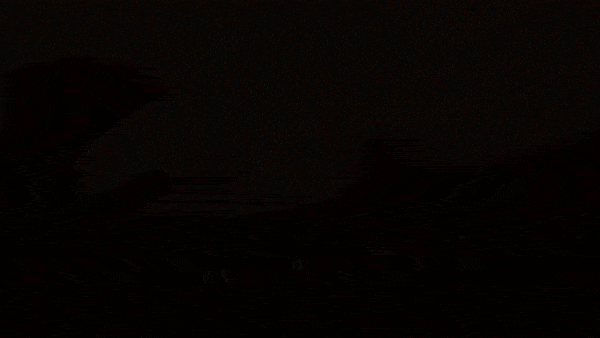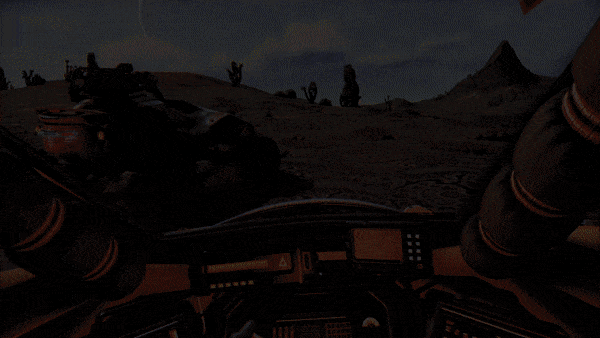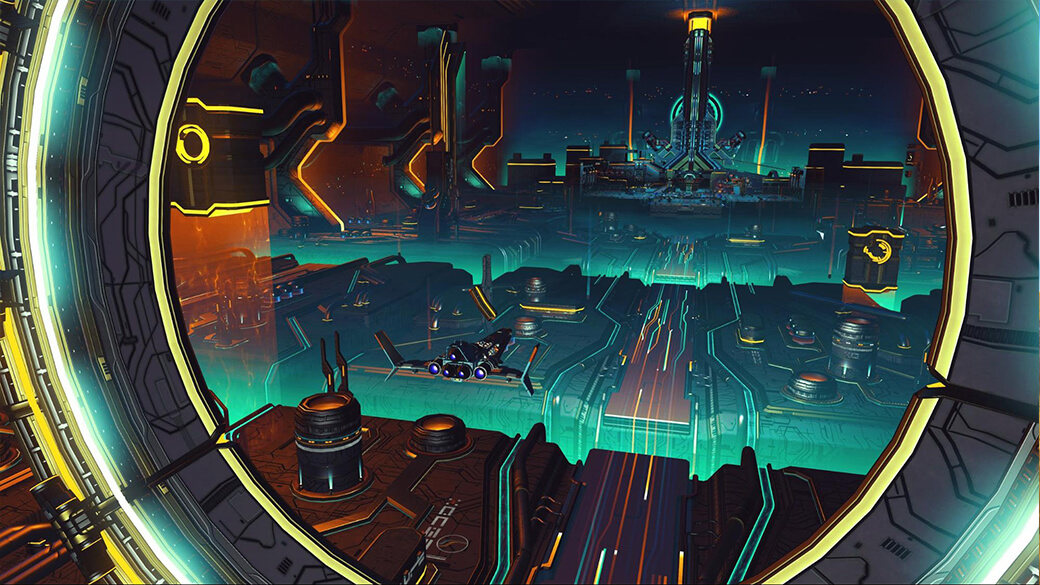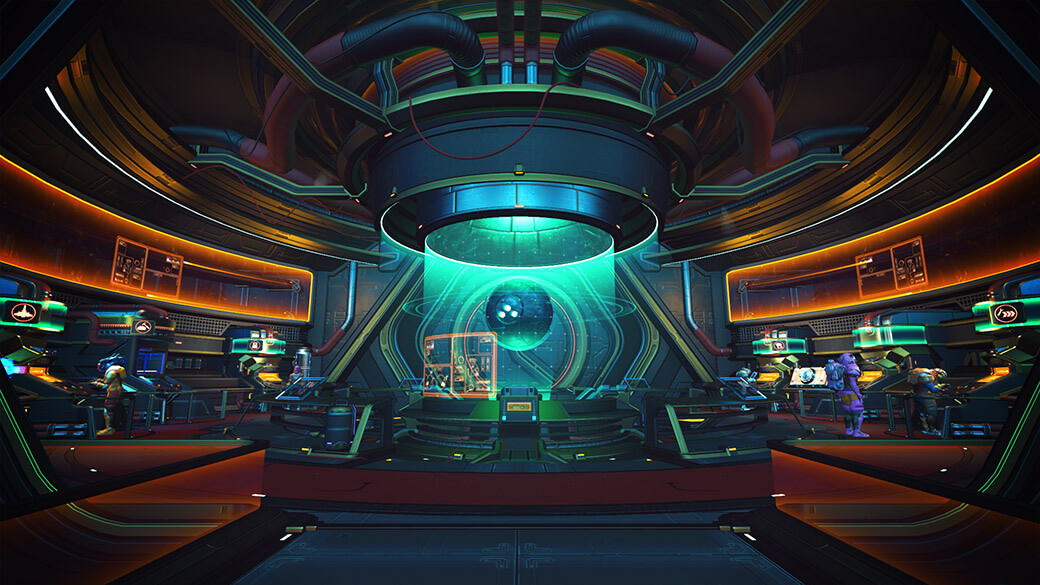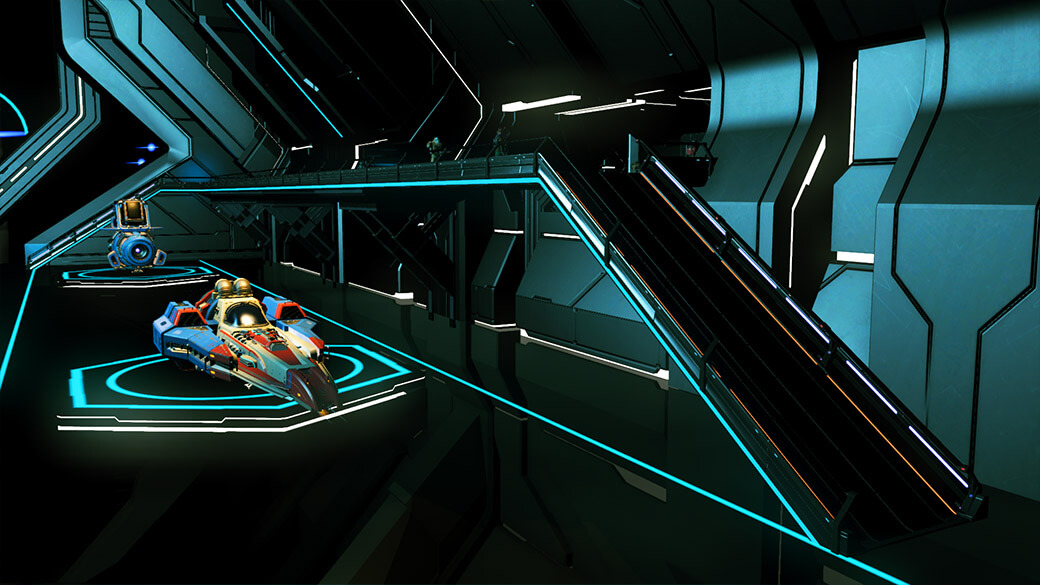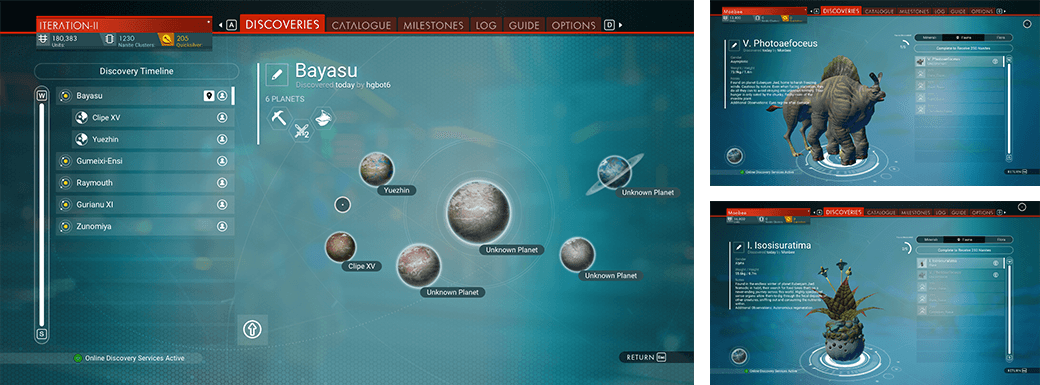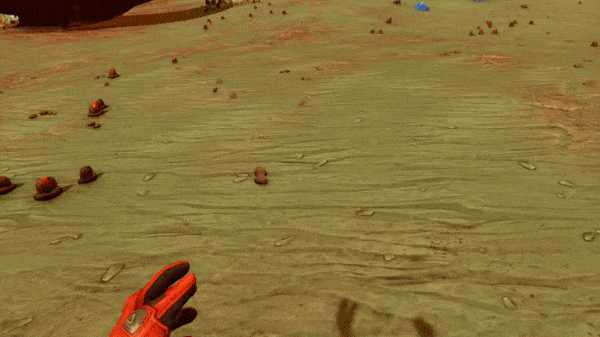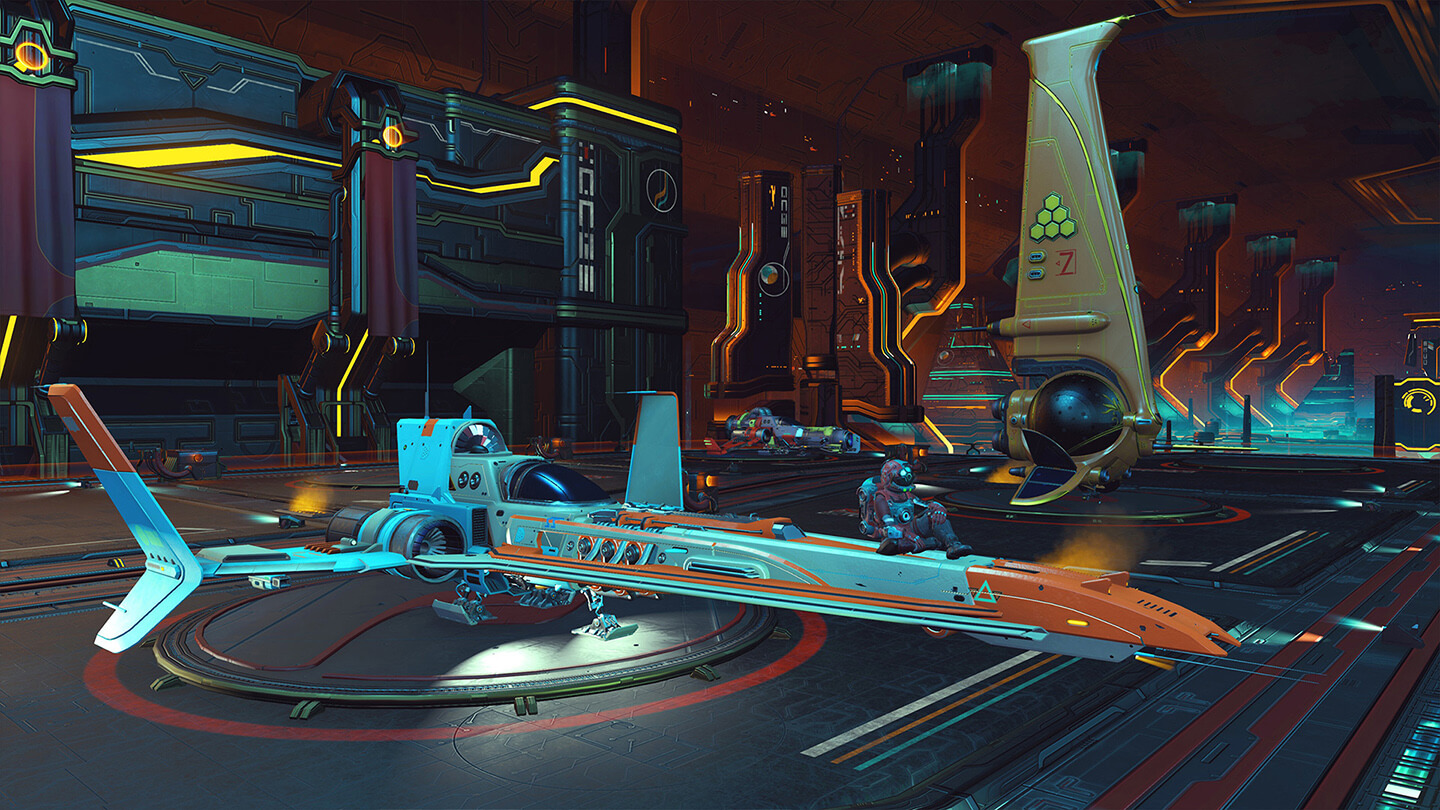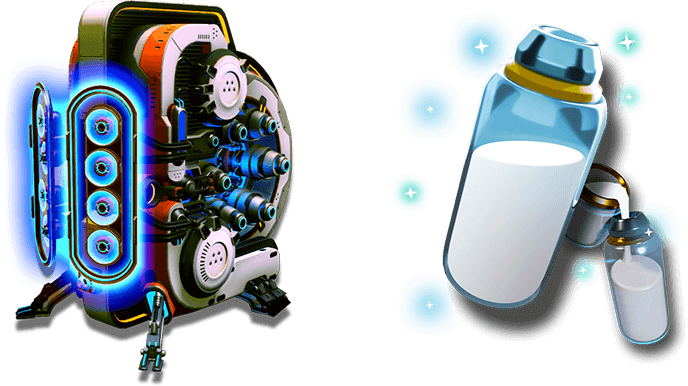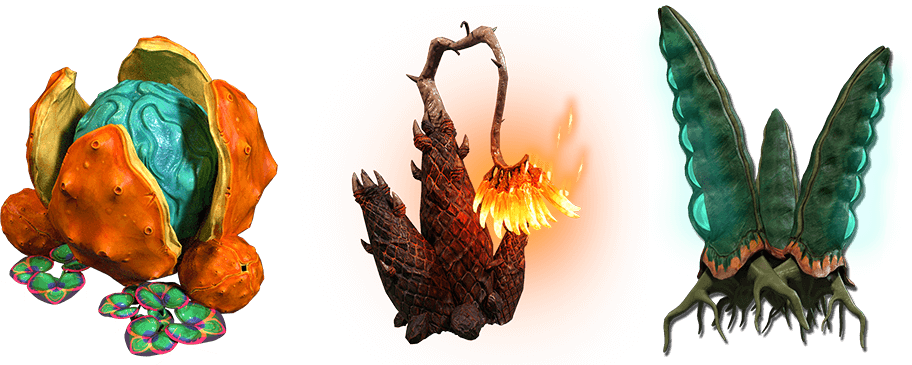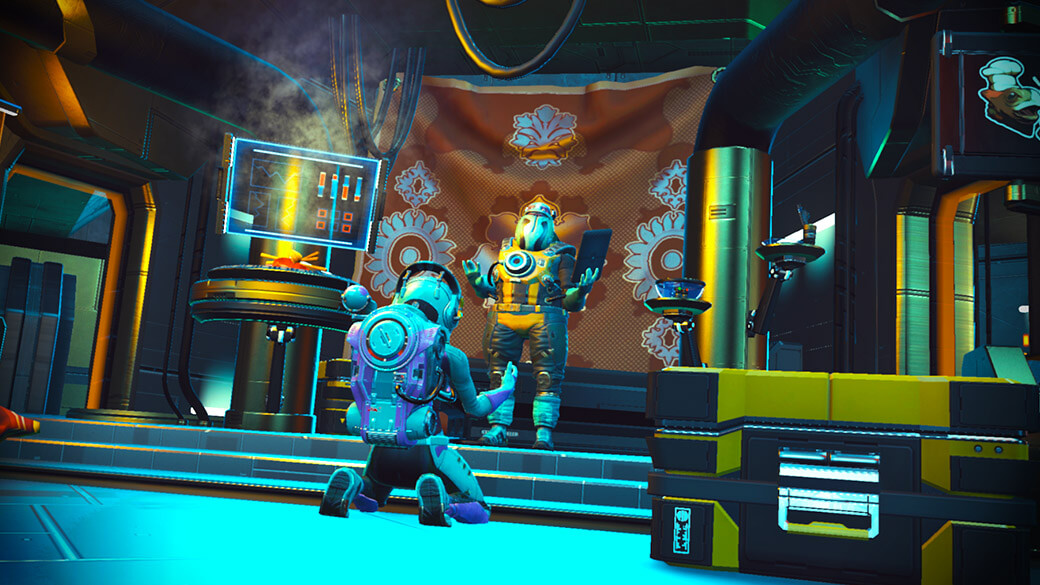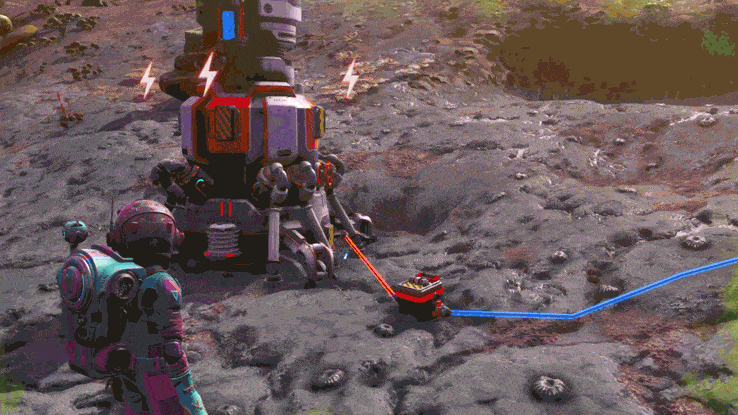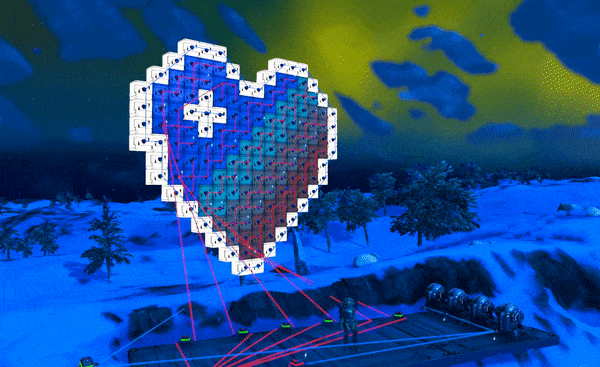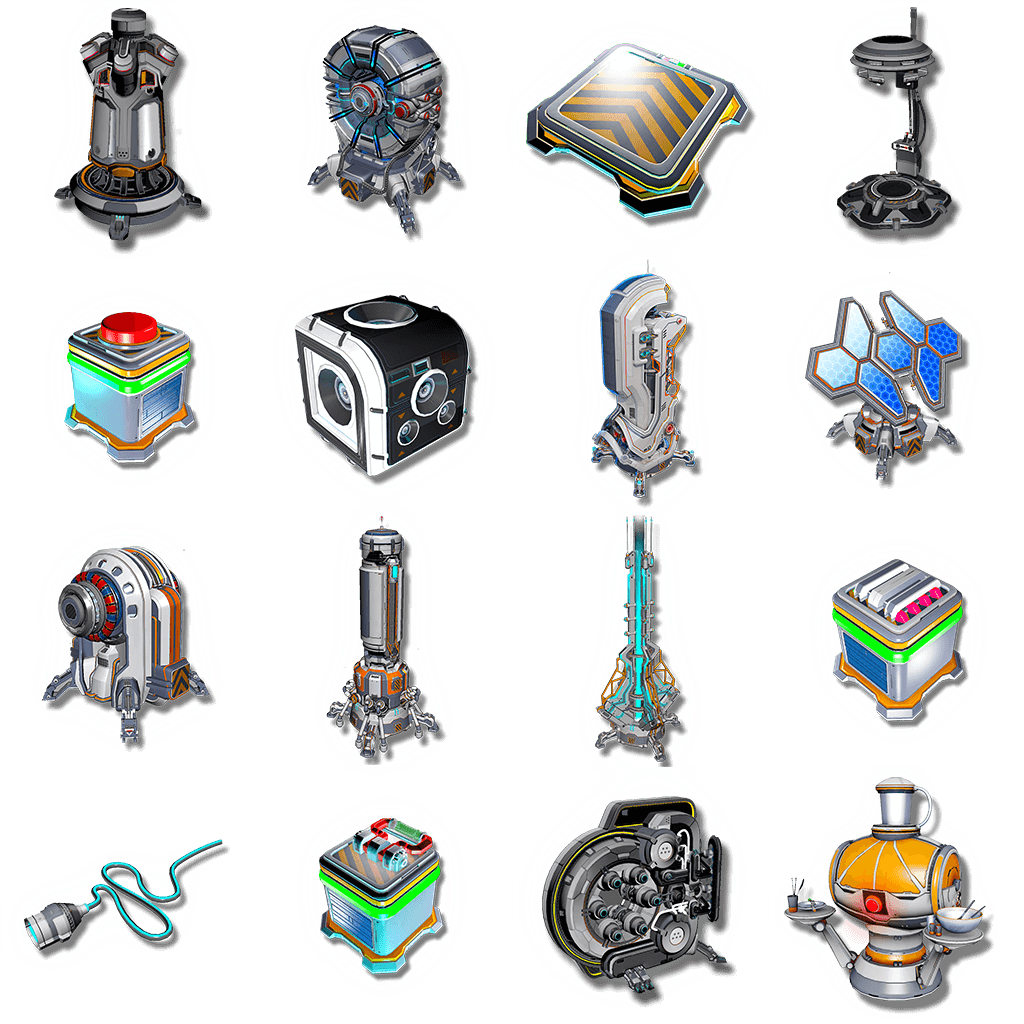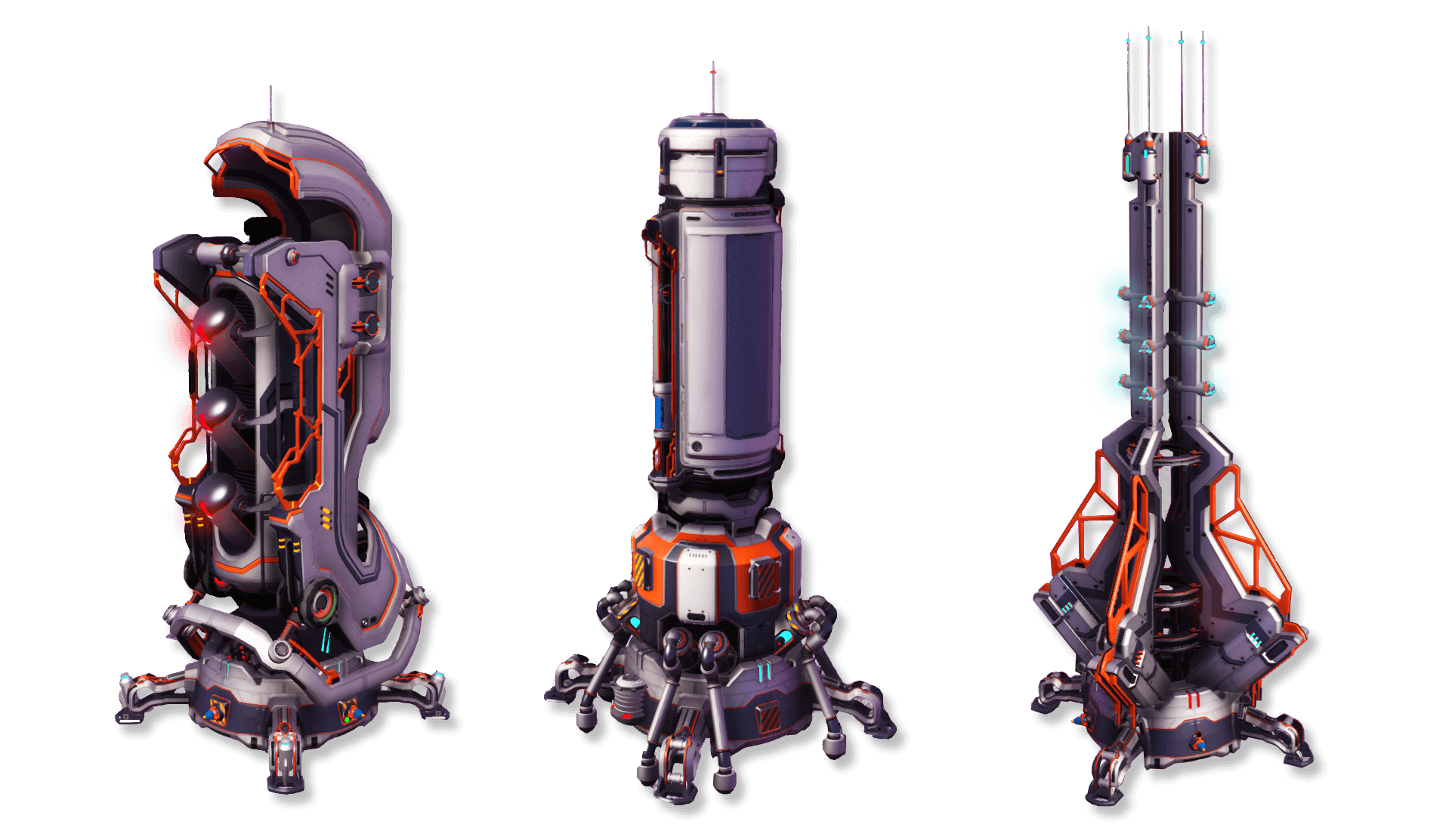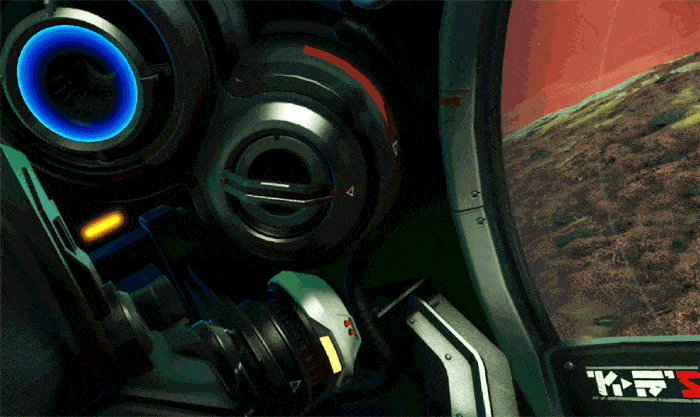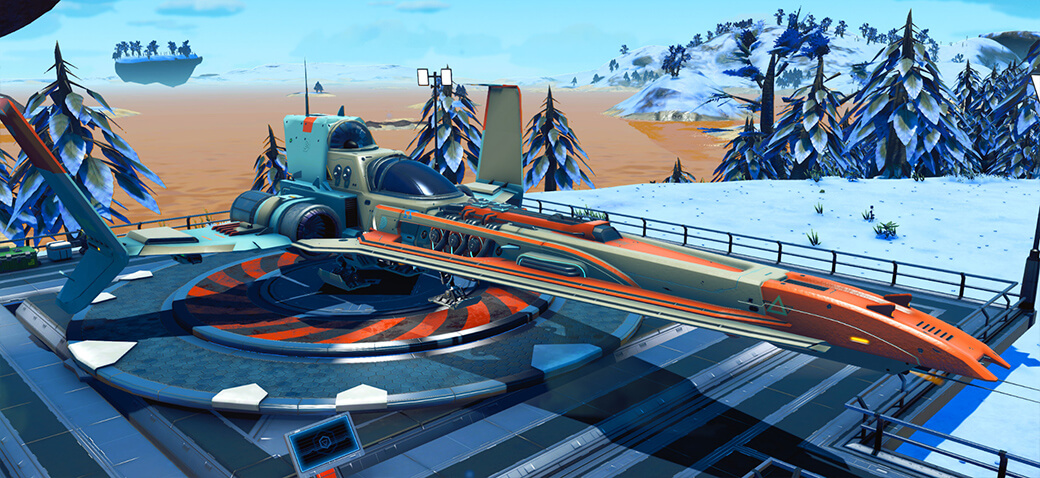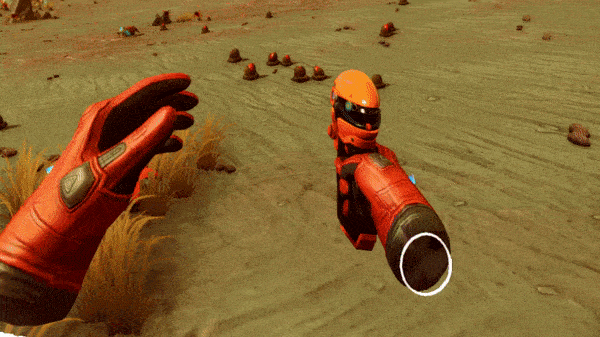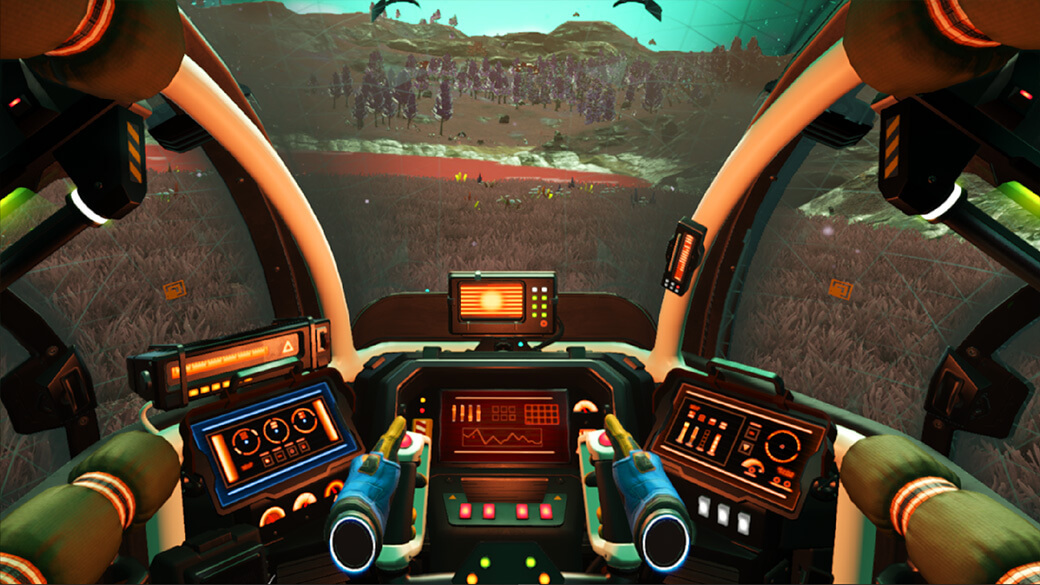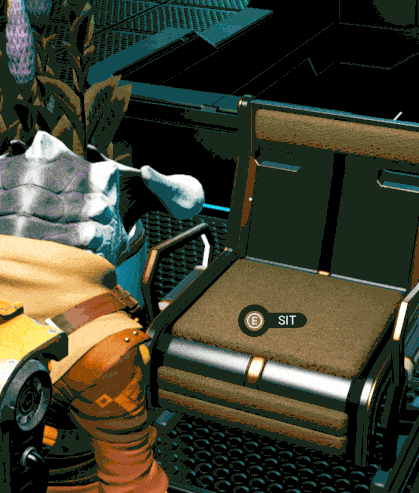Hello Everyone, Welcome to BEYOND! Well, where do we start?
After the NEXT update in July 2018, we started work on a series of smaller, more focused updates. You saw the first of these with our Exocraft rework, with Abyss and with Visions. We’re very proud of these updates, but we realised that by focusing on one area at a time we were missing out on the chance to make something bigger. And so here we are, nearly a year later, with the results.
The early work on virtual reality got us really excited and convinced us that we couldn’t just tick the box. The chance to truly experience an alien world, to be totally lost in these strange lands – it was an utterly perfect fit for the dream at the heart of our game. The chance was there to do something very special which could set a new benchmark for VR.
Meanwhile, the multiplayer team had conceived of a whole new social hub – The Nexus – which enables you to meet up with friends (VR and non-VR alike), explore together, build bases together, complete missions together and much much more. Every time we played together, we could feel how much it brought to the experience. And so this too began to grow in ambition and scope…
At the same time a longer list of features and updates, large and small, was growing. Rolling them all together helped us to see the bigger picture, to listen to how people played the game, to not only add more but to remould the game in a hundred tiny ways. These, of course, began to fit together with an expanded multiplayer experience, and began to lift the VR experience to another level.
With 2.0, we saw a way to fill in some of the details and pull all the different strands of No Man’s Sky together into a cohesive whole. We think it makes this the perfect time to play No Man’s Sky, as a new player or a seasoned explorer.
Here is just a brief summary of what you can find in BEYOND:
|
|
BEYOND: INTRODUCING UPDATE 2.0
Update 2.0, Beyond, massively expands the multiplayer experience introduced in NEXT, takes immersion to a whole new level with fully-fledged Virtual Reality, overhauls base building, NPCs, technology trees, and much, much more.
Marking the three year anniversary of No Man’s Sky, this is our largest update so far, broadening the experience across the entire game.
Our journey continues.
VIRTUAL REALITY SUPPORT
Our most requested feature: you can now play the entirety of No Man’s Sky in Virtual Reality without compromise.
Switch seamlessly between VR and standard gameplay. Continue from an existing save to revisit favourite planets, bases and creatures in full Virtual Reality.
EXPANDED MULTIPLAYER
Multiplayer sessions can now accommodate more explorers. The Space Anomaly can hold 16 players on all platforms.





Virtual Reality and standard mode players can be seamlessly matchmade into the same multiplayer session.
THE BEST TIME TO START A NEW JOURNEY
Missions and tutorials have been significantly revised. The early game has been streamlined and focused to better teach players new mechanics, particularly in VR.
New story content has been added to weave together the existing strands of the Atlas Path, the journey of the Space Anomaly, and the story of Artemis.
Substances, crafted products, new technologies and other curiosities are automatically added to the new Catalogue when first encountered. A rework of the Pinning system allows players to get detailed step-by-step instructions on how to find or build any item in their Catalogue.
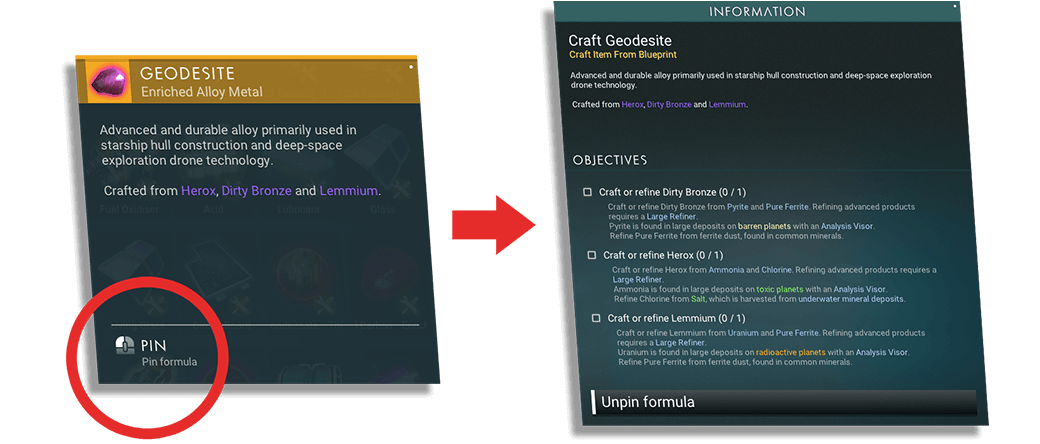
Guidance features throughout the game have been dramatically improved, including auto-highlighting of relevant crafting requirements and better messaging of context in complex missions.
AMBIENT MULTIPLAYER
Ambient encounters with other explorers are now represented with full character models, allowing players to see each other’s character and ship customisations. Surviving, building, and exploring together is richer and more immediate than ever.

Use the Voice & Networking interface to group up with any explorers you encounter.
PC players can use an expanded chat interface to control group options and manage communications.
A NEW SOCIAL HUB
The Space Anomaly has been transformed into an all-new social hub. This unique communal space exists across all systems and galaxies, giving all explorers an opportunity to see each others’ character and ship customisations, meet new friends, and undertake missions together.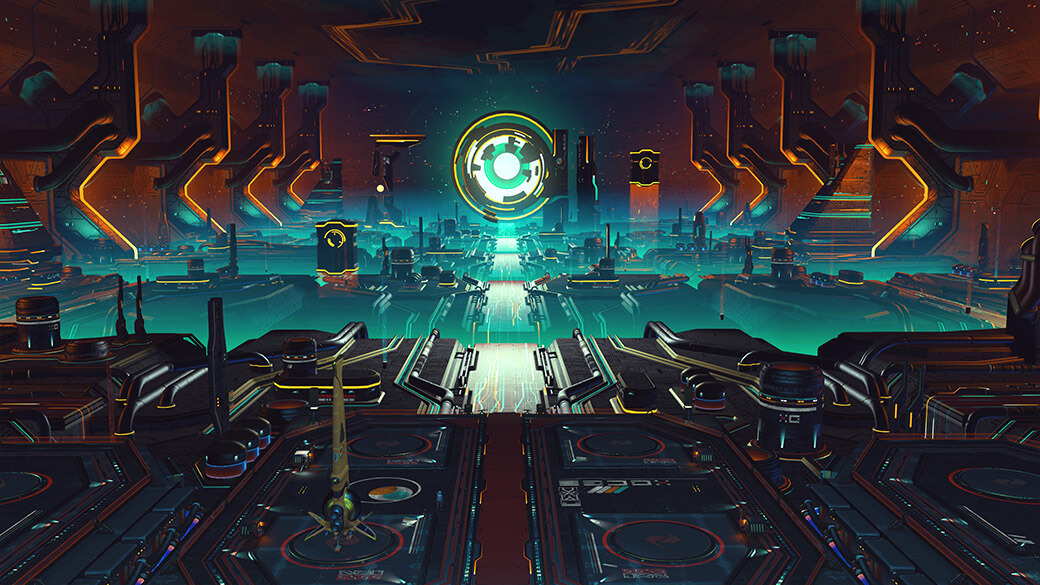
The Space Anomaly’s powerful teleporter allows explorers to easily browse and visit each others’ bases directly from the Anomaly.
The Teleporter will also feature exceptional bases created by members of the No Man’s Sky community, bringing visitors from across the stars to see the best bases in the universe.

Explorers who have encountered the Anomaly now have the ability to summon it in space.
NEXUS MISSIONS
Multiplayer missions are now initialised from The Nexus, located aboard the Space Anomaly. A large set of unique missions is currently available – including a new style of mission – Base Construction.
Group up with other explorers – friends, or random encounters – to undertake missions for Nada and Polo and earn rewards.
Nexus mission rewards will soon include Quicksilver, to unlock special customisations and building parts from Polo’s robotic companion.
TECHNOLOGY TREES
Blueprints are now visualised through unlockable technology trees. Learning new crafting recipes is now clearer, more interactive, and more rewarding.
The Blueprint Analyser has been transformed into an advanced Construction Research Unit. Players may now choose their own research paths, and more clearly visualise their research progress. Even more base parts are available aboard the Space Anomaly.
Visit the technology specialists aboard the Space Anomaly to purchase enhancements for Exosuit, starship, Multi-Tool and exocraft technology.
Unlock freighter and frigate technologies from the freighter bridge. Learn product recipes at specialist research trees in planetary facilities.
GAMEPLAY BALANCE
Explorers can enjoy longer stretches of uninterrupted mining with less frequent and less aggressive sentinels, and a reworked overheat mechanic for the Mining Beam that rewards pushing heat to the limit.
Ship controls and space combat balance have been improved.
Inventory limitations have been relaxed, allowing explorers to carry near-unlimited quantities of mined substances. The inventory UI has been revised and improved.
A large number of quality of life issues have been addressed, and new recipes and technologies have been added to alleviate grinding.
Examples include: large specialist Warp Cells; being able to move installed technology; being able to install technology in stages, similar to repairs; adding additional ramps to the Space Station; adding Mining Beam upgrades that increase resources gained; adding starship technologies that automatically recharge the Launch Thrusters; and restoring Carbon Planters.
DISCOVERY PAGE
The Discovery Page has been overhauled and expanded for a more intuitive interface, and to display alien flora, fauna and mineral discoveries in greater detail.
PLANETARY CHARTS
Specific buildings are now located via a system of Planetary Charts purchased from a Space Station Cartographer.
Purchase charts for nanites, or exchange your own navigation data for new charts. Earn data by charting the buildings that you discover as you explore.
GALAXY MAP
Information on the Galaxy Map is more concisely displayed, with clearer text, icons, and navigation.
VIRTUAL REALITY USER INTERFACE
The HUD and user interface has been completely remade for Virtual Reality, to ensure every interaction available in the game feels natural and built for purpose.
Slip directly into your Exosuit, and manipulate and manage your inventory directly from your wrist.
2D menus such as shops are rendered on an in-world, “diegetic” user interface, navigable with intuitive point-and-click style interactions.
NEW TRAVELLER NPCS
Specialist Polo and Priest Entity Nada have welcomed 12 new Traveller friends aboard their home. Each has their own role to play – from Iteration Helios, the ancient dreamer, to Iteration Ares, avid collector of exotic goods.

Return to these Travellers each day to experience a range of interactions, missions, and nanite-earning opportunities.
NEW ALIEN ENCOUNTERS
More than 60 new dialogues are available from alien NPCs encountered in planetary facilities, featuring mini stories and missions.
All existing alien NPC dialogues have been revisited and enhanced.
Animations have been improved, with aliens exhibiting more appropriate moods from the start of conversations.
Dialogue boxes have been improved, to more clearly distinguish between descriptive text and dialogue.
DYNAMIC NPCS
Alien NPCs will now walk around, and interact with elements in their environment, such as chairs, panels, and other NPCs. There is also now a richer mix of NPCs on Space Stations.
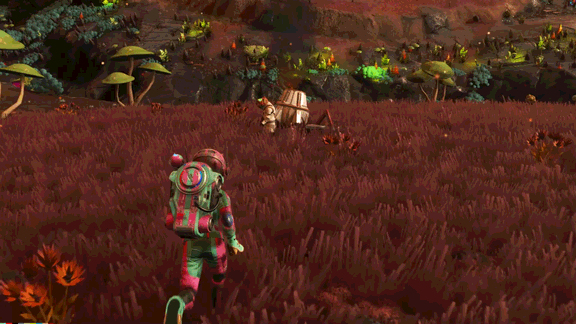
NPCs will also respond to gestures from explorers.

Some alien NPCs may be encountered on the planet surface, with new unique sets of dialogues.
ALIEN LANGUAGES
Alien language learning has been enhanced, giving explorers a choice of what category of word to learn.
New auto-translator tech is available for the Exosuit, to translate a small number of unknown words.
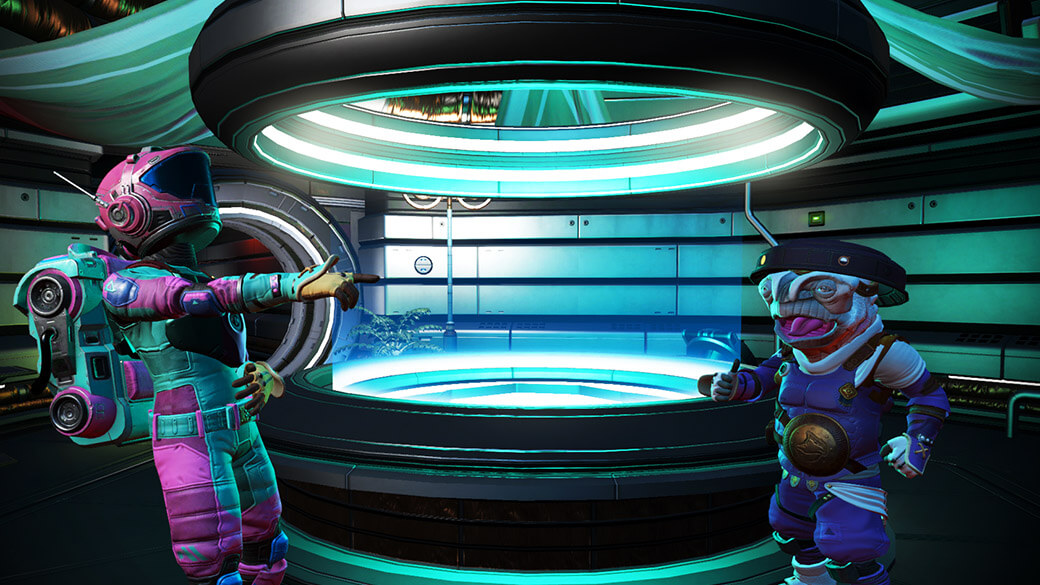
More than 700 new alien words have been added to the dictionary, and very similar word variations, such as plurals, are now learned together in groups.
CREATURE RIDING
Tame creatures with bait, then mount and ride them to explore planets from a new perspective.
CREATURE HARVESTING
Tamed creatures may also be peacefully harvested for a variety of cooking ingredients, such as milk, eggs, or ‘edible clusters’.
COOKING AND RECIPES
Encounter 10 new varieties of harvestable flora on every planet surface.
Harvest raw cooking ingredients from plants and creatures, and experiment in the Nutrient Processor to discover more than 300 delicious recipes.
Create bait to tame creatures.
Consume your creations for a boost to your Exosuit, or present them to Iteration Cronus aboard the Anomaly for culinary critique and potential rewards.
BASE POWER SYSTEM
Planetary bases can now be powered by fueled biogenerators, or self-sustaining solar panels.
Wire up powered parts to the grid, and experiment with 5 varieties of logical switch to direct the flow of power.
Create brilliant light and sound displays…
…or complex contraptions involving sphere generators and short-range teleporters.
OPTIMISATION
The game has been heavily optimised throughout, improving performance in every area of the universe. In particular, players on lower-end PCs will enjoy significant framerate improvements, and the game now supports integrated Intel graphics cards.
Planetary and freighter bases now have multiple levels of detail (LODs), to increase rendering speed in large, complex bases.
Shaders are now loaded in as required, rather than up-front, reducing the game’s initial load time.
IMPROVED BASE BUILDING
The experience of building bases has been improved with a special new camera perspective, the ability to jetpack while building, and visual hints of possible snap points.
Explorers can expand their creativity even further with large range of new base parts as well as taking advantage of flexible new ways to scale and rotate base parts.
Build menu usability has been improved, with better categorisation, more intuitive grouping of parts, and more visibility of the menu hierarchy.
INDUSTRIAL BASE BUILDING
Survey planetary surfaces for hidden deep-level mineral deposits, concentrated gas clouds, or electromagnetic hotspots.
Construct specialist industrial base parts in surveyed locations to take advantage of these hidden resources.
Minimise grid downtime and optimise autonomous resource extraction by constructing Supply Depots and Batteries. Industrial base parts will continue harvesting in real time, even when the game is not running.
STARSHIP ENHANCEMENTS
All starship cockpits have been overhauled with a complete remodel and retexture, and the wings and nose of the ship are now visible from inside the ship.
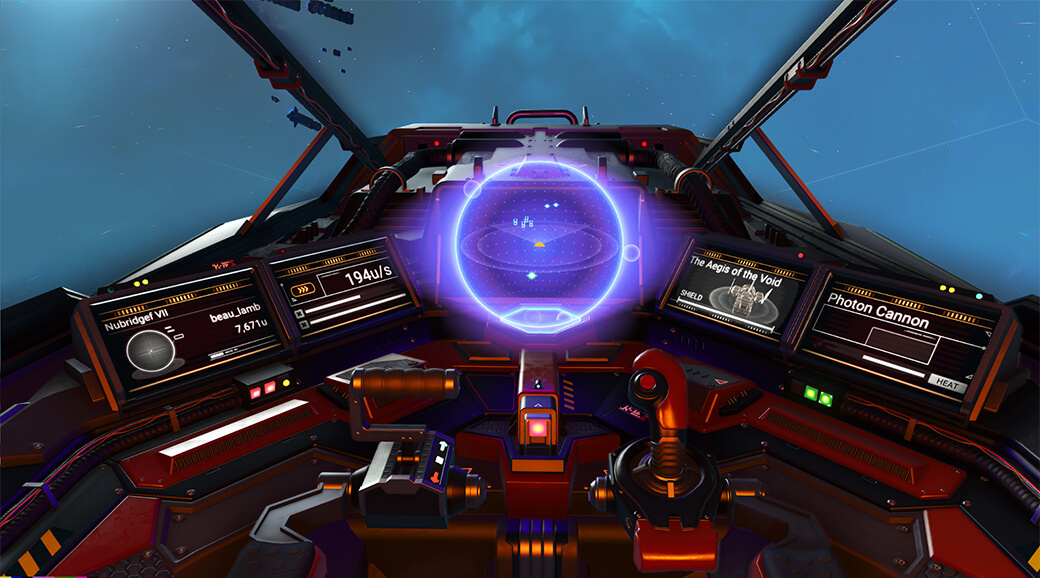
In VR, turn around for a full 360° view of the starship cockpit.
The scale of ships has been increased, and retextured in greater detail.
VIRTUAL REALITY USER INTERACTIONS
With complete head and hand tracking, interactions in Virtual Reality make No Man’s Sky more intuitive, tactile, and immersive than ever.
Physically unholster your Multi-Tool from your shoulder. Intuitively aim and fire at targets, or put it away to engage in combat with your fists.
Tap a button on your headset to toggle the Analysis Visor, then point towards fauna, flora, and minerals to scan and discover them. Lift open your starship’s cockpit, then reach out and grab the controls to take flight.
FIRST PERSON EXOCRAFT DRIVING
Exocrafts can now be driven from a first person perspective, with new unique tactile cockpits for all 5 vehicles.
VIRTUAL REALITY CONTROLLER SUPPORT
A range of motion controllers are supported in Virtual Reality, to allow players to enjoy the game with their existing VR setup.
On PC, players can experience a range of motion controls using Oculus Touch, Valve Index, or Vive Wand.
On PS4, the game may be played in PSVR with a DUALSHOCK4, or with PlayStation Move controllers for full hand tracking.
VULKAN
On PC, OpenGL has been replaced by the Vulkan API, improving performance across the board, especially for users on AMD cards, or with older CPUs.
PC GRAPHICS OPTIONS
PC players can now perfect the game’s graphical options for their unique setup, with finer control over graphical fidelity and performance.
Many video and graphical options such as resolution, v-sync, and window mode can now be altered without restarting the game.
Players with multiple GPUs can now select which is used from the Video Options menu.
EXPANDED CONTROLLER SUPPORT
On PC, the complete set of game actions is assignable, and all controller inputs are now remappable through Steam and OpenVR.
Any generic controller, including those designed for physical accessibility, can be natively bound to the game controls, without the need for third-party remapping software.
Official binding sets are provided for DualShock 4, Xbox One, Xbox 360 and Steam controllers.
Please Note: Any existing custom bindings will need to be updated after updating to Beyond.
SITTING
Chairs may now be sat upon.
Patch notes
VIRTUAL REALITY
- No Man’s Sky is now fully playable in virtual reality.
- Many interactions have been given special VR-only options, including: grabbing plants and other collectables with your hands; physically opening the cockpits of ships and exocraft; piloting starships directly with a VR stick/throttle; and punching objects to cause damage.
- Introduced special VR menus: including controlling Multi-Tool options via a menu embedded on the in-world Multi-Tool; and browsing the quick menu and inventory via a personal wrist-mounted display.
GRAPHICS AND PERFORMANCE
- OpenGL has been replaced by Vulkan. Many players, particularly players with AMD graphics cards, should see a performance improvement.
- Significant optimisations to asteroid generation.
- Significant optimisations to planet generation.
- Improved loading times.
- Significant optimisations to 2D rendering.
- Reduced memory usage across the game generally.
- Significant optimisations to cloud and terrain shaders.
- Significant optimisations to the animation LODing system.
- Added level-of-detail mesh optimisations to the majority of in-game assets.
- Significant optimisations for large bases.
- Revised HDR support, updated output curve in line with advances in HDR calibration.
- Adaptive and Triple-Buffered V-Sync are now selectable from Graphics Options.
- Players with more than one GPU can now select which is used from Video Options.
- Many graphics settings no longer require a restart to apply.
- The ‘LOADING SHADERS’ load step has been removed, improving the loading experience.
CONTROLS AND OPTIONS
- Added support for full rebinding of PC controls via Steam and OpenVR.
- Reworked all settings and options pages, making graphics settings more clear for PC players.
- Added options to disable vignette and scanline effects.
- Added the option to remove button holds and make all non-destructive clicks instant.
THE SPACE ANOMALY
- Added the ability to summon the Space Anomaly to your location from anywhere in the galaxy.
- Significantly expanded and reworked the interior of the Space Anomaly.
- The Space Anomaly now serves as a hub, bringing together all the Travellers who are onboard regardless of their physical location in the universe.
- Removed orbs from the game and replaced them with fully simulated other players, met ambiently as you explore.
- The network player cap has been raised to between 8 and 32 depending on platform and current location.
- Added a new teleporter to the Space Anomaly. This teleporter allows players to visit the base of any other player currently on the Anomaly with them, as well as highlighting featured bases from the community.
- Moved multiplayer mission selection to the Nexus, a new hub area in the Space Anomaly.
- Added an interface for quickly finding other players to join on multiplayer missions.
- Added many new types of multiplayer mission.
- Automatic chat messages are broadcast when performing game actions, including making discoveries, attacking pirates, installing tech, performing gestures, and fighting biological horrors.
- Multiplayer missions now warp players directly to the mission location as they leave the Space Anomaly.
- Added the ability to display a custom player banner, adjustable at the Appearance Modifier.
- Player graves in multiplayer games will get reset to the current player’s system when returning to single player.
- A new save icon is used in multiplayer to highlight that while progress is saved, the player’s current position is not.
- Reworked the story missions to integrate Nada and Polo’s journey better with the story of Artemis.
- Added new story content for Nada and Polo.
- Reworked the tutorial and much of the early game mission flow.
- Added new and unique visuals for new NPCs aboard the Space Anomaly.
- Added an NPC to the Space Anomaly who will exchange a different product for nanites each day.
- Added an NPC to the Space Anomaly who will exchange milestone progress for nanites.
- Added an NPC to the Space Anomaly who will exchange different categories of discovery data for nanites each day.
USER INTERFACE
- Added a tech-tree style display for all the technologies, products and other recipes available in the game.
- Added technology and base part research stations to the Space Anomaly, allowing players to browse the full tech tree, plan their upgrades, and purchase new technologies with nanites.
- Tweaked the visuals of HUD and compass markers for improved clarity and consistency.
- Some HUD icons now shrink to reduce visual noise.
- Adjusted the behaviour of compass markers while in the ship to better reflect the reality of navigating 3D space.
- Improved the UI for comparing and purchasing ships, Multi-Tools and freighters.
- Added a warning when trying to swap starships if you still have cargo aboard your old ship.
- Improved the inventory page, including making inventory sub-categories more clear.
- Changed text scrolling to a full wraparound rather than a bounce.
- Reduced the amount of bloom in cases that caused photosensitivity issues.
- Refiner output readings now correctly update when more resources are added to an input slot.
- Improved the visual style and clarity of the Buy/Sell filters on trade screens.
- Improved the icons used to display the class of ships, Multi-Tools, and other purchasable items.
- Updated the ‘Summon Vehicles’ icon on Quick Menu.
- The icons for summoning other ships in your collection now accurately reflect the appearance of those ships.
- Updated the visuals for the in-cockpit ship screens.
- Significant improvements to the chat box, including the ability to choose whether messages are sent to your group or the entire system.
- Moved substances, products and technologies to their own ‘Catalogue’, separate from the Guide.
- Added Guide entries for several new features.
- Increased the size of icons in the Catalogue.
- Improved the appearance of the dialog / NPC speech UI.
- Mission notifications / objectives are no longer hidden by the build menu, inventory or refiner screens.
- Added a new style of mission notification that gives more context to complex mission steps.
- The Galaxy Map has been totally overhauled for clarity and visual style.
NPCs AND INTERACTIONS
- NPCs can now walk around their environments and interact with environmental elements.
- Player locomotion is more responsive when running.
- Players can now sit on chairs.
- Improved the camera handling when sitting in a confined area.
- NPCs will respond to gestures performed by the player.
- NPCs now occasionally browse holographic creatures, ships and more on their handheld devices.
- Added all new NPC interactions at planetary salvage sites.
- Added all new NPC interactions at crashed ships.
- Significantly reworked all factory and monolith interactions.
- Changed the reward sequence for factory interactions to allow players to choose which product recipe they would like to learn.
- Reworked a large number of existing NPC interactions.
- Added a range of biome specific interactions for NPCs at planetary buildings.
- NPC pilots now leave their ships when landing at Space Stations and Trade Outposts.
- NPCs can now choose a chair to sit on, sit down for a while, then continue with their day.
- Geks occasionally swing their legs while sitting.
- Expanded the range of NPC moods and animations.
- Increased the richness of text interactions with additional audio, colours and NPC animations.
- Added different text printout speeds for each alien race, giving them their own style of ‘speech’.
- Added a chance for guest NPCs to visit Space Stations, eg the occasional Korvax may be found in the Space Station of a Vy’keen system.
- The Trade Outpost is treated as a building (for the purposes of providing hazard protection), but plays correct outdoor audio ambience.
- Added AutoTranslator technologies to the Exosuit that allow random words to be translated without being permanently unlocked.
- Fixed an issue where }} alien speech brackets would appear on a new line by themselves.
- Alien words are grouped together to prevent learning words very similar to ones already known (e.g. interloper/interlopers).
- Alien word learning has been overhauled. Players may direct the flow of language acquisition when interacting with NPCs.
- Players can practice using the words they know when speaking to alien lifeforms and observe the results.
BUILDING
- Reworked the Base Building Menu: improved visual clarity; improved usability; and allowed quicker access to parts, including adding the ability for parts to be in more than one group.
- Day/night cycles are now deterministic and synced between players.
- Significant improvements have been made to the base part snapping system, allowing for faster and more convenient building.
- Added a new photo-mode style building camera to allow easier placement of complex structures.
- Added the ability to scale some base parts.
- Added the ability to rotate some base parts around more than one axis.
- Added new power generation base parts: Biofuel Reactors, Solar Panels, Electromagnetic Generators and Batteries. Each offers a different way to generate power for your base.
- Added wiring, allowing you to connect base parts that need power to your generators.
- Removed the manual fueling of many base technologies and replaced it with power grid requirements.
- Added power requirements to existing parts such as lights.
- Added a range of logic gates and switches, allowing for creative control of powered parts.
- Added new large-scale mineral and gas extractor base parts.
- Added mineral/gas pipelines, allowing players to connect their new extractors to remote depots for ease of collection.
- Added a new Survey Device upgrade for the Analysis Visor, allowing player to hunt out the optimal spots to place mineral/gas extractors and electromagnetic generators.
- Overhauled the gravity simulation, improving the experience on dead planets.
- Added Short-Range Teleporters. These pads may be placed around your base and wired up to create a network of near-instant transportation.
- Improved the management of base options when interacting with the base computer, including improving the ability to take screenshots of the base.
- Added the ability to jetpack while the Build Menu is open.
- Improved the visual effects of the Terrain Manipulator.
- Unified the functionality of the Message Module and the Communications Station and added a new unique art asset.
- Added several new roof pieces, allowing players to build complete sloping roofs.
- Added new exocraft-sized doors that can be powered to open and close automatically as you approach.
- Added new interactable props, including customisable light boxes and audio frequency generators.
- Added a powered Sphere Generator that allows players to generate large movable spheres.
- Improved the visual effects when constructing base parts & technology.
BUG FIXES
- Increased the tolerance of trader ships participating in a freighter battle so that they do not report friendly fire as a crime unless the shot is fatal.
- Fixed an issue where Sentinel drones would become stuck when scanning a player who was entering and exiting their ship.
- Fixed an issue where the third person player model would never look directly at the camera.
- Fixed an issue where ship rain audio was being played when it was not raining.
- Added creature sounds to the weird biome creatures.
- Fixed a Multi-Tool animation glitch when firing the Mining Beam from sheathed in first person.
- Change Asian numerical separators to be correct format.
- Fixed an issue where the starship can appear floating above the terrain if the player is spawned at a long distance from the ship.
- Fixed a number of item duplication exploits.
- Fix for the starship HUD reading ‘Moon of Unknown Planet’ when the planet is known.
- The Mining Beam is now the correct colour when upgraded with a procedural upgrade module.
- Fixed an issue where the wrong impact particles were sometimes used when shooting Sentinel Quadrupeds.
- Miscellaneous text fixes.
DISCOVERY AND EXPLORATION
- Overhauled the Analysis Visor. Scanning of flora, fauna and minerals no longer begins automatically, but begins when the player holds a button while looking at the relevant object.
- In VR, the Analysis Visor becomes Analysis Mode. Objects are scanned by aiming at them with the Multi-Tool.
- Custom Markers placed from the Analysis Visor now drop a physical object at the marker location.
- Significantly overhauled the Discovery Page to show a graphical representation of the system, as well as close up 3D representations of all discoveries and long text entries for fauna.
- Made butterflies and other flying creatures much easier to scan with the Analysis Visor.
- Added a new set of rare vibrant colour palettes for lush planets.
- Creature markers in the Analysis Visor now display how far away the creature is.
- Fixed an issue where creatures would never poop once they had been scared by a predator.
- Predator creatures no longer target and attack players when they are in an interaction.
- Creatures will no longer attack players who are in their ships.
- Improved the clarity and display of warning icons on predatory or angry creatures.
- Fix for biological horrors not playing their death effects for network players.
- Fix for incorrect fauna level being displayed in the Analysis Visor.
- Added creature marker to display their current mental state.
- Added new wild plants to all biomes.
- Added the ability to cook plant and animal products in a Nutrient Processor to produce a wide variety of food. Experient with combinations to create unique and complex foodstuffs.
- Eating food provides a boost to your life support.
- Added bait products, created in the Nutrient Processor, that allow creatures to be harvested for food products. Scan creatures to learn their bait preferences.
- Killing creatures also allows the harvesting of several new food products.
- Added an NPC to the Space Anomaly who will judge the player’s cooking ability.
- Renamed Coprite to Faecium.
- Added compass and HUD icons to Faecium deposits.
- Improved the visuals of Faceium deposits.
- Added a base part that will attract creatures to your base and automatically feed them.
- Added a base part that will automatically extract milk and other relevant resources from nearby creatures that are ready to be harvested.
- Throwing bait can attract a large number of creatures to one location.
- Throwing specialist carnivore bait can distract and placate angry or predatory creatures.
- Creatures that have been tamed by supplying their desired bait can be ridden. Creatures will still attempt to go about their own business, but their routines can be shaped by their rider.
- Upper body gestures may be used when seated or riding a creature.
- The Nutrient Processor and the Portable Refiner now display a marker when they are not placed within a base.
VISUAL POLISH
- Nada and Polo now use a larger range of animations.
- Improved the visuals for the Space Station entrance beam.
- Entirely reworked and expanded the cockpits of all ships.
- Increased the amount by which you can look around the starship cockpit.
- Added fully modelled cockpits / interiors for all the Exocraft and the Nautilon Submarine.
- Starship exteriors can now be seen while inside the starship.
- Improved the particle effects for the Scatter Blaster and the Blaze Javelin.
- Increased the scale of starships. Landing pads and docking areas across the galaxy have been expanded to cope with the new larger ships. As a result, landing pads in existing bases have been refunded.
- Improved the visual detail on fighters, haulers and shuttles.
- Added ramps to the front of the Space Station balcony platforms.
- Fixed a number of issues where trees and rocks could not be run over by Exocraft.
- Trade Outposts now have ladders to climb up to the platform.
QUALITY OF LIFE
- The Exosuit torch can now be turned on whatever the time of day.
- While the Pulse Engine is engaged, the central ship screen now displays a clearer message about fuel use.
- Technology can now be installed in stages, allowing incomplete tech to be placed in an inventory and its individual components added over time.
- Technology can now be moved after installation.
- Significantly overhauled the system for pinning instructions for building technologies, products and base parts.
- Added the ability to pin a substance and receive directions for where to find it.
- Removed the Advanced Mining Laser requirement from large trees on lush planets.
- Added an Antimatter Reactor base part that generates antimatter over time.
- Added specific efficient Starshield Batteries for use in starship combat.
- Added ‘Warp Hypercores’, a large hyperdrive fuel unit with five times the capacity of a regular Warp Cell.
- Increased the base mining speed of the Mining Beam.
- Fixed a bug that caused resource notifications to stack up while playing without the HUD.
- Reduced the length of time resource notifications are displayed when you have multiple resources stacked up.
- Added alerts when new items are encountered or recorded to the Catalogue.
- Added the Optical Drill, a Mining Beam upgrade that increases the resources gained from mining.
- Added the Launch System Recharger, a starship upgrade that automatically recharges the Launch Thrusters over time.
- Added an extra slot to the starting Multi-Tool.
- When installing an upgrade module, the correct inventory is automatically selected.
- Adjusted the probabilities of low, medium and high security planets in Normal Mode.
- Adjusted the timers of Sentinel patrols on lower security planets.
- In normal mode, allowed some planets to never spawn Sentinel drones.
- Added a chance to collect geodes when mining rocks or asteroids. Geodes can be analysed to extract large quantities of substances.
- Increased the base speed of all Refiner units.
- In normal mode, increased the slot storage limit for substances from 250 to 10,000.
- Increased the wealth levels at which higher tiers of pirates will attack.
- Increased the base energy levels of the Mining Beam and the Terrain Manipulator, allowing for less frequent recharging.
- Replaced the ‘Find specific building’ component of the Signal Booster with a system of planetary charts. Acquire planetary charts from Space Station Cartographers.
- Navigation Data can be traded for planetary charts. Collect Navigation Data when saving and charting at waypoints and save beacons.
- Using the Terrain Manipulator to mine basic ground will award silicate powder, which can be used to refine glass.
- Added a note on the interaction label of NPCs that have already been visited.
- When craftable products are the current mission objective, they are automatically pushed to the top of the product list.
- Adjusted the frequency of rare asteroids.
- When buying a freighter, it now comes with some basic cargo already in the inventory.
- Increased the minimum speed while in space combat, creating better combat handling in most conditions.
- Increased the maximum speed while flying in space.
- Added a degree of roll when banking in planetary flight.
- The warning triangle in the cockpit is no longer displayed when the Pulse Engine is not being requested.
- Added a cockpit throttle indicator to show current thrust settings.
- The ‘Shields Down’ message is no longer displayed when claiming an abandoned ship.
- The ‘How to land the ship’ notification no longer displays immediately after planetary takeoff.
- When charging the Pulse Engine, the current autopilot target marker is now highlighted.
- Missions now add hints to highlight the relevant items in the build and crafting menus.
- Inventory popups are now closed automatically if you click outside of them.
- Tweaked the weighting of mission selection in the mission board to give a better range of available missions.
- Increased the likelihood of procedural upgrade modules being relevant to the player’s current tech setup.
- Added several new environmental protection Exosuit upgrades.
- Ammunition is automatically promoted to the top of the crafting list if players try to reload but have no available ammo.
- Increased the default stack size for Ammunition.
- The Mining Beam now has a much higher base heat capacity.
- Reworked the Mining Beam overheat mechanic: the beam now cools down correctly rather than instantly resetting; the Mining Beam does more damage as it approaches max heat; the Mining Beam changes colour as it approaches max heat.
- Innes has walked over 1400 miles. His journey continues.
Our journey continues!
Sean
If you experience any issues, let us know by submitting a bug report.
Source: nomanssky.com