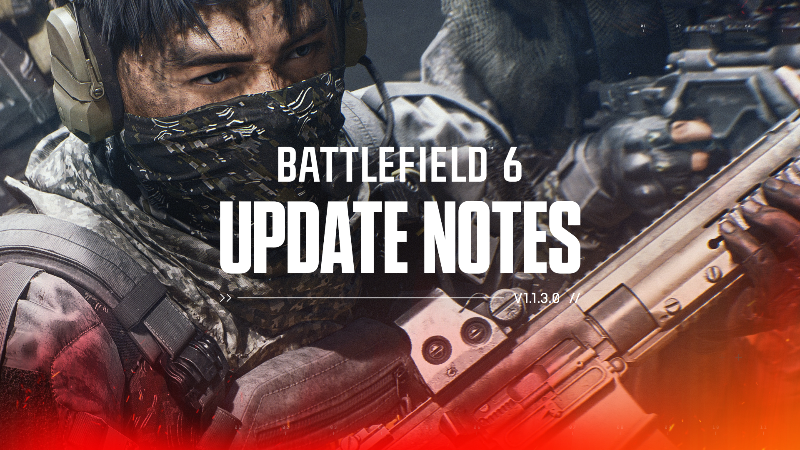AMD has updated the Gaming Evolved client, its software for game optimization along with video capture and sharing.
One notable new recording feature adds automatic creation of highlight videos that are already edited and ready to share. This is only available with League of Legends and Counter Strike: Global Offensive for now, but AMD says more games will be added over time. It works by syncing live match data in order to work out key moments and create pre-edited highlight videos.

The other new feature of Gaming Evolved is that recording begins automatically when your game begins, and it captures the entire session, while deleting older videos to save storage space. You can disable automatic recording if you’d rather enable it manually. I tested out a quick five minute video capture of The Division and it worked well.
While you’re playing, you can hit a hotkey to create a bookmark, which will record a clip (you can set the length from 5 seconds to 10 minutes). Then you’re able to use the new video editor, and create quick highlight reels by just selecting multiple bookmarks at once. The video editor is pretty basic right now, with only simple clipping and volume controls, but it works fine for making these snappy videos. If you’re looking to create something more advanced, you’ll still have to use some other software.
Another limitation is that the software currently only lets you upload videos to Plays.tv.