We are excited to share with our community that the 1.51 update for Euro Truck Simulator 2 is now officially released! Packed with new content, reworked map sections, UI changes, bug fixes and more, let’s dive in and take a look at what’s in store.
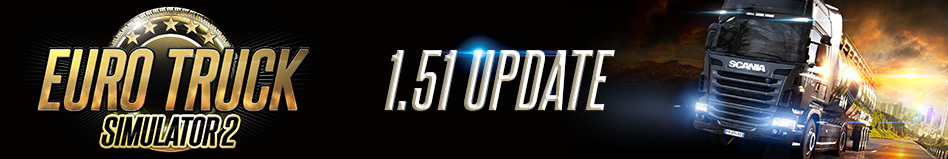
Before that, we have to give a huge shoutout to everyone who participated in the Open Beta phase, shared feedback, and reported bugs. Your invaluable contributions have allowed us to fine-tune content and eliminate bugs that slipped through the cracks initially. We hope that you will enjoy the new features, changes, and more that come with this update!
One of the first and most prominent changes you will encounter in this update is a complete redesign of our Title Screen. Whilst keeping in line with our recent user interface rework, we wanted a design which is easy to navigate and understand for all players.

First and foremost, one of the main differences you can notice about the new Title Screen is the focus on a truck in the centre of the screen. On the left, you can find the menu which allows easy access to the more important features of the game, such as Options, and other sub-menus such as the DLC (formerly DLC Browser) and the Mod Manager, which displays the number of MODs active next to it if you have any installed.
To access your Profile Manager, just simply click your profile widget located in the top right of the menu screen.

Functionally, we have also made navigation more comfortable with a gamepad or a steering wheel, requiring less time reaching for a keyboard from the moment you launch ETS2 or ATS. This design also leaves us space to make tweaks and changes where needed, as well as make additions in the future.
As part of our ongoing Germany Rework project, we are excited to announce that the cities of Bremen, Kassel, Osnabrück, and Magdeburg have been completely re-worked and are included for free as part of the 1.51 update for Euro Truck Simulator 2.


Players checking out these areas can travel on new and improved road networks, deliver to accurately represented industries in the area, discover and explore landmarks and more! Each of these areas has been rebuilt completely from scratch, utilizing new mapping techniques and technology.
Eager to learn more about each city and their update? You can read about all the changes in these cities in our individual blog posts which you can find here!


We hope you enjoy rediscovering these cities again! There is plenty to explore and we would love to hear your feedback, see your screenshots, and more. Be sure to share them with us on our official SCS Software forum, or on our social media channels!
In this update, we have slightly reworked all of the in-game intros for every city in the Italia and Beyond the Baltic Sea DLCs with an ownable garage. With seventeen cities in the Italia DLC and twenty-four in the Beyond the Baltic Sea DLC, a total of 41 cities have received new or updated Custom City Intros!


We’ve also taken the time to create a more realistic visualization of a truck’s interior shadows through our new tool called Interior Shadow Tweaker. It allows us to create a simplified cage around the cabin of the truck blocking incoming light thus improving the realism of the lighting reflected in the interior of the cabin. No more washed-out materials in the interior when you are passing another truck, lamp or police beacon. We hope you enjoy this small but notable improvement to your trucking experience!




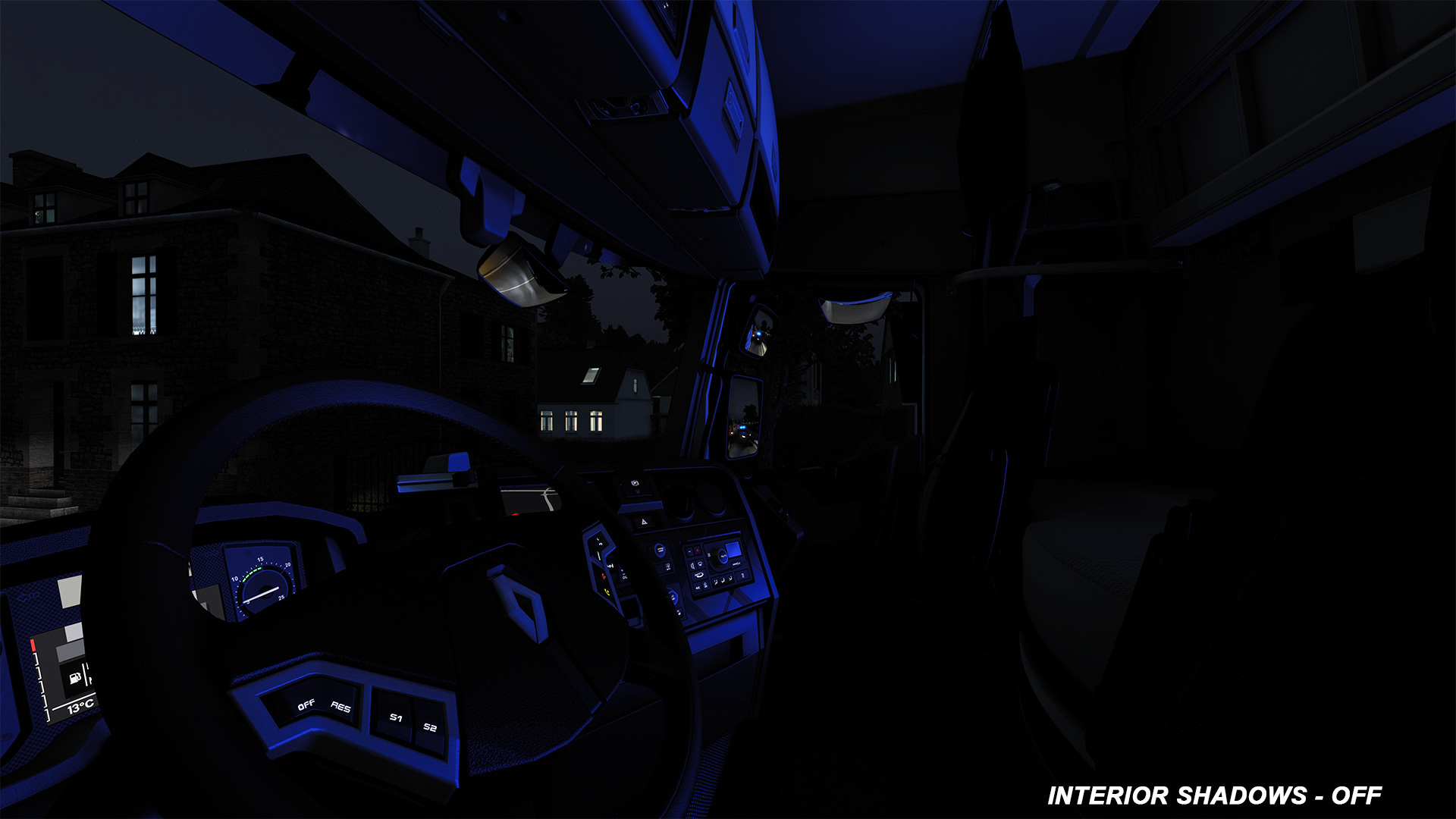
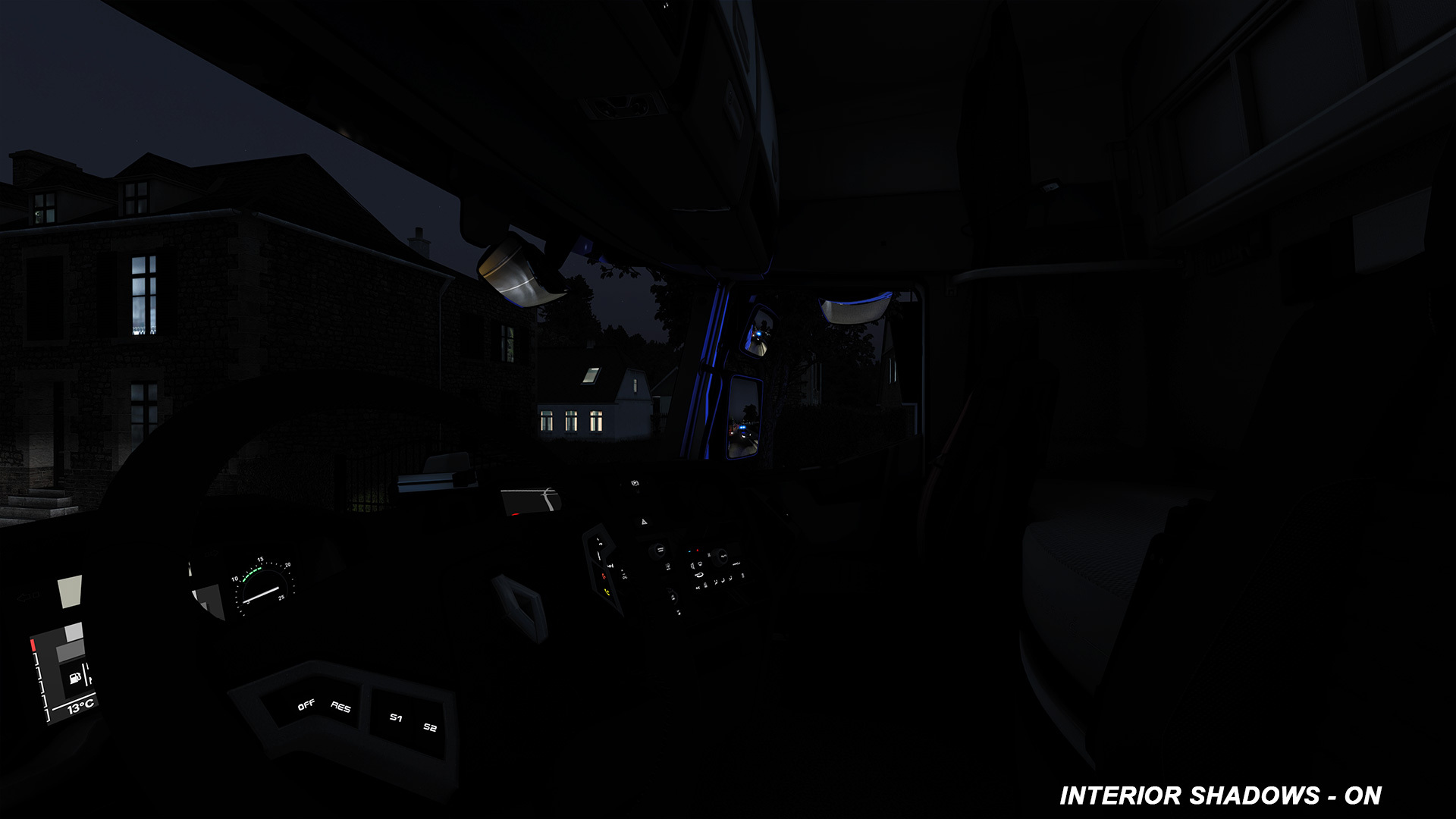
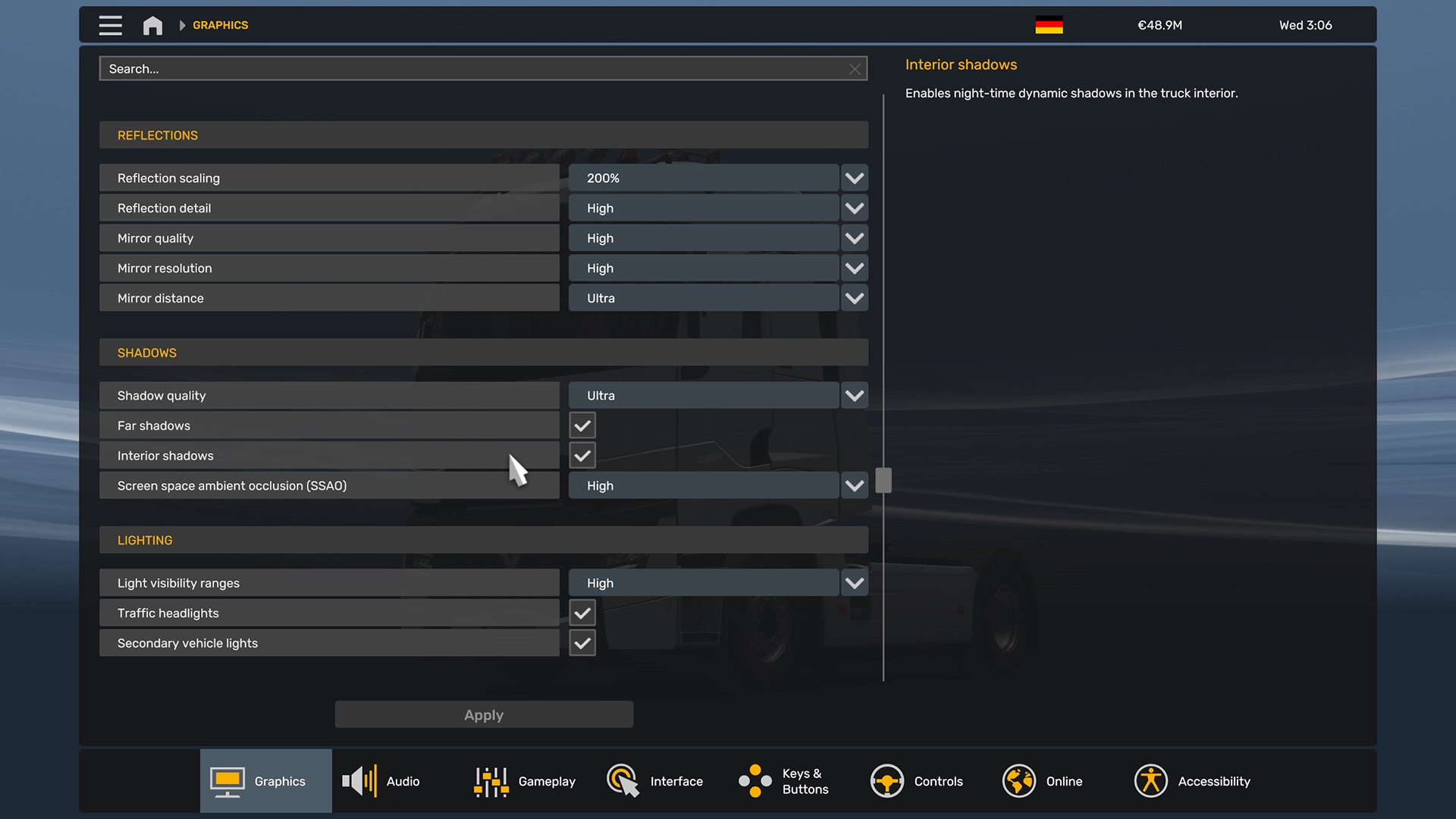
The main change is the addition of a search bar for easier navigation across all settings categories. When a search is conducted, matches are displayed in the current setting category, and sections where the search term also appears are highlighted.

We have also reorganized the existing options in the settings for better clarity. These options are now divided into subcategories within each section. Additionally, two new categories, “Interface” and “Accessibility,” have been added to the bottom menu for better clarity.
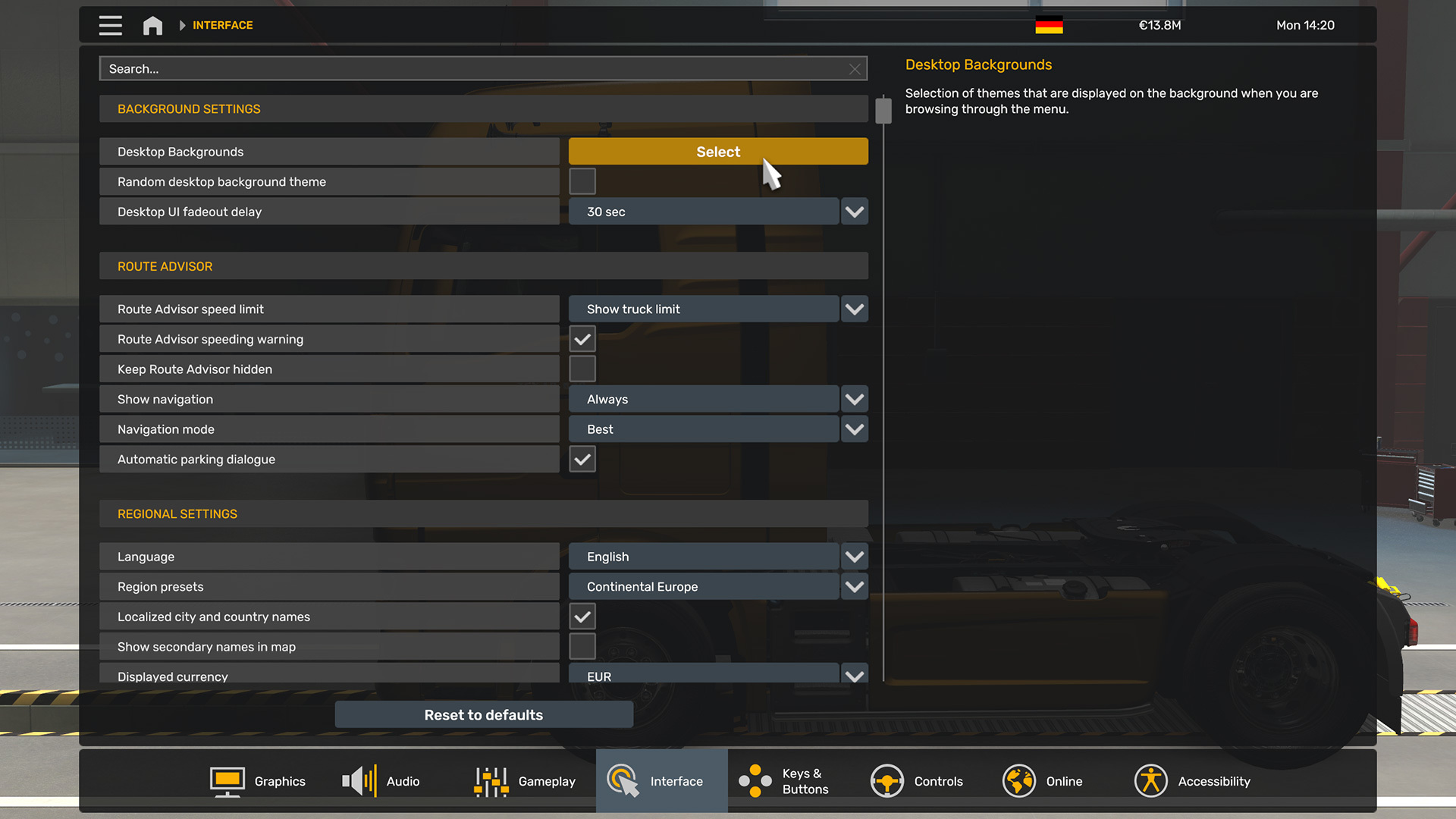
We’ve also introduced some changes that provide ease of access when it comes to changing the Desktop Background in ETS2. You can now change your menu background directly using a shortcut from the main menu, or alternatively, you can access the same option via the interface section in your settings.

However, that’s not all! We’ve now also made it possible to preview your backgrounds before changing them. Simply click on the background of your choice via the carousel, and you’ll be presented with a short preview of how it will look, before confirming your selection.
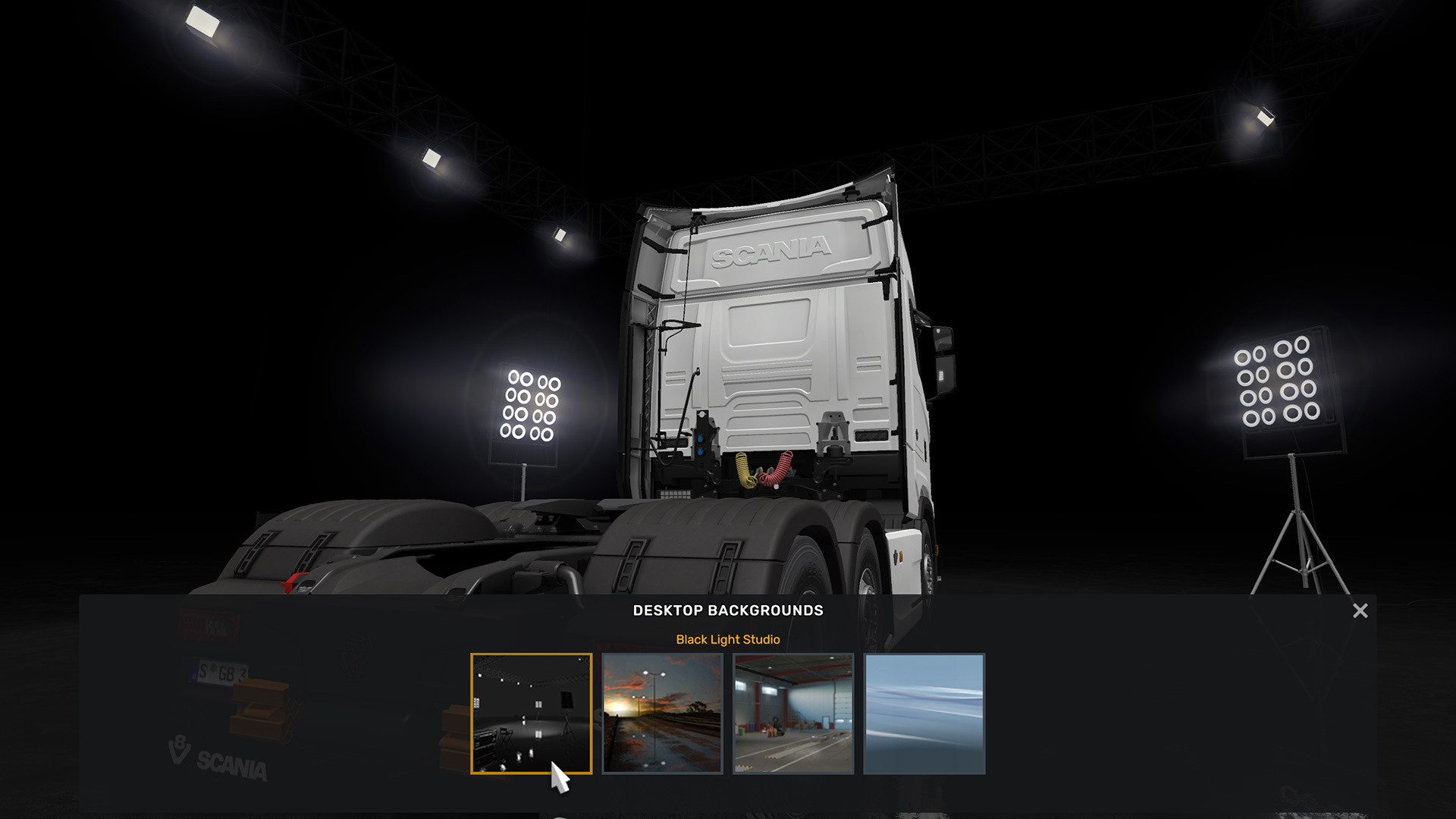
Players will also be notified through a small widget on the main menu if they have received a new Desktop Background option as part of an event reward or update. Clicking on this will also direct you to the new settings that have been implemented in this update.
As a bonus to better desktop background visualization, we’ve also added a new background named ‘Black light studio’. We hope that you like it! Be sure to check it out.
We are enhancing the controller settings system, which will enable players to control the game with ease and offer them more flexibility and control. These changes will also pave the way for exciting future projects! Not only will you now be able to control more game features while using only your controller, but we also tried to set up the controls in a way that resembles driving a vehicle in real life which we hope will be natural and more immersive for you!
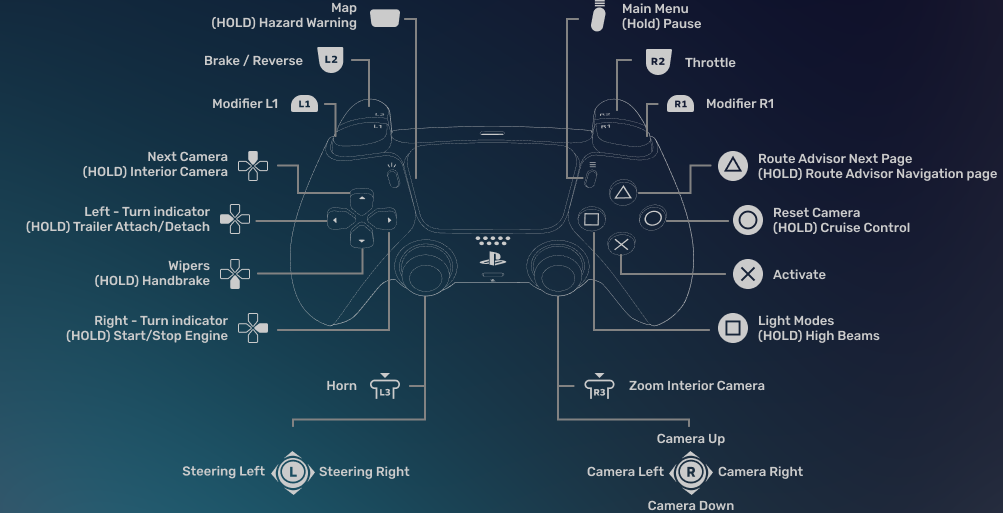
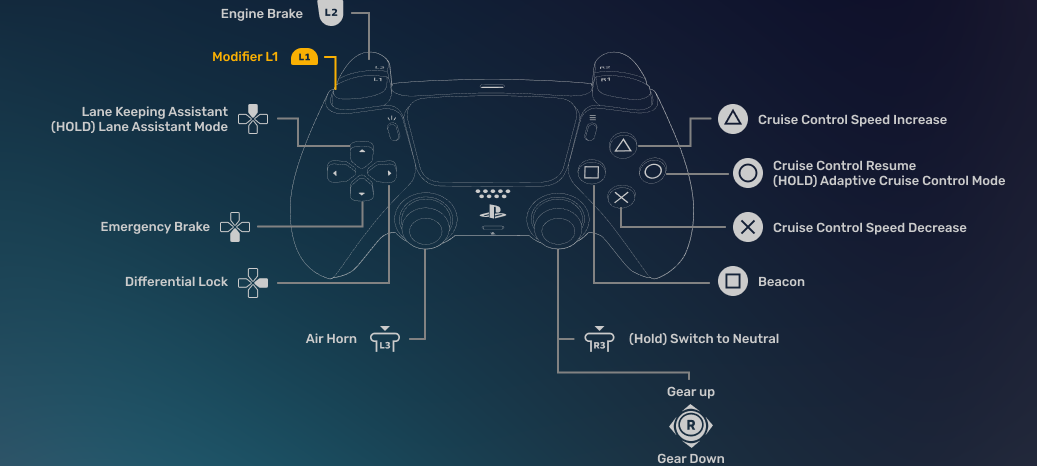
Although these changes will improve the controller settings and make it easier for players using controllers to engage with the game, there may be some cases where customized control settings could be affected. Unfortunately, players who have heavily modified their control layouts through the Steam controller configuration UI and shifted them from the default settings may see their custom configurations reset to default after the update.
We’re also happy to introduce the option to enable and disable the Blind Spot Sensor and Automatic Differential Lock.
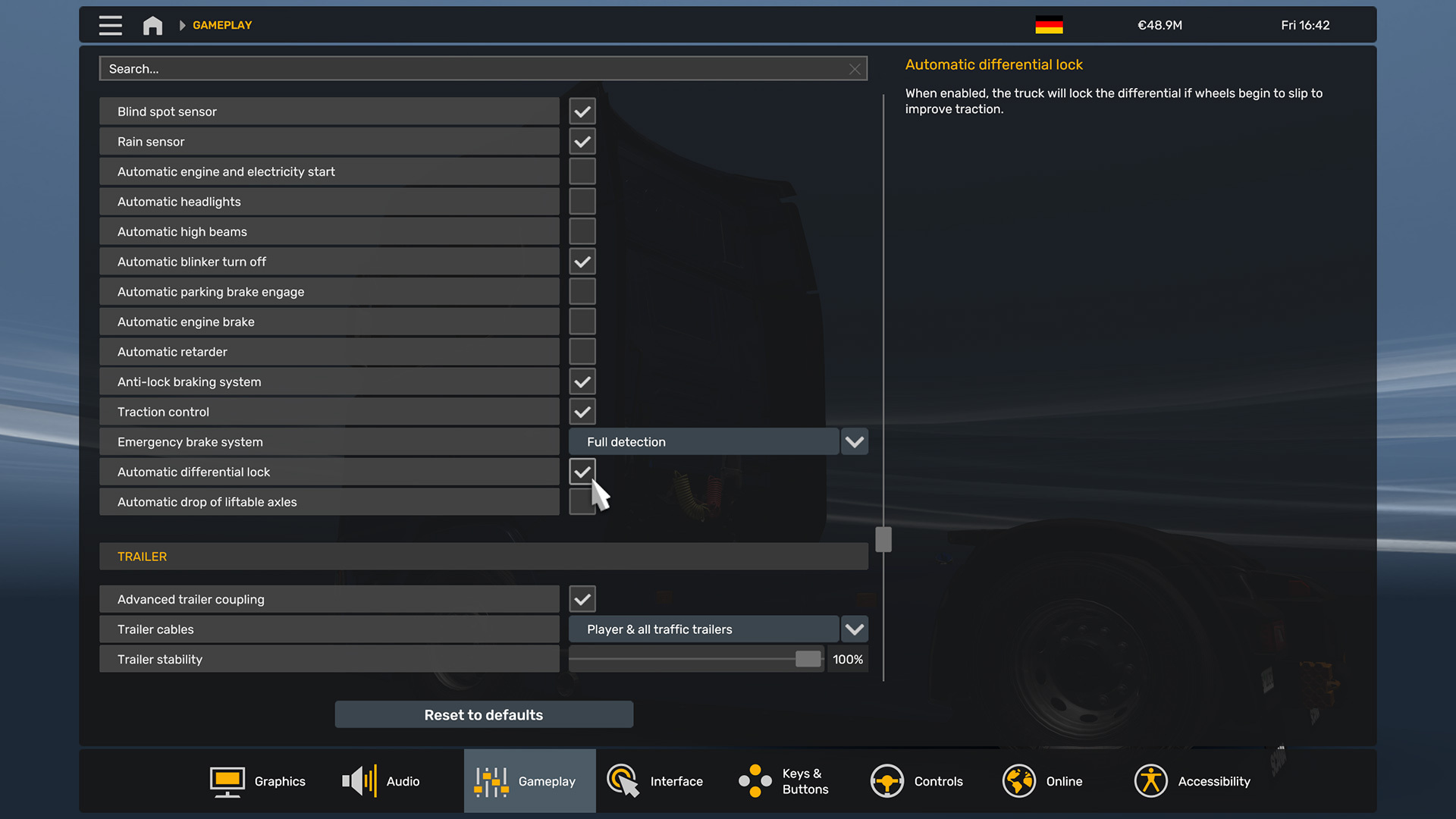
The Automatic Differential Lock helps manage traction in difficult driving conditions by automatically engaging when needed. The Blind Spot Sensor provides visual and audible warnings to improve safety when changing lanes.
We hope you enjoy these features, which ultimately allow you to tailor your trucking simulation experience based on how you enjoy it!
Map
- Germany Rework project – Bremen, Kassel, Osnabrück and Magdeburg
Gameplay
- Custom city intros for Italia and Beyond the Baltic Sea DLCs
- Automatic differential lock option
- Automatic blind spot sensor option
Visuals
- Enhanced interior cabin shadows in the truck cabin
UI
- New title screen
- Search bar added to the settings menu
- Accessibility and Interface categories added to the settings menu
- Improved changing of desktop background
- New controller config
We hope you are excited to try out all the new content! Remember to follow us on our social media (X/Twitter, Instagram, Facebook, TikTok) so you won’t miss out on any news from the world of Euro Truck Simulator 2 and share screenshots and videos with us featuring new content. Drive safe!
https://store.steampowered.com/app/227300/Euro_Truck_Simulator_2/