Today, we are happy to share with you that the 1.51 Open Beta branch for Euro Truck Simulator 2 is now available to try and test out. If you plan on participating in this Open Beta, we ask that you please help us by reporting any bugs you may encounter in the appropriate section(s) of our official forums.

Your feedback and reports are extremely valuable to our team and we thank you in advance for taking the time to help us out. So, without further ado, let’s take a look at what the 1.51 Open Beta has in store.
One of the first and most prominent changes you will encounter in this update is a complete redesign of our Title Screen. Whilst keeping in line with our recent user interface rework, we wanted a design which is easy to navigate and understand for all players.

First and foremost, one of the main difference you’ll notice about the new Title Screen is the focus on a truck in the centre of the screen. On the left, you’ll find the menu which allows easy access to the more important features of the game, such as Options, and other sub-menus such as the DLC (formerly DLC Browser) and the Mod Manager, which will display the number of MODs active next to it if you have any installed.
To access your Profile Manager, just simply click your profile widget located in the top right of the menu screen.

Functionally, we have also made navigation more comfortable with a gamepad or a steering wheel, requiring less time reaching for a keyboard from the moment you launch ETS2 or ATS. This design also leaves us space to make tweaks and changes where needed, as well as make additions in the future.
We’d like to thank the community for their feedback on the first iteration of this Title Screen, which was showcased in a recent blog. We look forward to hearing your comments on this version during the 1.51 Open Beta.
As part of our on-going Germany Rework project, we are excited to present the cities of Bremen, Kassel, Osnabrück, and Magdeburg have been completely re-worked and are included for free as part of the 1.51 update for Euro Truck Simulator 2.


Players checking out these areas can expect to travel on new and improved road networks, deliver to accurately represented industries in the area, discover and explore landmarks and more! Each of these areas have been rebuilt completely from scratch, utilizing new map techniques and technology.
Eager to learn more details about each city and their update? You can read about all the changes in these cities in our individual blog posts which you can find here!


We hope you enjoy re-discovering these cities again! There is plenty to explore and we would love to hear your feedback, seen your screenshots and more. Be sure to share them with us at our official SCS Software forums, or on our social media channels!
In this update, we have slightly reworked all of the in-game intros for every city in the Italia and Beyond the Baltic Sea DLCs with an ownable garage. With seventeen cities in the Italia DLC and twenty-four in the Beyond the Baltic Sea DLC, a total of 41 cities have received new or updated Custom City Intros!


The main change is the addition of a search bar for easier navigation across all settings categories. When a search is conducted, matches will be displayed in the current setting category, and sections where the search term also appears will be highlighted.

We have also reorganized the existing options in the settings for better clarity. These options are now divided into subcategories within each section. Additionally, two new categories, “Interface” and “Accessibility,” have been added to the bottom menu for better distribution.
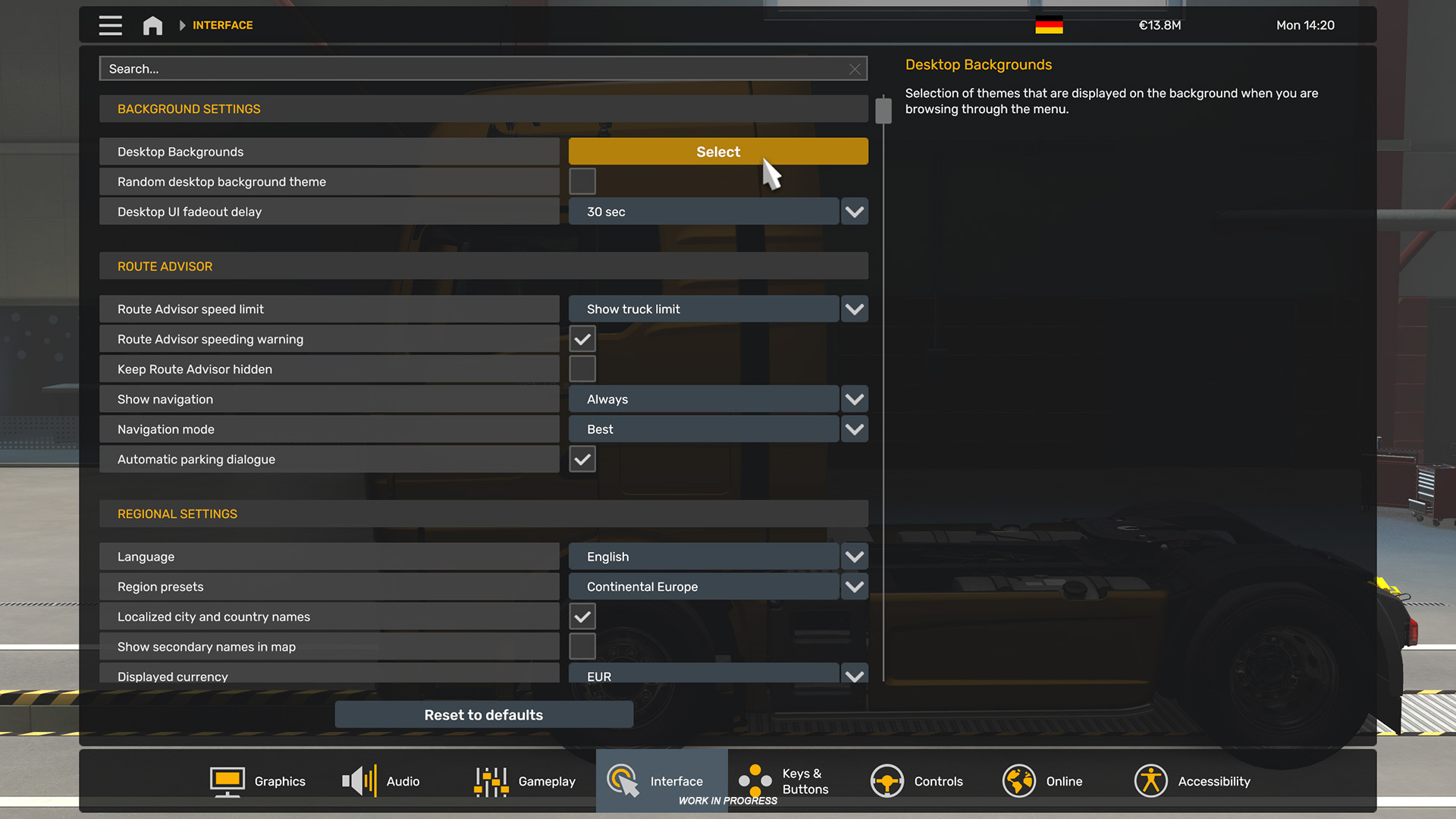
We’ve also introduced some changes that provide ease of access when it comes to changing the Desktop Background in ETS2 and ATS. You can now change your menu background directly using a shortcut from the main menu, or alternatively, you can access the same option via the interface section in your settings.

However, that’s not all! We’ve now also made it possible to preview your backgrounds before changing them. Simply click on the background of your choice via the carousel, and you’ll be presented with a short preview of how it would look, before confirming your selection.

Players will also be notified through a small widget on the main menu if they have received a new Desktop Background option as part of an event reward or update. Clicking on this will also direct you to the new settings which are implemented in this update.
Map
- Germany Rework project – Bremen, Kassel, Osnabrück and Magdeburg
Gameplay
- Custom city intros for Italia and Beyond the Baltic Sea DLCs
Vehicles
- Elite Rider rim design added to the base game as trailer rim option
UI
- New Title Screen
- Search bar added to the settings menu
- Accessibility and Interface categories added to the settings menu
- Improved changing of desktop background
So enjoy all the new additions, but please remember: It’s only an open beta, not a stable public version – so you may encounter bugs, instability, or crashes. It’s completely okay if you want to wait for the final release. But if you’re interested in helping us to get there faster, we’ll appreciate all of your feedback on our forum and your bug reports in this section.
Please check our modding wiki to get details pertaining to mods for the game.
If you wish to participate in the open beta, you can find this version in the public_beta branch on Steam. The way to access it is as follows: Steam client → LIBRARY → right-click on Euro Truck Simulator 2 → Properties → Betas tab → public_beta → 1.51. No password is required. Sometimes you have to restart your Steam client to see the correct branch name there.