As we commemorate the conclusive major patch for Baldur’s Gate 3, our hearts are filled with appreciation for the incredible support you’ve provided throughout this journey. While this signifies the close of one chapter, it also heralds the onset of an exhilarating new adventure—we’re eager to unveil more to you soon.
In the interim, we’re here to ensure you’re comfortable with Patch 8, from enabling cross-platform play with friends to selecting the ideal new subclass for your next quest. To enhance your experiences in the Sword Coast, Hotfix #32 went live today, addressing a series of crashes and performance issues. Dive into the hotfix notes below!
Game Version: 4.1.1.6848561
The toolkit update will begin its rollout later today.
- Resolved a crash triggered by entering invalid control characters during resource renaming or creation.
- Fixed a crash when altering input mode while launching a multiplayer match.
- Addressed a crash occurring on Xbox cross-play when the game is suspended during regional transitions.
- Corrected a crash during split-screen play with DLSS on Vulkan.
- Resolved potential crashes and performance issues from auras attempting to apply to ineligible items.
- Fixed an issue where Starry Forms were negated by the Shadow Curse.
- Tackled a multiplayer bug causing the client’s avatar to appear invisible until movement occurred.
- Resolved an issue where the game world and Main Menu backdrop appeared black after revisiting them post-Character Creation.
- Rectified a bug that allowed cross-play enabling and inviting players during a non-cross-play session. Ensure your campaign save has cross-play enabled for friend participation. Instructions below!
- Removed developer text from the Upcast Bonus tooltip when upcasting Shadow Blade.
- Addressed an issue where the latest savegame could be deleted instead of the currently selected one if the delete button was spammed.
- Ensured the ‘Enable’ button in the Mod Verification window is not greyed out when using a controller.
- Made sure the Direct Connect option remains absent in cross-play settings where it is inapplicable.
- Fixed missing material for male halflings wearing Half Plate Armour +2 and clipping issues for female gnomes.
To play with friends globally, start by linking everyone’s preferred platform account to their Larian Account.
Visit https://larian.com/account/connected to connect your account. Simple, right? Once completed, ensure cross-play is enabled in your game settings.
- Select “Options” on the Main Menu
- In the Gameplay tab, scroll to “Allow Cross-Play”
- Tick the box
Add your friends on the Larian Network to invite them to play.
- Log in via the “Larian Account” button on the Main Menu
- Click “Manage Account” and go to “Friends List”
- Request your friend’s Larian Account username
- Click “Add Friends” and enter the username
- Send a friend request
To invite friends to an existing campaign, make sure cross-play is enabled for your save.
- Select “Load Game” from the Main Menu
- Choose the desired savegame and enable cross-play
- Load the savegame
- Navigate to “Multiplayer” and invite your friends
To start a new game with friends, create a cross-play multiplayer lobby:
- Select “Multiplayer” from the Main Menu
- Choose the “Cross-Play” tab
- Select “Create”
- Invite your friends
- Customize options and select “Launch”
Joining another player’s multiplayer session via cross-play:
- Select “Multiplayer” from the Main Menu
- Choose the “Cross-Play” tab
- Join the other player’s lobby
- If mods exist and discrepancies arise, the Mod Verification window will inform which mods need adjusting
Remember, if playing on PC with a modded save and inviting friends on console or Mac, ensure no more than 100 mods are enabled, and check their availability on other platforms using the “Available on Mac and Console” filter in the Mod Browser.
If you prefer visual guides, watch our detailed video on accessing cross-play below.
Fancy embarking on a new campaign with strangers? Head to our Discord server and explore the LFG channel, where you can meet fellow players from various platforms ready for their next playthrough.
If you’re uncertain about picking a subclass for your next run, we’re here to guide you.
Unleash the might of giants with this subclass at Level 3, ideal for hurling enemies or bewildered companions off ledges.
From Level 3, enchant and mesmerize with fey-taught arts, perfect for those who thrive on charisma and charm.
Using the forces of demise, delve into a shadowy playthrough with explosive abilities straight from Level 1.
Draw power from constellations, donning a Starry Form at Level 2, perfect for those drawn to celestial wonders.
From Level 3, infuse your archery with magic as you send foes to the Feywild with enchanted arrows.
Master deceptive strikes at Level 3, consuming alcohol to regain Ki and deliver staggering blows with psychic damage.
Commit to upholding order from Level 1, balancing promises with protective prowess in this devoted class.
Partner with nature’s less cuddly creatures at Level 3, unleashing allies of the untamed wild against your foes.
Pirate-inspired combat at Level 3, for those who love daring tactics, offering charm and agility.
Embrace the darkness at Level 1 with powers from the Shadowfell, unleashing teleportation and ominous hounds.
Engage in sinister binds with a weapon from the Shadowfell, cursing foes with spectral vengeance.
Combine swordplay and spellcasting from Level 2, utilizing the Bladesong to dance through combat with grace.
If you’re undecided on your next choice, explore our video breakdown!
If you doubt games as art, witness the ethereal beauty of Photo Mode captures. Enjoy select creative works and outstanding art inspired by our collaboration with Spud Gun Studios in the final animated short—give it a watch here.

Posted to X by @DPLaoag

Posted to Reddit by u/Eyrika
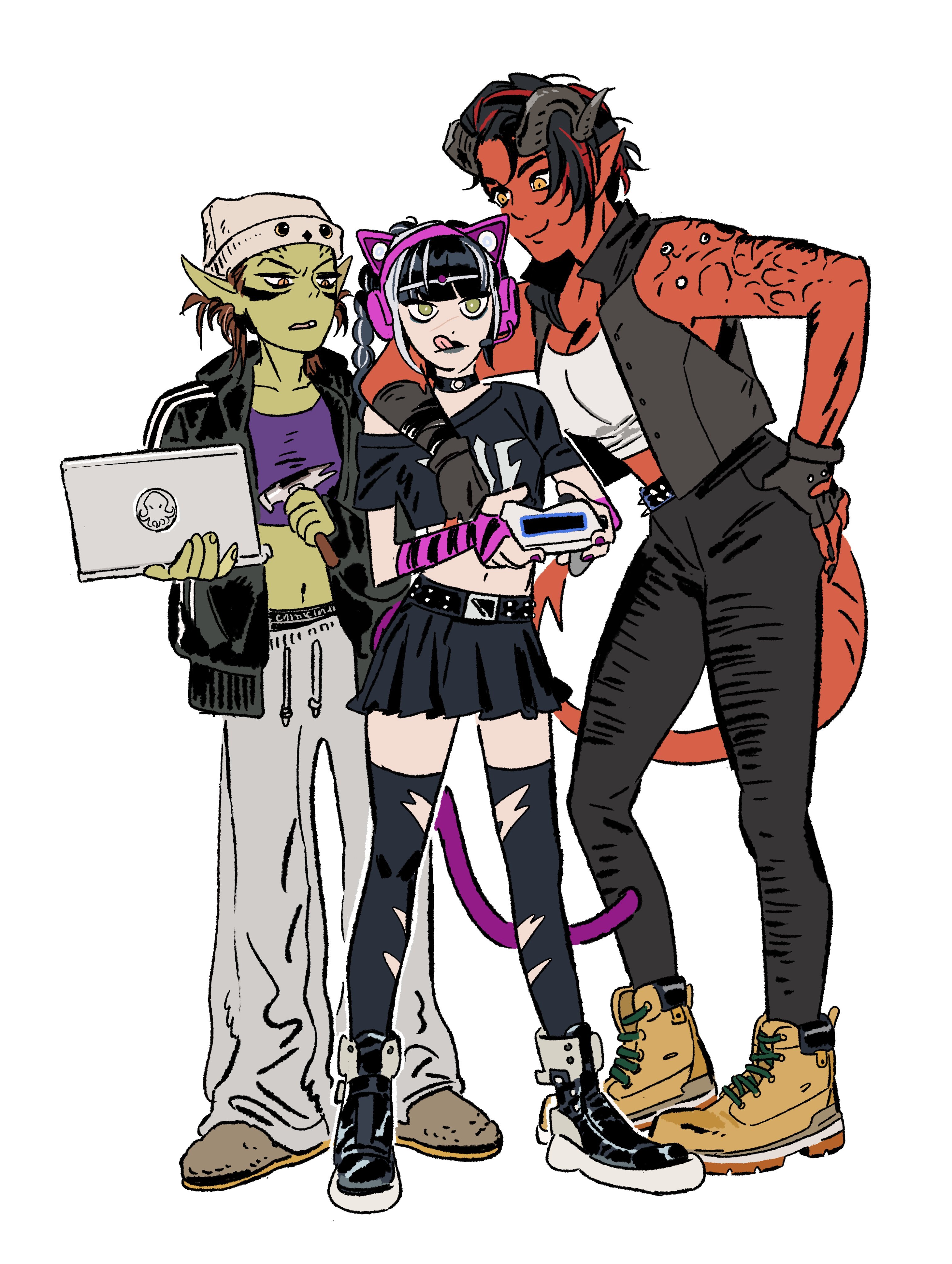
Posted to X by @Ggyeoly27

Posted to Reddit by u/Grubbs2000

Posted to X by @CYMK_8

Posted to Reddit by u/HuliGaani

Posted to Tumblr by mantis-on-a-table

Posted to Discord by Khaz

Posted to Tumblr by sosadandsilly

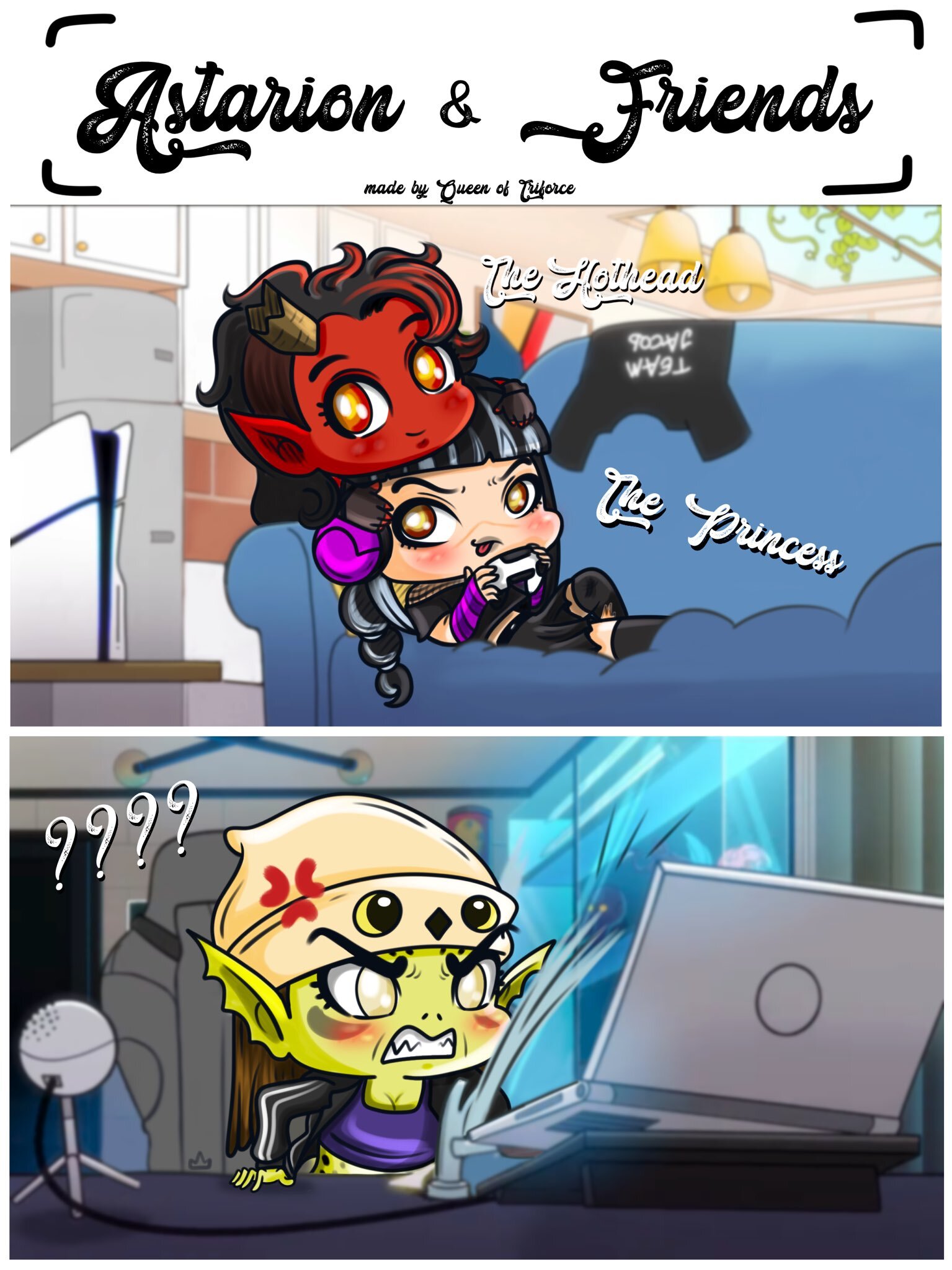

Posted to X by @QueenOfTriforce

Posted to Discord by Holofaye
Unless you’ve been buried in Patch 8’s updates (in which case, you’re excused), you might have noticed our new weekly stream schedule!
Every Wednesday at 1pm UTC, join Senior Communications Developer Aoife Wilson on her adventures in Baldur’s Gate 3, often accompanied by special guests. We’re currently embarking on a Dark Urge run, showcasing exciting antics where bards have met their doom, and you voted to punt the squirrel.
Catch us tomorrow on Twitch and catch up on previous streams here!

