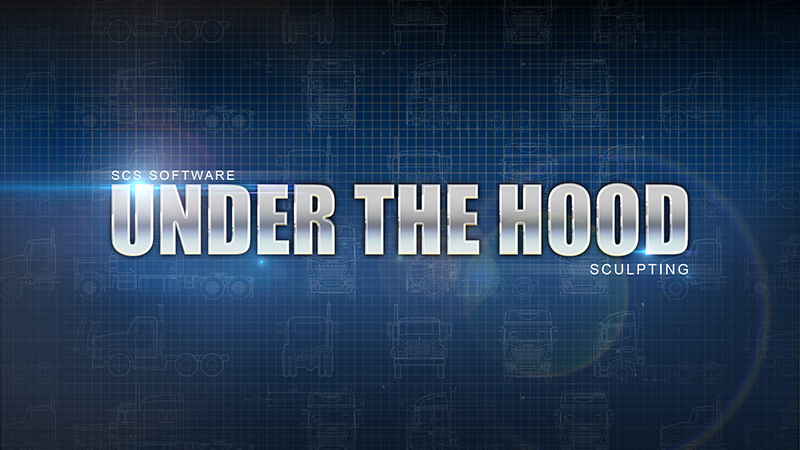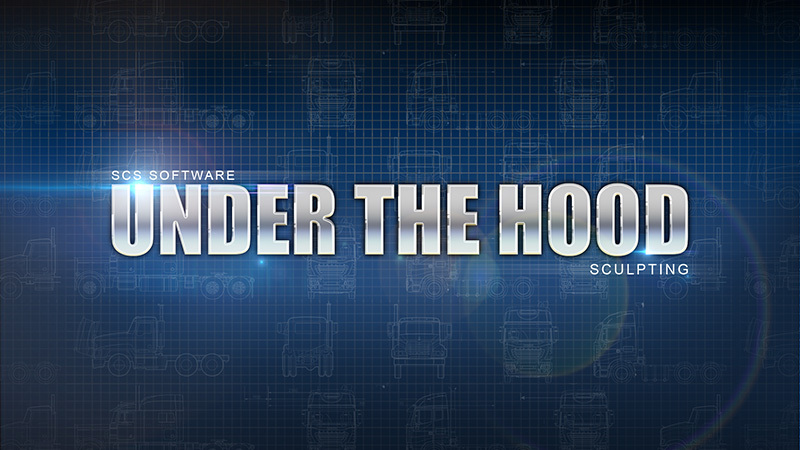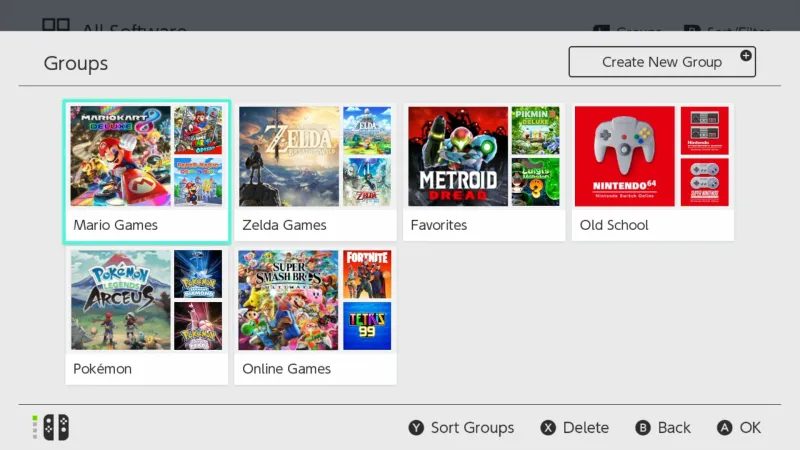
The latest update for Nintendo Switch lets players organize their games into groups; this applies to all Switch models. If you also own an Xbox, the functionality of this new feature is quite similar to the groups setting on Microsoft’s console.
The latest #NintendoSwitch update is now available, including a new feature to create groups for software on the console.
More information: https://t.co/RuNTfgEKBl pic.twitter.com/UFiwuOc1fw
— Nintendo of America (@NintendoAmerica) March 22, 2022
For more information, including images, head here. But I’ll also be listing the ground rules of creating software groups on Switch below. You’ll probably be happy to hear that the update has accounted for large numbers of potential groups:
- The All Software menu and groups are only available when more than 12 software titles are saved on the Nintendo Switch system.
- Up to 100 groups can be created with a max of 200 titles per group.
- The same software title can be added to multiple groups.
And here’s a comprehensive step-by-step summary of how you can go about making any group of your choice:
- Make sure your Nintendo Switch system has been updated to version 14.0.0 or later.
- From the Nintendo Switch HOME Menu, scroll all the way to the right and select All Software.
- Press the L Button to view your software by groups.
- The first time you create a group, you’ll get a popup where you can select Create New Group.
- After the first group has been created, click the +Button to create a new group.
- Check all software titles that you want to add to the new group, then press Next.
- Rearrange the software titles as desired, then press Next.
- Enter a name for the group, then press OK.
- The new group will be added to the list of Groups.
And there you have it. Now you’ll be able to organize your games by franchise, genre, and more. Hopefully future Switch updates will bring even more customization options. I, for one, am hoping to eventually select dynamic themes for my dashboard. Only time will tell what else Nintendo has in store for its playerbase.