Overview
A summary of common Factorio facts, based on Factorio version 2.0.7.
Please report any errors or suggestions on GitHub or Discord.
- New Players should check the Links and Tips Sections.
- The Factorio Wiki has the latest data. If the cheat sheet shows different data than the Wiki, please open a issue on GitHub.
- Any of the sections can be collapsed/expanded by toggling the top right corner (-/+).
- Space Age only content is marked with this icon:
 .
. - List of known Issues.
- Also check out the Satisfactory Cheat Sheet, and the Dyson Sphere Program Cheat Sheet.
- Plain assemblers. No modules in the assemblers or in beacons affecting your assemblers.
- The assemblers are crafting continuously.
If you find the cheat sheet useful, you can:
A huge thank you to:
- all the contributors on GitHub,
- the community that helped create the older cheat sheets,
- the Factorio Wiki,
- the Factorio subreddit,
- our Factorio Discord.
Cheat Sheets
List of common ratios between machines to produce various products optimally (without stalling)
For example: To make "rails", the right ratio is 1 "iron stick" assembler feeding 2 "rail" assemblers.
If there is no machine mixing (assemblers/chemical plants/furnaces) then ratios stay the same between assembly tiers.
Machine speeds




Go to the links section of this page, for blueprints and calculators.
Rocket Components
Rocket Comp. Ratio 







Rocket Comp. Ratio w/ Sat 







Rocket Comp. Module Ratio w/ Sat 







- A Rocket needs 100 Rocket Parts.
- To get Space Science (no productivity modules in the silo);
a rocket needs 1000 (100*10) of each component of the rocket part + the requirements for the satellite. - This is a ratio of (1100i * 10s) : (1050i * 15s) : (1100i * 15s) = 11000 : 15750 : 11000 or if divided by 250 then simplified to 44 : 63 : 44.
- Where 20s and 30s are the respective crafting speeds of recipes.
- Note: This produces 2.5 science/min, however the silo is capable of 2.9 science/min
- Module Ratio is approximate with lvl 3 productivity modules and lvl 1 speed modules in 1 beacon then silo is capable of 3.9 science/min
See Belt Transport System for all relevant belt information.
Transport Belt Throughput - Items per second (i/s) passed over one belt tile.
Transport Belt Density - Maximum items that fit in one tile: 8 items for all belts.
| Throughput (Both Sides) | Underground Spacing | |
|---|---|---|
   | 15 i/s | 4 tiles |
   | 30 i/s | 6 tiles |
   | 45 i/s | 8 tiles |
   | 60 i/s | 10 tiles |
All belts can hold up to 8 items on each tile.

Its common to stack belts to form a Main Bus.
To learn more about the main bus concept, you can watch these playlists: Xterminator, JDplays and Nilaus .



Balancers are used to evenly distribute items over multiple belts, they are commonly used at ore patches or the Main Bus.
- Balancers that are input balanced take evenly from input belts.
- Balancers that are output balanced distribute evenly to output belts.
- Balancers that are output balanced under back pressure, keep an even distribution even if one or more output belts are blocked.
- Balancers that are throughput limited may not provide the maximum throughput due to bottlenecks.
4x4 belt balancer
- Don't overuse balancers, use them when needed.
- Make a build that's inherently balanced, by letting the assembly machines consume a full belt of items.
- Balancers can still be useful regardless; most common are the
44 and 88 throughput unlimited. - Being throughput unlimited, the input/output amount can vary, thus those two cover most cases.
- There are more designs available online such as the Balancer Book by Raynquist.
General Formula: Machines needed = Belt Throughput / Material Consumption Rate
| Machines needed^ to | Empty input belt | ||||
|---|---|---|---|---|---|
| With | Input |  |  |  |  |
 |    | 48 | 96 | 144 | 192 |
  | 24 | 48 | 72 | 96 | |
 |  | 24 | 48 | 72 | 96 |
  | 12 | 24 | 36 | 48 | |
 |  | 18 | 36 | 54 | 72 |
| Machines needed^ to | Fill output belt | ||||
|---|---|---|---|---|---|
| With | Output |  |  |  |  |
 |    | 48 | 96 | 144 | 192 |
  | 24 | 48 | 72 | 96 | |
 |  | 240 | 480 | 720 | 960 |
  | 120 | 240 | 360 | 480 | |
 |   | 180 | 360 | 540 | 720 |
^Machines are rounded up to the nearest whole number.
Smelting Facts
- Smelting iron, copper, and stone each take a base 3.2 seconds to finish.
Smelting steel takes a base 16 seconds. - Stone Furnaces have a crafting speed of 1.
Both Steel and Electric Furnaces have a crafting speed of 2. - One furnace making iron can support one furnace making steel.
- Stone and Steel Furnaces consume 0.0225 coal/second.
- Common Smelter Arrangements.
 |  |  |  |  |
|---|---|---|---|---|
  | 667 | 1,334 | 2,000 | 2,667 |
Uranium Facts
- Uranium processing has a 99.3% chance to produce 1 uranium-238 and a 0.7% chance to produce 1 uranium-235 from 10 ore.
- It's recommended to save up 40 U-235 to kick off the Kovarex Enrichment Process in order to speed up U-235 production.
** 10000 not 1000 ore, as Uranium processing takes 10 ore and produces 1 product on average.
- Mining rate relies on drill mining speed divided by ore mining time.
- See various mining arrangements with varying mining coverage.
- Mining productivity research increases the output of all mining drills and pumpjacks.
- Refer to kirk's calculator for more information on productivity bonuses. Note: mining productivity bonus on settings page
To mine uranium ore, you must supply the mining drill with sulfuric acid.
Per 10 uranium ore mined, 10 sulfuric acid are consumed.

| Ore | Drill |  |  |  |  | Mine Rate |
|---|---|---|---|---|---|---|
     | ||||||
 | 6 | 12 | 18 | 24 | 2.50 i/s | |
 | 30 | 60 | 90 | 120 | 0.50 i/s | |
 | 60 | 120 | 180 | 240 | 0.25 i/s | |
 | ||||||
 | 12 | 24 | 36 | 48 | 1.25 i/s | |
 | 60 | 120 | 180 | 240 | 0.25 i/s | |
 | ||||||
 | 3 | 6 | 9 | 12 | 5.00 i/s | |
 | 15 | 30 | 45 | 60 | 1.00 i/s | |
 | 30 | 60 | 90 | 120 | 0.50 i/s | |
 | ||||||
 | 30 | 60 | 90 | 120 | 0.50 i/s |
Miners = Belt Throughput / (Mining Rate * Productivity)
* Assuming no mining productivity bonus
 Tip: Mining drills will output resources directly without the need of inserters.
Tip: Mining drills will output resources directly without the need of inserters. - Research is balanced in the number of different science packs required, so optimally all science should be produced at the same rate.
- Science Packs have various crafting times and outputs; you'll need different number of assemblers making each type to prevent bottlenecks.


















- Check the ratios for each science pack.
- Check your Resource requirements to keep production steady.
- You can move science packs between labs with inserters.
- Launching 1-100 Space Science in a rocket will give you 1-100 Fish respectively.
Space Science
For 1 space science pack per second you need to launch a rocket with a satellite every 16.67 minutes.
Rockets launch interval (in minutes) = (1000 science / (assembler speed * ratio multiplier)) * (1min/60sec)
Number of Labs required
Calculates how many labs satisfy a target production rate of science packs per minute.
Research Cycle Time - Time in seconds to complete one research cycle, this is usually 60 seconds for all infinite tech.
Lab Speed Bonus - Speed bonus as reported by the lab, including modules and beacons.
Default numbers assume a 12 beacon setup, which is researching a 60 second infinite tech.
Steam Power Build Ratio




- An offshore pump provides 1200 units of water per second.
- A steam boiler can convert up to 6 units of water into 60 units of steam per second, providing 1.8MJ of steam (at 165 °C).
- A steam boiler consumes 1.8MJ of fuel per second.
- A steam engine can convert 30 units of steam (at 165 °C) per second into 0.9MW of electric power.
- 400 steam engines will provide 360MW of power.
 |  |  |  |  | |
|---|---|---|---|---|---|
 | 17 | 34 | 100 | 834 | 10084 |
 | 34 | 67 | 200 | 1667 | 20167 |
 | 50 | 100 | 300 | 2500 | 30250 |
 | 67 | 134 | 400 | 3334 | 40334 |
Boilers supported by belt of fuel = Belt Throughput(i/s) * [Fuel Energy(MJ) / Boiler Energy(1.8MJ)]



Solar Total to Usable (Planet Surface) 
- Solar panels only provide energy during the day.
( 60KW Max, 42KW average per solar panel, ratio of 70% "usable" to total) - 10MW worth of solar panels will power a factory of 7MW on the planet surface (50% day and 10% night).
- During the day, excess power generated is stored in accumulators, during the night, accumulators release their charge to power your factory.
- As Needed a.k.a YOLO placement:
- Place accumulators until they can keep your factory powered through the night.
- Add some extra accumulators to account for burst consumption, such as firing a lot of lasers.
- Then place solar panels until those accumulators are fully charged by the end of the day.



Effective Ground Power
Ground Build Ratio

Ground Sol/Acc Ratio

Effective Space Power
Space Build Ratio
References:
- Wiki: Optimal ratio
- Wiki: Time
- Wiki: Solar Panel
- Wiki: Solar Accumulator
- Forums: Solar Power in SA
- Forums: Cilya Formula
- Forums: JasonC Formula
- Forums: Frighting Day Night
^Note: Pumps, Steam Turbines and Power are approximate for easier build ratios. See table below for precise numbers.
Summary
- One uranium fuel cell will always last 200 sec, even if the produced heat does not get consumed, so the rest of the energy is wasted if not used.
- To prevent energy waste, unused energy could be buffered and the nuclear reactor setup switched off before the energy buffer, such as steam tanks or accumulators, are full.
- A nuclear reactor buffers 500 °C worth of energy after it fully heated up. Heat pipes, steam pipes and heat exchangers also buffer energy.
- A Storage tank holding 25k units of Steam at 500 °C contains 2.425 GJ of energy, which is equal to 485 fully charged Accumulators!
- Reactors experience a 100% increase in energy output when placed directly next to another reactor.
- One Offshore pump can fully supply 116.5 Heat Exchangers driving 200 Steam Turbines producing 1160 MW .
You will need 1 centrifuge to produce U-235 to make fuel for 1 Reactor continuously.
3 uranium ore miners will sustain production.
It takes 1 U-235 and 19 U-238 to create 10 fuel cells, but you can reprocess 10 used up uranium fuel cells to get 6 U-238, which results in a ratio of 13 U-238 to 1 U-235.
SRE Diagrams
Single Reactor Equivalence: Because of the neighbor bonus ; 1 reactor can be equivalent to up to 5 stand-alone reactors.12 Reactor: 2x6 Configuration
producing 44 * 40MW = 1760MW
| 3 | 4 | 4 | 4 | 4 | 3 |
| 3 | 4 | 4 | 4 | 4 | 3 |
12 Reactor: 3x4 Configuration
producing 46 * 40MW = 1840MW
| 3 | 4 | 4 | 3 |
| 4 | 5 | 5 | 4 |
| 3 | 4 | 4 | 3 |
See SRE App by Fangyi Zhou for more.
| Nuclear Ratio Table Reactor Table Count Even OnlyRound Up | |||||||
|---|---|---|---|---|---|---|---|
 |  |  |  |  |  |  | |
| 1 | 1 | 1 | 4 | 7 | 4 | 40 MW | 100% |
| 2 | 2x1 | 1 | 16 | 28 | 14 | 160 MW | 200% |
| 4 | 2x2 | 1 | 48 | 83 | 40 | 480 MW | 300% |
| 6 | 2x3 | 1 | 80 | 138 | 66 | 800 MW | 333% |
| 8 | 2x4 | 1 | 112 | 193 | 93 | 1.12 GW | 350% |
^Note: This is steam tanks per 1 effective (neighbor bonus) nuclear reactor using 1 fuel rod not including the reactor warmup, or heat stored in the reactor or pipes (both heat and steam).
Formulas
See this Reddit post about Nuclear Ratios and, Nuclear Guide Wiki for more details.
| Unknown | Formula | Expanded Formula |
|---|---|---|
| Heat Exchangers Per Reactor | 4 | Reactor Power(40MW) / H.E. Power(10MW) |
| Power (even config) | 160 * [Reactors - 1] | [Reactor Power(40MW) * 4 * Reactors] - [Reactor Power * 4] |
| Heat Exchangers (even config) | 16 * [Reactors - 1] | [H.E. Per Reactor * 4 * Reactors] - [H.E. Per Reactor * 4] |
| Turbines | 1.718 * Heat Exchangers | Heat Exchangers * H.E. Power(10MW) / Turbine Power(5.82MW) |
| Pumps | 0.005 * Turbines | Turbines * Water Per Turbine(6) / Water Per Pump(1200) |
Steam Tanks: 1 uranium fuel cell creates 8 GJ per reactor (eg. 2 reactors put out 4 solo reactors worth of energy = 32 GJ).
Each tank can hold 2.425 GJ worth of steam, or 3.29 tanks per reactor.
Basic Oil
When starting oil, it is beneficial to rush Advanced Oil Processing research.
This unlocks Light/Heavy Oil, and enables more efficient oil processes by converting the Light and Heavy Oil into Petroleum Gas.
Advanced Oil
If you want to convert all refinery products to petroleum: for every 20 refineries you have running Advanced Oil Processing, you need 5 chemical plants cracking heavy oil into light oil and 17 chemical plants cracking light oil into petroleum.
This YouTube video for the 0.16 version of Factorio, that explains the setup and calculations in detail. The ratios have changed but the concept and build style are still relevant.
You can supply ~106 refineries + respective cracking from 1 pipeline at 1200 oil/s.
You can supply ~23 moduled refineries + respective cracking from 1 pipeline at 1200 oil/s.
Default water input for Refineries is after Oil going clockwise.
Default water input for Chemical Plants is the opposite.
The inputs can be flipped with H or V
| Liquids Needed | Liquids Produced | ||||
|---|---|---|---|---|---|
 |  |  |  |  | |
  | 20/s | - | - | - | 9/s |
  | 20/s | 10/s | 5/s | 9/s | 11/s |
    | 20/s | 19/s | 5/s | - | 17/s |
    | 20/s | 13.75/s | - | 12.75/s | 11/s |
      | 20/s | 26.5/s | - | - | 19.5/s |
  | - | 15/s | 20/s | 15/s | - |
  | - | 15/s | - | 15/s | 10/s |
Coal Liquefaction
Ratios to convert everything into Petroleum Gas.
Solid Fuel Production
Use light oil to produce the most amount of solid fuel per unit of crude oil.









* Moduled cracking ratio is based on this spreadsheet for Factorio v0.15 from Reddit; but modified to use v2.0.7 recipe data with 1.3 productivity and 5.55 craft speed for Refineries (10 beacons) and 5 craft speed for Chemical Plants (8 beacons).
Caution: If you use the original spreadsheet as is, it will not produce correct results for version v2.0.7. You would need to make the same modifications to get the same results.
Also double checked with kirk's calculator for standard and moduled oil ratios.
- Fluid wagons require at least one pump and at most 3 pumps per fluid wagon.
- If more than 3 pumps can be active on the fluid wagon, only 3 will “latch on” and be in use with the remaining pumps inactive.
- Pumps and Storage Tanks have a maximum throughput of 1,200 fluid/s.
- Pipelines are limited to a 320x320 area before needing a pump
- Using underground pipes counts as less entities then if straight pipe for same distance.
- Fluid wagons can hold 50,000 units of fluids which is equal to 2 Storage Tanks.




 | Loading & Unloading Times for 50,000 fluid |
|---|---|
| 1 | 41.667s |
| 2 | 20.833s |
| 3 | 13.889s |
The table shows how long it takes to load, or unload, chests to a Cargo Wagon. The transfer times shown are for 6 fast (or stack inserters) to 1 wagon. If you use 12 fast (or stack inserters), the transfer time is halved. The table ignores Inserter capacity bonus (research).
  Items per swing |   * 10 items per stack |   50 items per stack |   100 items per stack |   200 items per stack |
|---|---|---|---|---|
| 12 | 2.9 s | 12 s | 24.1 s | 48.1 s |
| 10 | 2.9 s | 14.4 s | 28.9 s | 57.7 s |
| 8 | 3.6 s | 18 s | 36.1 s | 72.2 s |
| 6 | 4.8 s | 24.1 s | 48.1 s | 96.2 s |
| 5 | 5.8 s | 28.9 s | 57.7 s | 115.4 s |
| 4 | 7.2 s | 36.1 s | 72.2 s | 144.3 s |
| 3 | 9.6 s | 48.1 s | 96.2 s | 192.4 s |
| 2 | 14.4 s | 72.2 s | 144.3 s | 288.6 s |
| 1 | 28.9 s | 144.3 s | 288.6 s | 577.2 s |

- The transfer times listed are worse than the real transfer times! This is because inserters grab the next item(s) from the chest after a wagon leaves. When the next wagon arrives, the inserter already did the first swing (to load, or unload).
- The times shown are for wagon to chest, or chest to wagon. Transferring from belt to wagon, or wagon to belt is slower.
- * The barrel transfer rate does not increase when you unlock 12 items per swing, because inserters can only move a full stack (10).
The next table shows how much would chests fill up with the contents of a fully loaded cargo wagon.
Numbers showing resulting items in each chest, and numbers in [brackets] take those rounded up to the nearest stack size.
 Chests per wagon |  Slots per chest |  10 items per stack |  50 items per stack |  100 items per stack |  200 items per stack |
|---|---|---|---|---|---|
| 12 | 3.3 [4] | 34i [40i] | 167i [200i] | 334i [400i] | 667i [800i] |
| 6 | 6.7 [7] | 67i [70i] | 334i [350i] | 667i [700i] | 1,334i [1,400i] |
| 3 | 13.3 [14] | 134i [140i] | 667i [700i] | 1,334i [1,400i] | 2,667i [2,800i] |
- Cargo wagon slots can be filtered with MMB and limited just like a chest.
- Cargo wagon configuration can be copied with Shift+RMB/Shift+LMB on wagon, as well as on individual slots.
Inserter Throughput - Items per second (i/s) moved by the inserter between targets (chests, belts, assemblers, trains, etc...)
Inserter capacity research is used to increase the throughput.
The inserter throughput displayed in the tables below can be used to calculate the exact number of inserters needed for your task.
Inserters Required = (Target Item Rate) / (Inserter Throughput)
| Stack Size |   |   |   |   | |
|---|---|---|---|---|---|
 | 3 | 1.80 i/s | 1.67 i/s | 1.73 i/s | 1.76 i/s |
 | 3 | 2.50 i/s | 2.25 i/s | 2.37 i/s | 2.43 i/s |
 | 3 | 3.60 i/s | 3.10 i/s | 3.33 i/s | 3.46 i/s |
  | 3 | 6.92 i/s | 5.29 i/s | 6.00 i/s | 6.43 i/s |
  | 12 | 27.69 i/s | 6.79 i/s | 10.91 i/s | 13.85 i/s |
- Taking items from belts is slightly slower than placing them.
- It takes 1.625 stack inserters (exclusive swinging time) to fill half a blue belt.
- As always check the Wiki for more in depth information.
Inserter capacity research is used to increase the stack size of the inserters.
The bonus is more effective when moving from stack to stack (chests, wagons, machines) than when moving from stack to belt or belt to stack as inserters must wait to collect a full stack from a belt, but can instantly grab a stack from containers.
 |     |  |  |
|---|---|---|---|
.png/32px-Inserter_capacity_bonus_(research).png) | 1 (base) | 2 (base) | 6 (base) |
.png/32px-Inserter_capacity_bonus_(research).png) | 3 (+1) | 7 (+1) | |
.png/32px-Inserter_capacity_bonus_(research).png) | 2 (+1) | 4 (+1) | 8 (+1) |
.png/32px-Inserter_capacity_bonus_(research).png) | 5 (+1) | 9 (+1) | |
.png/32px-Inserter_capacity_bonus_(research).png) | 6 (+1) | 10 (+1) | |
.png/32px-Inserter_capacity_bonus_(research).png) | 8 (+2) | 12 (+2) | |
.png/32px-Inserter_capacity_bonus_(research).png) | 10 (+2) | 14 (+2) | |
.png/32px-Inserter_capacity_bonus_(research).png) | 3 (+1) | 12 (+2) | 16 (+2) |
- Modules allow to change how fast, efficient, or productive your machines are working.
- Beware of Diminishing Returns with beacons and with productivity.
- Also see Beacon Arrangement Power Efficiency.
- Having faster machines with

- While generally space is infinite, this becomes very useful in bot networks to minimize flight distance.
- You can also speed up Pumpjacks to counteract the diminishing yields on patches, or Mining Drills to speed up patch depletion.
- Speed Modules increase the energy consumption especially with beacons so be wary.
- Putting

- This is absolutely critical for late game with big factories, especially when doing infinite research.
- Be wary, Productivity Modules increase the energy consumption and pollution, while decreasing machine speed.
- Use speed moduled beacons to compensate for the speed penalty.

- Best to put in energy hogs.
- Reducing Energy = Reducing pollution
- Tier 1 are superb in mining drills. Because you'll have lots of mining drills, you can save a lot of energy.


- Speed modules counteract this effect so do no mix or use "speed beacons"
- Use quality machines to save on space esp useful on space platforms
- Quality Wiki

Calculates how many machines satisfy a target production rate of items.
How long it takes for the use of modules with the given setup to "pay for itself"
Based on MadZuri's ROI Calculations
Shorter times are the best things to invest productivity modules into.
| Product |   |  | ||
|---|---|---|---|---|
 | 1m 19s | 2m 36s | 1m 13s | 1m 43s |
 | 36m 4s | 34m 47s | 10m 34s | 26m 45s |
 | 44m 41s | 1h 27m 58s | 12m 10s | 24m 39s |
 | 46m 45s | 1h 32m 3s | 12m 44s | 25m 48s |
 | 1h 27m 50s | 2h 52m 55s | 23m 54s | 48m 28s |
 | 1h 30m 5s | 2h 11m 2s | 26m 50s | 59m 50s |
 | 2h 4m 28s | 4h 5m 2s | 33m 53s | 1h 8m 41s |
 | 2h 7m 0s | 4h 10m 2s | 34m 34s | 1h 10m 5s |
 | 2h 20m 0s | 4h 35m 38s | 38m 6s | 1h 17m 15s |
 | 2h 35m 35s | 5h 6m 18s | 42m 21s | 1h 25m 51s |
Notes:
- For the costs, all minerals count as 1 and all oil liquids as 0.1, water is free.
- You can actually see how each cost is calculated in the spreadsheet, in the columns R and S.
- Fuel affects train max speed and how fast trains accelerate.
- The braking force research affects how fast trains slow down.
- The faster a train can slow down, the longer it can stay at higher speeds.
- A single locomotive can go 31,176.5 blocks on 1 rocket fuel.
| Fuel | Stack Energy | Acceleration Bonus | Speed Bonus | Train Top Speed |
|---|---|---|---|---|
 | 200MJ | +0% | +0% | 259.2 km/h |
 | 200MJ | +0% | +0% | 259.2 km/h |
 | 600MJ | +20% | +5% | 272.2 km/h |
 | 1GJ | +80% | +15% | 298.1 km/h |
 | 1.21GJ | +150% | +15% | 298.1 km/h |
 |   |  |   |
|---|---|---|---|
| 0 | 259.2 km/h | 272.2 km/h | 298.1 km/h |
| 1 | 258 km/h | 272.2 km/h | 298.1 km/h |
| 2 | 244 km/h | 272.2 km/h | 298.1 km/h |
| 3 | 229 km/h | 272.2 km/h | 298.1 km/h |
| 4 | 214 km/h | 272.2 km/h | 298.1 km/h |
| 5 | 198 km/h | 257 km/h | 298.1 km/h |
| 6 | 186 km/h | 242 km/h | 298.1 km/h |
| 7 | 170 km/h | 228 km/h | 298.1 km/h |
| 15 | 50 km/h | 105 km/h | 285 km/h |
Additional information and discussion on Reddit.
| Train Type | RGB String | Color |
|---|---|---|
 | 0, 140, 255 | |
 | 255, 55, 0 | |
 | 0, 0, 0 | |
 | 150, 100, 80 | |
 | 100, 180, 0 | |
 | 180, 200, 255 | |
 | 255, 125, 85 | |
 | 255, 200, 180 | |
 | 150, 150, 150 | |
 | 40, 100, 50 | |
 | 0, 255, 0 | |
 | 255, 0, 0 | |
 | 0, 0, 255 | |
 | 0, 0, 30 | |
 | 0, 170, 0 | |
 | 255, 255, 0 | |
 | 255, 255, 255 | |
 | 165, 60, 15 | |
 | 255, 50, 50 | |
 | 100, 255, 100 | |
 | 80, 180, 255 | |
 | 50, 50, 50 | |
 | 255, 80, 255 | |
 | 255, 180, 80 | |
 | 200, 200, 200 | |
 | 0, 100, 150 | |
 | 255, 0, 100 | |
 | 255, 0, 255 | |
 | 0, 255, 255 |
This section is a work in progress, if you would like, you can add/recommend suggestions on GitHub or Discord.
Everything including data and layout is subject to change, so be mindful when deep linking.
You can start on any planet with the Any Planet Start Mod
Quality
Space Platforms
- Starting planet (Nauvis) has no asteroids to worry about, so orbital platforms do not need defenses
- You can connect asteroid collectors to circuit network to set filters on what they can grab so you don't overflow on material
- The inner planet space has medium asteroids that needs shooting apart.
- While you cannot bring anything in your inventory, you can definitely load up the space platform with starter items for next planet
Vulcanus
Planet Start
- Recommended items to bring to Vulcanus for faster bootstrapping:
- Use robots (vs mining by hand) to gather rocks to get tungsten ore easily before getting access to patches
- Rush the Foundry asap and set it as the building to build more Foundries; because it includes built in productivity, you will get a free Foundry for every 2 crafts!
- You can use inserters to dump (destroy) items into lava (like excess stone).
- 1 ore = 15 molten fluid
Vulcanus Solar Ratio 

Fulgora
Planet Start
- Recommended items to bring to Fulgora for faster bootstrapping:
- Space is can be limited, and scrap recycling yield a lot of products, thus using robots can be very convenient to sort everything out, and craft starter items
- Setup filters on

- Use




Recycling













- Items that have no recipe (ores, etc..) cannot be recycled
- Items that have irreversible recipe (smelted, etc..) will have a 75% chance of being destroyed
- The time it takes to recycle an item is 1/16th (0.0625) of the time it takes to craft that item multiplied by recycler crafting speed.
- Recycler (non moduled) takes in 2.5 scrap/s and spits out 1.47 items/s






























 |  |  |  |  |
|---|---|---|---|---|
| Consume Scrap | 6 | 12 | 18 | 24 |
| Produce Items | 10 | 20 | 30 | 40 |
Gleba
WIP...
Aquilo
WIP...
Shortcuts (Most Used)
- Alt - reveal detailed information on entities, you can also use the shortcut bar (click on the ALT button).
- MMB - clear an item in the quick bar, and can set filters in cargo wagons and your inventory. (CMD+RMB on macOS)
- R - rotate entities, even when already placed, Shift+R for the opposite.
- CTRL-LMB - Put/Take All Items, CTRL-RMB - Put/Take Half Items.
- Z Drop 1 Item (can do it directly into machines)
- F Pick up items from ground
- Hold Shift while building to place a ghost of the item (single entity blueprint).
- Shift+RMB will copy entity configurations, Shift+LMB will paste them.
- This works for: filter inserters, assemblers, requester chests, combinators, etc...
- You can paste across multiple entities by dragging.
- You can copy from assemblers into requester chests (requests the required amount to craft 30 seconds worth of the item production).
- You can copy individual slots (inventory, cargo wagon).
- Q while hovering over anything to quick-select it from your inventory.
- Press Q on ores to select miners.
- CTRL+C, CTRL+V, CTRL+X, CTRL+Z, CTRL+Y - copy, paste, cut, undo and redo your builds. (CMD vs CTRL on macOS.)
- Numpad- / Numpad+ - increase / decrease the size of any placed tile (such as landfill or concrete).
- Shift+RMB - clear Blueprint or Deconstruction Planner Filters.
- Shift+LMB - ping the ground/map.
- ` (tilde key) - Open chat/command line.
Commands (These do not disable achievements)
- /permissions, disable Craft - Useful for Lazy Bastard Achievement .
- /screenshot [x resolution] [y resolution] [zoom] - Useful for large/HD screenshots.
(Resolution is optional and defaults to the current window size and zoom is optional and defaults to 1). - [item=iron-plate] / [fluid=crude-oil] - part of Rich text, will display as an icon! Useful for blueprints/station names.
To quickly get a rich text tag for an item: open the console, then Shift+LMB on the item (eg. in your inventory, a chest, etc.)
A rich text tag for that item appears in the console and can be copied.
Debug Menu (F4 also F5 )
Some useful options to enable:
- show-fps - FPS/UPS
- show-multiplayer-statistics - Latency
- show-tile-grid, show-raw-tile-transitions - Precision construction
- show-rail-paths - Less likely to get run over
- show-transport-line-gaps - Identify unsaturated belts
- show-player-robots - Makes it clear if there are stragglers
- allow-increased-zoom
Misc
- Combat : Weapon Range Comparison Diagram.
- Inserters will always place items on the furthest side of the belt, and prioritize taking items from the closest.
- Placing over ghosts will preserve the recipes.
- Fluids can move through boilers, tanks, and electric mining drills (only when mining uranium).
- Blueprints can be used from map view.
Main
- Official
- Factorio Website — The official website.
- Factorio Wiki — More in depth info.
- Factorio Mod Portal — Browse & download mods.
- Factorio Forums — Help make the game better!
- Factorio Blog — Unreleased features & news.
- Factorio Youtube — Trailers & demos.
- Factorio Website — The official website.
- Unofficial
- Alt-F4 Blog — FFF inspired fan blog.
- Reddit — Lots of helpful users.
- Reddit (Technical) — Advanced players.
- Discord — Discuss the game in realtime.
- Discord Blueprint Bot — Invite to preview blueprints.
- Facebook — If you dare
- Factorio Zone — Easy online servers
- Docker — Easy headless servers
- Speedruns — How Fast can you go?
- Alt-F4 Blog — FFF inspired fan blog.
- Multiplayer Communities
- Explosive Gaming — Hosts Multiplayer Maps
- Redmew — Custom scenarios: Diggy, Crashsite
- Comfy — Custom scenarios: Biter Battles, Mnt Fortress
- Factorio One — Custom scenarios: Oarc, Rail Earth
- Factorio MMMO — Hosts Multiplayer Events
- Red Circuit — Multiplayer Events
- Factorio Olympics — Multiplayer Competitions
- M45 — Multiplayer community with weekly and monthly map resets.
- Explosive Gaming — Hosts Multiplayer Maps
Community Creations
- Ratio Planners/Calculators
- Tools
- Guides
- Designs
Creator Blueprints
- MojoD
- Rain9441
- Teoxoy — (Late Game Belt Builds)
- JDPlays
- Katherine of Sky
- Nilaus
- Nilaus Alt
- DDDGamer
- Train Intersections















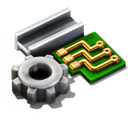
.png/32px-Mining_productivity_(research).png)
















