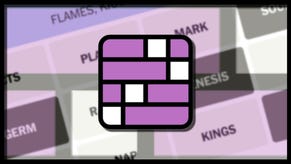Mount & Blade II: Bannerlord cheats and console commands
How to get instant gold, infinite items, instantly max skills, and more
Looking for a complete list of Bannerlord cheats? Mount & Blade II: Bannerlord features a whole suite of cheats and console commands that allow you to control your game in greater depth. This can mean anything from making the game slightly easier for yourself, to enabling a testing ground for your very own mods.
On this page, we'll cover how to enable cheats and console commands in Bannerlord, along with an up-to-date list of every cheat and command you can use. Just bear in mind that in the name of fairness, these cheats only work in single player; but beyond that restriction, feel free to fill your boots with everything from free gold to infinite items!
How to enable cheats in Bannerlord
Enabling cheat mode is very simple: you just need to edit a single file on your computer. As ever when fiddling with PC game files, be sure to make back-ups before you change anything. That being said, the process for enabling cheats in Bannerlord is pretty transparent:
- Open Windows Explorer and head into the This PC > Documents.
- Open the folder Mount and Blade II Bannerlord.
- Copy the file engine_config.txt and paste it into a different folder as a back-up (this is a very important precaution, so don't skip the step!).
- Open the original engine_config.txt in the Mount and Blade II Bannerlord folder. Use a text editor such as Notepad for this.
- Find the line of text that reads (without the quotation marks) "cheat_mode = 0". Change that "0" to a "1".
- Save the file and open the game.
How to enable console commands in Bannerlord
If you want to use console commands instead, you'll need to download the developer console mod from Nexus Mods. Console commands are different to cheats, and give you far greater control over the game.
It's worth noting before you begin that enabling console commands may disable Steam Achievements.
Once you have downloaded the mod and followed the instructions on the page to install it, open Mount & Blade II: Bannerlord. In the splash screen before the game boots up, you'll see a tab that says mod. Make sure the developer console mod is there and check it to begin using it.
Bannerlord cheats
Below is a full list of every cheat in Bannerlord, broken down by type. In order to use a cheat in Bannerlord, you just need to press the right key combo after enabling cheats in the game files. Note that sometimes, the same key combo can have different effects depending on which menu screen you apply it in.
Money cheat
With cheats enabled, you can press Ctrl + X while on the inventory screen to instantly add 1,000 Gold to your finances.
Infinite inventory exploit
One interesting side effect that we discovered upon activating the cheat mode is that when you view your inventory while not in a settlement, it displays every single item in the game.
You are able to claim up to ten copies of an item at a time by simply clicking the arrow next to it in this infinite inventory. You can use these freebies to kit out your character with the finest steed and all the best gear, regardless of whether you ought to have access to them yet.
You can even exit and reopen the inventory menu to replenish the supply, giving you infinite items to take from the stock available. Items you don't need for your character's self-improvement can be sold at towns and villages (but be warned that traders may not be able to afford the full price of certain items you sell).
Combat cheats
- Ctrl + F4: Knocks out enemy combatant
- Ctrl + Alt + F4: Knocks out all enemy combatants
- Ctrl + F3: Knocks out the player character
- Ctrl + Shift + F3: Knocks out the player's horse
- Ctrl + F2: Knocks out one of your own troops
Character cheats
- Ctrl + H: Heals your character to full HP
- Ctrl + Shift + H: Heals your horse to full HP
- Ctrl + A: On the character screen, sets all your attributes to 10
- Ctrl + [1-6]: On the character screen, raises one attribute by 1
- Ctrl + L: Instantly level up
Clan and party cheats
- Ctrl + X: On clan screen, adds 1,000 influence.
- Ctrl + H: On party screen, adds 1 troop of the currently selected type
- Ctrl + Shift + H: On party screen, adds 10 troops of the currently selected type
- Ctrl + X: On party screen, grants XP to the currently selected troop type
World cheats
- Ctrl + LMB: Teleport to selected location on map (character must not be moving).
- Ctrl + Alt + T: Displays all units on world map (may reduce frame rates significantly).
- Ctrl + F5: Freezes all action in the game
Best Bannerlord console commands
Once you've set up console commands, you need to press Ctrl + Tilde (~) in-game to open the console. Type "help" to bring up all the commands.
There are dozens if not hundreds of console commands in Bannerlord, and intrepid modders discover new and exciting uses for them all the time. Here's a list of the Bannerlord console commands we consider essential:
| Console command effect | Console command |
|---|---|
| Add # Gold | campaign.add_gold_to_hero # |
| Level up | campaign.add_skill_xp_to_hero |
| Add # influence | campaign.add_influence # |
| Add # renown | campaign.add_renown_to_clan # |
| Add # focus points | campaign.add_focus_points_to_hero # |
| List all troops IDs | campaign.give_troops_help |
| Add # [TROOPID] to your party | campaign.give_troops [TROOPID] # |
| List active quests | campaign.list_active_quests |
| Complete current quest | campaign.complete_active_quest |
| Cancel active quest | campaign.cancel_active_quest |
| Conceive a child (Note this weds you to someone if unmarried) | campaign.conceive_child |
If you want to learn how to play Bannerlord without using cheats, we have plenty more guides to help you get to grips with the game, including Bannerlord tips and tricks for beginners who are just starting out. If you're looking for some slightly more advanced advice, have a look at our pages on how sieges work in Bannerlord and how to complete quests in Bannerlord.