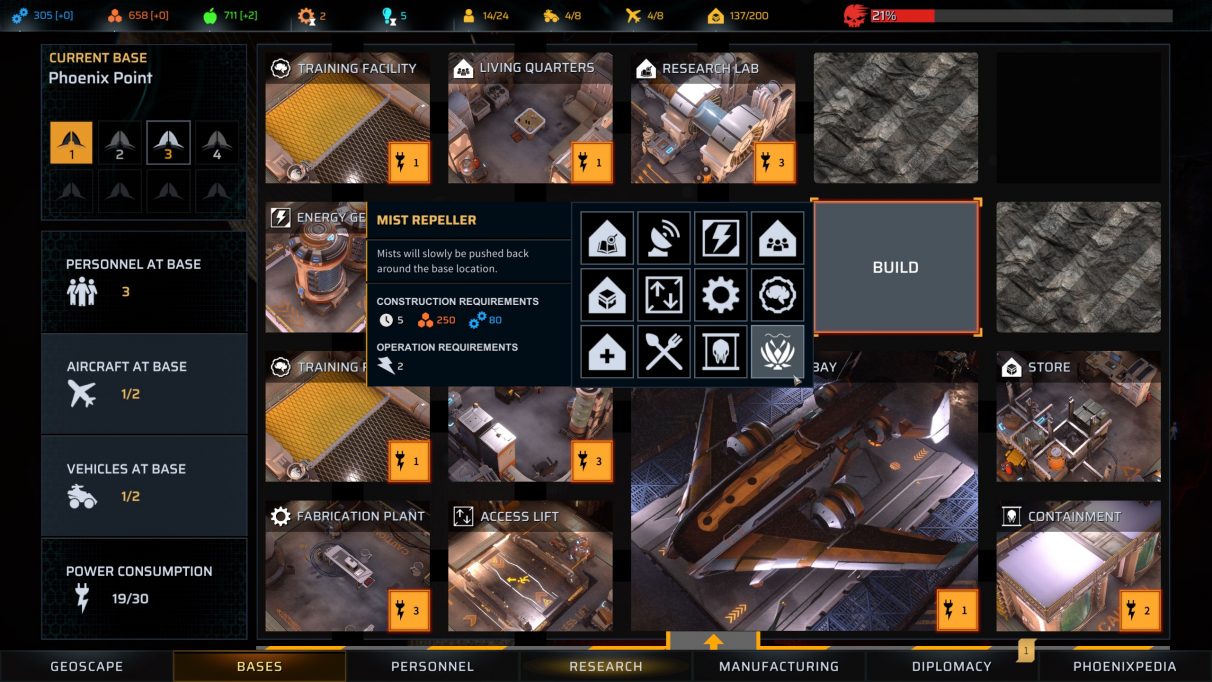Phoenix Point Base Management - what are the best buildings to construct in Phoenix bases?
All your base are belong to the Phoenix Project
Phoenix Point is just one of many Phoenix Project bases that you'll bring back online over the course of your campaign to save humanity from the mutant-birthing Pandoravirus. And each of these bases must be carefully maintained and structured in order to give you the best chances of success.
Our Phoenix Point Base Management guide will walk you through how base-building works in Phoenix Point, along with useful explanations of every single building in the game, and which are the best builds to prioritise for your bases.
Phoenix Point Base Management guide contents:
- Phoenix Point Base Management
- Best buildings in Phoenix Point
- Research Lab
- Satellite Uplink
- Energy Generator
- Living Quarters
- Store
- Access Lift
- Fabrication Plant
- Training Facility
- Medical Bay
- Food Production
- Containment
- Mist Repeller
- Vehicle Bay
Phoenix Point Base Management
When you first start a campaign in Phoenix Point, you only have access to a single base - the titular Phoenix Point. Over the course of the campaign you'll slowly expand outwards from this starting point, conducting area scans and (hopefully) uncovering and restoring the seven other long-defunct Phoenix Project bases scattered across the globe.
All of your bases can be overseen from the Geoscape using the Bases tab at the bottom of the screen. Each base is divided into a 5x4 grid, and (with the exception of the Vehicle Bay, which cannot be manually constructed) each tile in the grid can be used to house a different structure.
There are a total of 12 different buildings that you can place inside a tile, and each one costs a certain number of Materials and Tech, as well as time required to construct it. Many of them also have an energy requirement to keep operational after construction, which means you'll need to keep on top of your base's energy supply by constructing Energy Generators whenever needed.
You can only build in a tile if you have an existing building adjacent to that tile. And sometimes there will be tiles that are blocked off in your bases (as you can see in the top-right corner of the below screenshot), which further limits your base-building and forces you to really consider your priorities.
Best buildings to construct in Phoenix Point bases
This is why you've come to read our Phoenix Point base management guide, yes? You want me to just tell you explicitly that certain buildings are better than others, and you should always prioritise these ones? Did you really think it'd be that simple?
Well, actually, it is that simple. Mostly.
There are quite a few buildings whose function is to simply fulfil a certain need, and once that need is fulfilled you don't really need to worry about building more of them. Energy Generators, for example. Or Containment, or Access Lifts, or Living Quarters, or Stores. The question is: what do you build once you've catered to all these immediate needs, and you're just wondering what else to fill up your base with?
My top pick is always the Training Facility. It's a costly endeavour, but I always attempt to build at least one (and preferably two) Training Facilities in every single base. The ability to leave your units at home and still have them earning experience and levelling up for when you need them is absolutely indispensable.
Beyond this, the Medical Bay is another excellent structure to double up on, because it'll reduce the downtime during which you're unable to explore and send your squads on missions. I also like to have a surplus of Food Production, because I like to keep my Food levels in the thousands for the purposes of trading with factions for the more in-demand resources of Tech and Materials.
Beyond that: there's the Research Lab and the Fabrication Plant, which will increase your rate of research and manufacturing respectively. Both are useful, of course, but I'd definitely give the edge to the Fabrication Plant, because I've found even on just two or three Research Labs total I have no trouble whatsoever keeping up with the curve in terms of research. Whereas anything that increases the speed with which you can produce vehicles, aircraft, and better equipment for your soldiers will always be a good thing.
Now let's take a closer look at each building in Phoenix Point, and how their costs compare to their benefits.
Research Lab
- Cost: 300 Materials, 200 Tech
- Build Time: 4 Days
- Energy Cost: 3
- Function: Increases production of Research Points, which increases speed of Research. Must have at least one Research Lab total in order to research technologies.
I'd say that sticking to just one Research Lab might be a bit damaging to your overall growth, but I've found that the Research Labs already built inside the Phoenix bases you recover generally provide enough of a boost to research, and I don't tend to manually build many of these unless I really don't need anything else built, and I have the materials to spare.
Satellite Uplink
- Cost: 250 Materials, 100 Tech
- Build Time: 4 Days
- Energy Cost: 2
- Function: Each Satellite Uplink built across all your bases increases (by 1) the number of area scans you can perform at once.
It's very nice to have multiple area scans conducted at once - although it can also be slightly overwhelming to suddenly have the entire continent winking several dozen little question marks of undiscovery at you. I can quite easily make do with two Satellite Uplinks total, but an argument can be made for three. Any more than that is a bit excessive.
Energy Generator
- Cost: 250 Materials, 50 Tech
- Build Time: 3 Days
- Energy Cost: 0
- Function: Increases Energy Supply of that base by 20 (increases to 30 with Synedrion Nuclear Fusion Technology).
An excess of Energy Generators is absolutely pointless. Most bases can remain fully functional on even a single Energy Generator - particularly if you get the Synedrion Nuclear Fusion Technology.
Living Quarters
- Cost: 250 Materials, 10 Tech
- Build Time: 2 Days
- Energy Cost: 1
- Function: All soldiers at the base (even if assigned to an aircraft) will recover 2 Stamina Points per hour for each Living Quarters in the base.
Stamina bars are much smaller than Hit Point bars, and therefore recover much more quickly. As such, I find that just one Living Quarters per base is enough - but I do try to make sure every base does have one.
Store
- Cost: 200 Materials
- Build Time: 2 Days
- Energy Cost: 0
- Function: Increases global storage capacity for weapons/ammo/equipment/armor by 200.
Another building that should only be built if you really need it. Building more storage space than you need is literally just taking up space in your base that you could use on better things. Build one only when you're reaching the upper limit of your capacity - and I'd also suggest that you demolish any Stores that are pre-built in bases you bring back online if you can afford it.
Access Lift
- Cost: 200 Materials, 10 Tech
- Build Time: 0 Days
- Energy Cost: 0
- Function: Deployment point for defence missions, and an escape route if things go badly. Without an Access Lift, you cannot escape if attacked.
Every base should have a single Access Lift. No more, no less.
Fabrication Plant
- Cost: 350 Materials, 100 Tech
- Build Time: 4 Days
- Energy Cost: 3
- Function: Increases global manufacturing speed of Equipment, Armor, and Vehicles.
Fabrication Plants are a great way to increase the efficiency of your overall growth in power and influence. The early-game in Phoenix Point is all about a rush to bring out your first two or three vehicles and aircraft, and extra Fabrication Plants will help you to come out of this initial sprint on top.
Training Facility
- Cost: 250 Materials, 100 Tech
- Build Time: 3 Days
- Energy Cost: 1
- Function: All soldiers at the base (even if assigned to an aircraft) will gain 2 Experience Points per hour for each Training Facility in the base.
The most underappreciated building of them all. The Training Facility is insanely useful, and I would encourage you to assign a single base per continent as your "primary" base for that continent, and build two Training Facilities there so your troops can level up even when not being used for missions.
Medical Bay
- Cost: 250 Materials, 100 Tech
- Build Time: 3 Days
- Energy Cost: 1
- Function: All soldiers at the base (even if assigned to an aircraft) will recover 4 Hit Points per hour for each Medical Bay in the base.
The same is true for Medical Bays as for the Training Facility. I'd add two Medical Bays into each "primary" base per continent, so your troops have a dedicated hub to return to for periods of recovery. It's very important not to rely on a single base for this, because the time spent crossing whole continents just to heal your troops is a massive waste.
Food Production
- Cost: 200 Materials, 40 Tech
- Build Time: 3 Days
- Energy Cost: 3
- Function: Generates 8 Food per day (enough to feed 8 soldiers every day).
As I mentioned, I like to have a surplus of Food Production. Food is the only primary resource that you can produce in a dedicated building, which means it's the ideal resource with which to trade with other factions. I try to always have at least 8 Food produced every day on top of what my soldiers are consuming.
Containment
- Cost: 300 Materials, 150 Tech
- Build Time: 4 Days
- Energy Cost: 2
- Function: Increases global containment space for captured Pandorans by 50.
- Tech Prerequisite: Pandoran Capture and Containment
Read our guide on How to capture enemies in Phoenix Point for more details, but the general gist is that you only need to build more Containment when you're running out of space - and that shouldn't happen until you start capturing the really large Pandorans (Chirons and Scyllas). You can see the state of your Containment capacity from the Personnel tab in the Geoscape.
Mist Repeller
- Cost: 250 Materials, 80 Tech
- Build Time: 5 Days
- Energy Cost: 2
- Function: After construction, will slowly push back all nearby Mist in a growing radius around the base. After ~16 days, will reach maximum range and stop growing.
- Tech Prerequisite: Mist Repeller Development (Synedrion)
Mist Repellers are a Synedrion creation that allow you to push back the Pandoran Mist on a global scale. You might have seen them at work on the Geoscape already, as a glowing blue circle surrounding certain Synedrion havens. Building one in a base will push the Mist back, creating a safe area where Pandoran bases cannot spawn and start to threaten nearby havens and Phoenix bases.
It's a mid-game tech, and by this time the Mist will probably have begun to seriously encroach upon your territory - so Mist Repellers are a very useful method of keeping the Pandorans in check a little bit more.
Vehicle Bay
- Function: Vehicles and aircraft at the base will recover 20 Hit Points per hour. Increases maximum global number of vehicles and aircraft you can build by +2 each.
A brief word on the Vehicle Bay, which is unique in three respects. Firstly, it takes up a 2x2 section of the base layout grid, rather than a single tile. Secondly, it cannot be demolished. And thirdly, it is the only building that you cannot manually build, which means the only way to gain access to one outside your initial Vehicle Bay inside Phoenix Point is to recover a base that already has one installed.
It's a very useful building, don't get me wrong. It's the only way you can heal up your vehicles outside of combat, and it also increases the number of aircraft and vehicles you can build and maintain - although capturing faction vehicles does allow you to go beyond this limit.
Now that you've got a stronger grasp of base management in Phoenix Point, why not have a look at some of our other guides? We're hard at work creating an entire series of top-tier guides on every aspect of this ambitious new turn-based tactics game, so be sure to check out the links below for more tips and strategies to get you started!
- Phoenix Point guide & top tips - Read our 20 top tips for new players and XCOM veterans alike when starting their journey in Phoenix Point!
- Phoenix Point Classes - All soldier classes and skills explained (including faction specialists), as well as the best options for multi-classing troops!
- Phoenix Point Vehicles & Aircraft - Every faction's vehicles and aircraft explained, with full stats and our opinions on the very best vehicles to use!
- Phoenix Point enemies - Learn how to deal with Sirens, Chirons, Terror Sentinels, Scyllas, and Mindfraggers with our in-depth enemies guide!
- Phoenix Point Factions & Diplomacy - Learn about the three main factions of Phoenix Point, along with independent havens, diplomacy options, and much more!
- How to capture enemies in Phoenix Point - This quick guide will walk you through the tricky process of capturing live Pandorans for research purposes!
- How to recruit new soldiers in Phoenix Point - Here we'll talk about how to recruit more soldiers, find elite specialists, and expand your army!
- Phoenix Point Base Management - Learn which buildings are the most useful to construct in your Phoenix bases, and how to give your bases the best chance of success!
- Phoenix Point Free Aim & Part Damage - Brush up on the intricacies of Phoenix Point's unique Free Aim and Body Part Damage systems!
- Phoenix Point DLC Roadmap - Learn about the first three major planned DLCs for Phoenix Point: Blood and Titanium, Legacy of the Ancients, and Festering Skies!