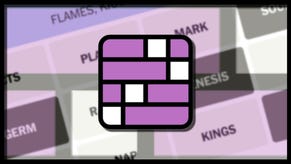Phoenix Point Free Aim and Part Damage guide - how to use the Free Aiming system for more precise shots
Let your aim be swift and true
Ranged combat in Phoenix Point utilises several innovative overlapping systems to give players an unprecedented amount of control and flexibility in games such as this. This Phoenix Point guide will cover two particularly important aspects of ranged combat: body part damage, and the Free Aim system. An understanding of both these systems is essential to getting the most value out of every single shot - so without further ado, let's get started!
Phoenix Point Free Aim guide
Phoenix Point Free Aim system explained
Below I've explained everything you need to know about the Free Aim system in Phoenix Point, and why it's so unique and useful. You might find it useful to refer to the above screenshot while reading these points.
- Unlike in XCOM where you are given a hit chance with every attack, in Phoenix Point every shot is a simulated projectile. If it hits cover, then it hits cover. If it hits an enemy, it hits an enemy. No ifs, no buts.
- Whenever you aim with any ranged weapon in Phoenix Point, your reticule will be made up of two circles. 100% of your shots will land inside the outer circle, and 50% of your shots can be expected to land inside the inner circle. A more accurate weapon (such as a sniper rifle) will have smaller circles than a less accurate weapon (such as a heavy cannon).
- Without Free Aim, your unit will automatically target the centre of mass of the enemy unit - but this doesn't necessarily mean you'll have the optimum chance of hitting the target.
- For more control over your aiming, you can use the mouse wheel to enter Free Aim mode, which allows you to place your reticule exactly where you want it.
- This is extremely useful both for maximising your chances of hitting an enemy and for targeting a specific body part (more on this below).
- You can also use Free Aim to target other things besides the enemy themselves - for example, you can choose instead to target the explosive barrel next to the enemy, or to shoot through a wall to target an enemy sighted by an allied soldier.
If you haven't been making use of the Free Aim system much yet, then I'd urge you to start now. I rarely ever shoot without first adjusting my shot using Free Aim, and the ability to pinpoint specific parts or to maximise your hit chance is absolutely invaluable.
Part Damage vs Overall Damage in Phoenix Point
I've mentioned part damage briefly before, but here's where we're really going to explore the idea of targeting specific body parts in Phoenix Point. Every unit in the game, whether friend or foe, has a general hit point/health bar. If a unit's health is brought to zero, they die. So far, so simple.
But in Phoenix Point, each unit is also made up of independent body parts, each with their own values and features - including a health bar specific to that body part. Next to injured enemies you'll see a human icon which indicates their body part damage. Orange means a part is damage, while red means a part is disabled.
Disabling body parts means something different depending on the body part. In the screenshot above, I have targeted the enemy sniper's head to disable it, which has reduced the unit's maximum health and started a bleed effect which will reduce the enemy's overall health next turn. But I could also have targeted their legs in order to hinder mobility, or their sniper rifle in order to disable their main weapon. Hover over each body part in Free Aim and you'll be told exactly what disabling that part will do for you.
It's also important to note that different body parts have different armor values. Armor is done additively in Phoenix Point - that is, a shot dealing 30 damage against a body part with 10 Armor will deal a total of 20 damage. Certain body parts are more armored than others, which makes Free Aim even more useful in terms of targeting specific weak spots of enemies.
I'll also take this moment to explain something that confused me at first: using a medkit or healing ability will replenish a unit's overall hitpoints, but will do nothing about wounded or disabled body parts. And completing a mission will automatically fix all disabled and wounded body parts, but will do nothing for overall hitpoints unless you rest at a base with a Medical Bay. It's a little counterintuitive at first, but you'll get the hang of it pretty quickly.
And with that, we've covered pretty much everything you need to understand about Phoenix Point's unique new Free Aim and Part Damage system - but that's not all we've got on Phoenix Point. We're hard at work creating an entire series of top-tier guides on every aspect of this ambitious new turn-based tactics game, so be sure to check out the links below for more tips and strategies to get you started!
- Phoenix Point guide & top tips - Read our 20 top tips for new players and XCOM veterans alike when starting their journey in Phoenix Point!
- Phoenix Point Classes - All soldier classes and skills explained (including faction specialists), as well as the best options for multi-classing troops!
- Phoenix Point Vehicles & Aircraft - Every faction's vehicles and aircraft explained, with full stats and our opinions on the very best vehicles to use!
- Phoenix Point enemies - Learn how to deal with Sirens, Chirons, Terror Sentinels, Scyllas, and Mindfraggers with our in-depth enemies guide!
- Phoenix Point Factions & Diplomacy - Learn about the three main factions of Phoenix Point, along with independent havens, diplomacy options, and much more!
- How to capture enemies in Phoenix Point - This quick guide will walk you through the tricky process of capturing live Pandorans for research purposes!
- How to recruit new soldiers in Phoenix Point - Here we'll talk about how to recruit more soldiers, find elite specialists, and expand your army!
- Phoenix Point Base Management - Learn which buildings are the most useful to construct in your Phoenix bases, and how to give your bases the best chance of success!
- Phoenix Point Free Aim & Part Damage - Brush up on the intricacies of Phoenix Point's unique Free Aim and Body Part Damage systems!
- Phoenix Point DLC Roadmap - Learn about the first three major planned DLCs for Phoenix Point: Blood and Titanium, Legacy of the Ancients, and Festering Skies!