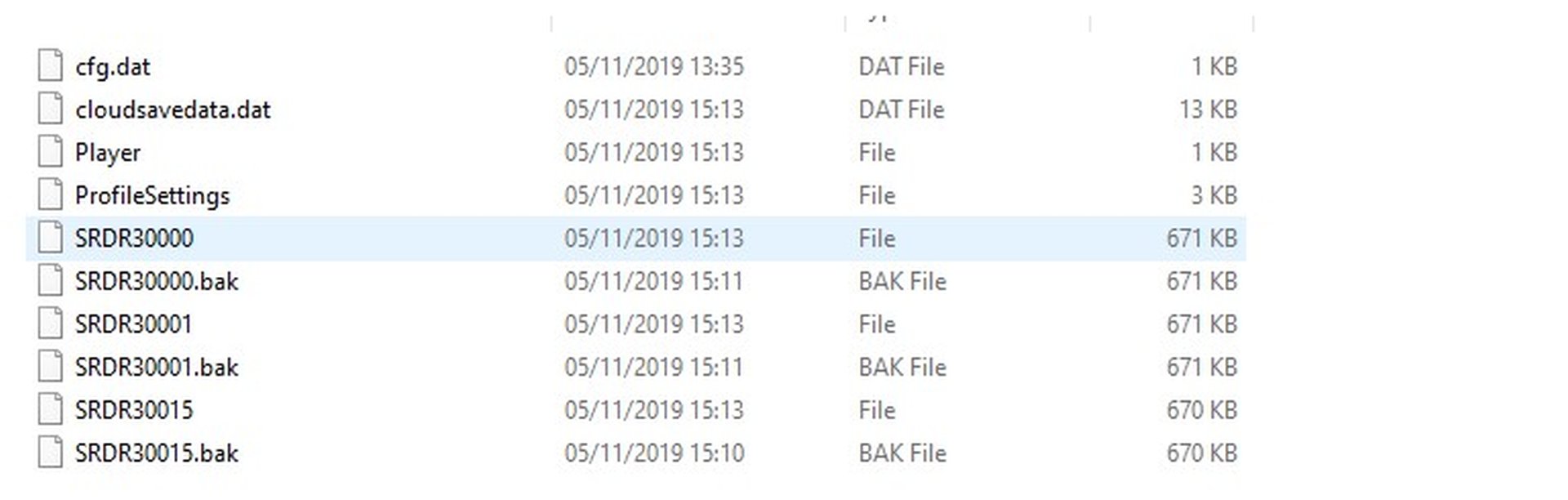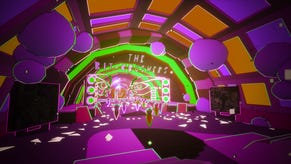Skip the snowy tutorial and trot into town with these Red Dead Redemption 2 saves
No more snow
Red Dead Redemption 2 has landed on the PC with all the grace of a bow-legged varmint drunk on moonshine. We've seen it first-hand. Hardware Sheriff Katharine headed into her gaming jail, ready to take on the Wild West’s most fearsome settings menu, but there was a crashing sound and a flaming cartwheel came rolling out.
There might be some comfort to those of you dealing with crashes, particularly if you’re being forced to replay the opening’s ponderous trod through the snow, because there’s a couple of chapter skipping save games already online. If you're sick of the sight of the snow, or if you just played it before on console and can't face a do-over, here's what to do.
They’re not technically mods, but they’re up on the R2D2 Nexus page. If you just want to get past the snow-bound intro section, then grab RDR2 - Intro Completed Save File.
Find your save game folder here: C:\Users\
The downloaded .rar file has a folder with a few files in it. You’re looking for “SRDR30000”. Copy it over to your Profiles folder and you should be able to avoid the opening.
If you’re really keen, there are more saves to leap past Chapter 2 and Chapter 3. It's the same deal, just grab the lowest number "SRDR" file from the folder and copy them to your profile folder.
The further you go into the game, the more you'll be giving up to the previous player's decisions. It doesn't matter at all with the first save, but the other two are well-trodden paths in someone else's shoes, so keep that in mind.