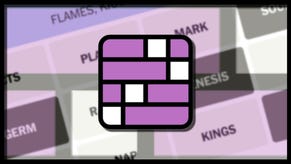The Division 2 skills - best skills, all skills list
There are two sets of skills in The Division 2: The ones that are unlocked in the endgame, and ones unlocked during the main campaign. The ones from the campaign give players a taste of just how advanced their technology is. But which ones are the best ones to unlock first? This guide will go over all of the skills in The Division 2, as well as give you tips on how to use them.
Want to know everything about the various different systems in The Division 2? Head on over to our The Division 2 guide hub to find lots more information about the game. More will be discovered as Agents pile into Washington D.C., so stay frosty.. If you'd also want to know about endgame "Specializations" which have their own set of skills, check out our The Division 2 Specializations. You can also learn a little more about the perks that accompany your skills for your agent's level progression in our The Division 2 best perks guide.
The Division 2 skills guide
As with similar guides for other games, this guide will have the full list of all the skills you can get for your agent outside of the Specializations. It will also provide you with details on which ones are the best ones to unlock early on, as well as some tips and tricks for using other skills in your arsenal.
Best skills in The Division 2
Some skills are definitely easier than others to use and none are easier than the Seeker Mines. You can deploy them to either roll towards a specific target or detonate by the nearest enemies. All three variations are useful in their own right, but all three are best used to take out groups of foes rather than single armoured targets.
For armoured targets, you can either use the Riot Foam Chem Launcher variant to immobilise enemies, allowing you to strip them of their armour with concentrated shots. The Oxidizer Chem Launcher variant eats away at their armour and, once removed, also deals damage. As for the Demolisher Firefly variant, it will specifically target weak points. As for raw damage, the Sniper Turret variant can deal tons of it, but needs careful placement, knowing how to use it, and line-of-sight to be effective in frantic combat.
You may also wish to consider choosing a defensive or healing buff that benefits the team. The Fixer drone is a direct way to restore armour for your allies, but there are decent variants of the drone that you may wish to use for damage dealing rather than healing. This is where the Hive comes in. Since the micro drones can either repair armour (Restorer), revive downed allies (Reviver), or bolster an allies' attack (Booster), it's a great option for support builds if you just want to concentrate on shooting.
The Division 2 skills list
When you first enter the White House, you'll be directed to speak to the Quartermaster. Unlocking the skills requires skill points, which are obtained after levelling up. The first variant for each skill will cost one skill point, but each subsequent variant skill will cost an increasing amount of SHC tech caches. Since all the skills are unlocked from the very beginning, I've compiled a list of all the skills in the game, including all of the variants and each of the skill descriptions. My suggestion for a search term would be to use the skill type (Pulse, Turret, Hive, Chem Launcher, Firefly, Seeker Mine, Drone, and Shield) to filter out any of the unrelated skills.
| Skill Variant | Skill type | Skill effect |
|---|---|---|
| Scanner | Pulse | Pulses surrounding area for hostiles and visually highlights them on the agent's HUD. |
| Remote | Pulse | Deployed at a set location and continually pulses the nearby area for hostiles and visually highlights them on the agent's HUD. |
| Jammer | Pulse | Pulses outwards, overloading and disabling hostile electronics. |
| Assault | Turret | Automatically tracks and attacks hostile targets, but this behaviour can be manually overridden to target a specific enemy. |
| Incinerator | Turret | Manually controlled by the deploying agent to dispense streams of flame in a forward-facing cone. |
| Sniper | Turret | Fires high-calibre rounds at manually selected targets. |
| Restorer | Hive | Sends out micro repair drones that expend themselves to repair allies' armour. |
| Stinger | Hive | Send out micro drones that attack and distract nearby enemy targets. |
| Reviver | Hive | Deploys small drones that revive nearby downed allies. |
| Booster | Hive | Delivers a stimulant to nearby allies that increases their combat efficiency. |
| Reinforcer | Chem Launcher | Disperses a cloud of gas that repairs and reinforces the agent's allies' armour. |
| Firestarter | Chem Launcher | Creates a cloud of explosive gas that can be ignited through explosives, weapon fire, etc. |
| Riot Foam | Chem Launcher | Fires a payload of sticky foam that immobilises targets. |
| Oxidizer | Chem Launcher | Releases a cloud of corrosive gas that damages enemy armour, skill proxies, and causes damage over time. |
| Blinder | Firefly | Blind enemies it passes over, causing them to be unable to function at full combat effectiveness. |
| Burster | Firefly | Attaches explosive charges to targets that detonate if two are in close proximity. |
| Demolisher | Firefly | Damages or destroys enemy weak points, skill proxies, and environmental explosives. |
| Explosive | Seeker Mine | Can be deployed to track down hostiles and explode on reaching close proximity. |
| Airburst | Seeker Mine | Rolls toward its target, and launches an explosive burst into the air on reaching close proximity. |
| Cluster | Seeker Mine | Splits into smaller seekers and tracks down enemies, exploding whenr eaching proximity. |
| Striker | Drone | Tracks targets and attempts to maintain line of sight while continuously firing. |
| Defender | Drone | Attempts to deflect incoming bullets from a sonic emitter mounted beneath the drone. |
| Bombardier | Drone | Requires an agent to set two points, and then deploys a payload of miniature explosives between them. |
| Fixer | Drone | Replenishes nearby allies' armour, or can be manually targeted on a specific ally. |
| Bulwark | Shield | Provides near full-body coverage, but it's bulk means that only sidearms may be used while it's equipped. |
| Crusader | Shield | A lighter shield that allows all primary weapons to be equipped while it's equipped, but exposes the agent's legs. |
| Deflector | Shield | Causes incoming bullets to ricochet to a nearby highlighted target with a clear line of sight to the agent. Though not a full-body shield, lack of a brace means that only a sidearm may be used alongside the shield. |
Tips and tricks for skills in The Division 2
Before we go, here are some tips for using the best skills in the game from the few hours that we have had with the game.
- Make sure that you manually equip the second skill once you've unlocked it. You can do so by looking at the inventory.
- Some skills like the Sniper Turret or the Bombardier Drone require some more button presses from you to fully utilise. Make sure you read up on the controls in the equip screen for each skill.
- With the Sniper Turret, it's not immediately obvious that you need to press the assigned button twice. Once to aim, and once to fire. Make sure the red line is fully lined up before pulling the trigger.
- If you find you accidentally use a skill, you can dismantle it by holding down the assigned button. This will reduce the cooldown time compared to if you just let it run out of juice automatically.
- Chem Launchers shoot not long after pressing the button assigned to it, but there is a small time delay for the Agent to equip and fire the gadget.
That's everything you need to know about the skills in The Division 2. We will have some more guides on the game in the coming weeks ahead, so stay frosty out there with your new stuff and come back soon where we'll have a lot more tips for you, including for the many skills that are on offer. In the meantime, if you preordered or obtained one of the many special editions to the game, head on over to our The Division 2 preorder bonus item guide for the steps that need to be taken to unlock these items for use in-game.