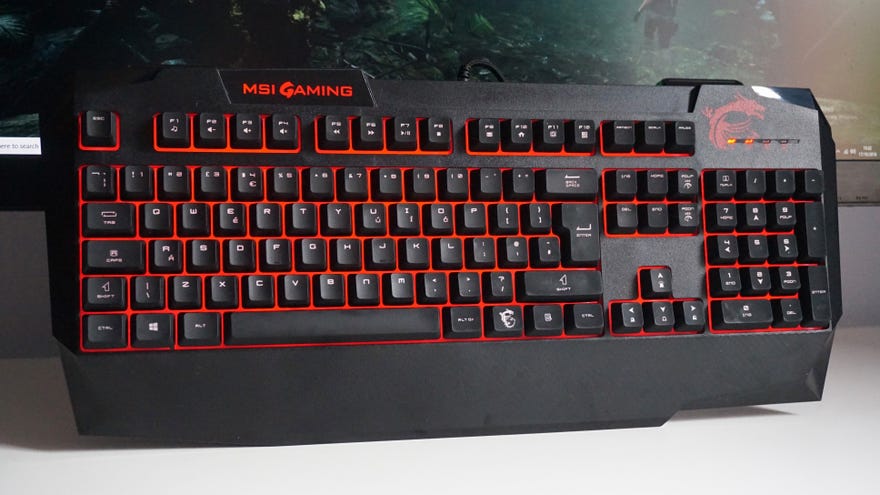MSI Vigor GK40 review: Membranical meets RGB
An invigorating first step towards a mechanical keyboard?
Let's face it, we all fear change and spending lots of money, which is probably why many of us still play games on cheap, squidgy membrane keyboards instead of sharp, expensive clicky-clacky mechanical ones. There's nothing wrong with membrane keyboards, of course, but they're not always best-suited to faster-paced games that require nice, quick and responsive finger-tapping.
As a result, a good way of dipping your toes into the mechanical keyboard waters to see if you like them is to try a so-called 'membranical' one first. These hybrid keyboards offer the best of both worlds, allowing you to ease yourself in gently to the CLICKY CLACKS without forcing you to stump up buckets of cash on the best gaming keyboards money can buy. The latest one to land on my desk is MSI's Vigor GK40, which touts itself as a membrane keyboard with mechanical-feeling keys that costs just £52 / $52.
Now, after the excellent and similarly-priced Roccat Suora (which was also fully-mechanical), the Vigor GK40 certainly has its work cut out for it. It does, however, have full RGB lighting, which the Suora charges extra for, as well as a water-resistant frame, giving it a couple of extra features to help stand out from the crowd. The latter only extends to spill-proofing, mind, according to MSI, but without the aid of an actual IP rating (which is sadly missing from the GK40's spec sheet), it's difficult to say exactly what 'spill-proofing' really means in this context. Safe to say, it probably won't survive a full bottle of your favourite beverage thrown at it, but when I sprinkled a bit of water on it to try and mimic an accidental table jerk or errant elbow knock, it continued to work perfectly fine, so at least it's got a bit of protection against drinks-related spills rather than none at all.
The GK40 also has a built-in wrist rest - another relative rarity at this end of the price spectrum - but I found it was too steep and stubby to actually get any use out of it. Even someone with titchy hands like me had to get right up close before I even made contact with it while typing, and straight away it just felt horribly cramped and uncomfortable. It would be fine if all the keys were one row up, as my fingers naturally rested on the number keys when touching the wrist rest instead of the QWERTY row, but sadly they're not.

Instead, the wrist rest just feels like needless extra bulk, and in my eyes at least, ends up making the GK40's already-chunky plastic frame feel cheaper and tackier than it needs to be. I still prefer it to Roccat's jumbo Horde Aimo, but compared to the straight lines and compact, logo-free chassis of the Razer Cynosa Chroma (which is another membrane-sort-of-hybrid-keyboard), the GK40's overall design still leaves something to be desired.
I do, however, appreciate its double-layered feet round the back, giving you two levels of height elevation instead of one. You don't often see that on keyboards around the £50 / $50 mark, and it gives the GK40 just a little extra bit of flexibility compared to its similarly-priced competition. They don't make a jot of difference when it comes to using the wrist rest, mind, but it's nice to have the choice all the same.
Wrist rest aside, from a normal typing position the GK40 felt perfectly fine for everyday letter-bashing and Monster Hunter: World dino-dodging alike. Its keys still have that slight squishiness that reveals their membrane roots, occasionally making them feel a tad sluggish when typing at speed, but they also possess a distinct sharpness and level of tactile feedback that shifts them closer to that classic mechanical feel.
If I had to liken them to a particular kind of mechanical switch, the closest analogue would probably be Cherry's MX Brown switches, which the internet hivemind generally say offers the best balance between typing and gaming. The GK40's keys are noisy, for example, but not so ear-deafeningly loud that you're going to irritate your entire household from behind a closed door. Similarly, there's also a small bit of resistance about half-way down each key press, giving you tactile confirmation that you've pressed each key correctly without feeling like you've got to mash it into oblivion just to get it to register.
As such, the GK40 will likely have a pleasing sense of familiarity to those coming up from the soft cushions of their membrane keyboard, while also offering quicker, sharper-feeling keystrokes to make it feel like you're having a better typing experience. Indeed, I had no trouble at all using the GK40 to flit between the jaws of incoming dino beasts in Monster Hunter: World, nor did I have any problems bashing in the skulls of Doom demons as I zipped round the wilds of Mars.
There were times when I wished it would let me type up long documents a touch faster, but generally I was very happy with it. The keys were well-spaced so I didn't end up making a ton of mistakes, and their noise levels were just about within my ear-bleeding tolerance range. You also get a special game mode that locks the Windows key, but otherwise that's more or less it in terms of extra features. If you want a keyboard you can assign recordable macros to, you'll need to look elsewhere.

The only problem is that it's the same price (at least in the UK) as the infinitely lovelier Roccat Suora. Yes, the Suora is a proper mechanical keyboard rather than a hybrid like the GK40, but at this kind of price I reckon it's cheap enough to just do away with this membranical transition phase altogether and jump straight in at the deep end. You also get a much more upmarket chassis that's made from aluminium and takes up less space, and the type of switches it uses deliver that same Cherry MX Brown-esque typing style as well.
There's also the Razer Cynosa Chroma to consider as well, which can be had for just £8 / $5 more. While not technically of the membranical persuasion, this membrane keyboard is a cut above your typical cushion fest, offering the same double-foot design as the GK40 while also being a heck of a lot quieter. It may not offer as much tactile feedback as the GK40, but those worried about going full CLACK may be better off with this instead.
Still, if you're determined to leave your membrane days behind and fancy an RGB keyboard that doesn't break the bank, the MSI Vigor GK40 is decent first step on the road towards a proper mechanical one.