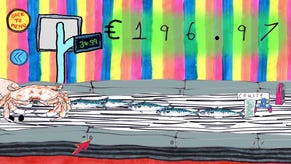Hands on with Acer's new Predator Cestus 510 mouse and Aethon 500 keyboard
Cat and mouse
When you think of Acer's Predator range, laptops and monitors are probably the first things that come to mind. This year, however, Acer are going all in on PC gaming peripherals, as they've just unveiled a brand-new mouse and keyboard at their New York press conference - the highly-flexible Predator Cestus 510 and the blue mechanical switch-themed Aethon 500. And I've been plastering my grubby mitts all over them.
Acer have previously dabbled in a little bit in peripherals with their Cestus 500 mouse and Galea 500 headset, but now we've got the full spectrum, including some RGB (and non-RGB) mouse mats in all shapes and sizes for good measure, as well as a hard carry case to bung everything in when you go off to your rad LAN parties.
Starting with the Cestus 510, this is, as you'd expect, the second gen version of Acer's RGB optical gaming mouse. It's a rather odd-looking thing with its extra wings on the right and left click buttons and madly over-sculpted thumb crevice, but Acer's made sure the rest of it will cater to as many different hand shapes as possible, as you not only get two removable right-side panels to make it fat or flush, but you also get a pair of high and low rear palm plates bundled inside the box.

Held on by magnets, they're all really easy to pop on and off to find the most comfortable fit, and if that wasn't enough, Acer have also cribbed a bit from the Steelseries Rival 600 and stuck two 5g weights in there as well. These nestle under the rear back plate and sit right at the top of the mouse to give it a bit of extra heft. Personally, I found they made the Cestus 510 too heavy for my liking, but at least the option's there if you prefer your mouse to feel more anchor-like on your mouse mat.

The Cestus 510 also has two side buttons located within easy reach of your thumb, and a central DPI button that can switch between one of five profiles you can customise using Acer's software. Its scroll wheel can also be assigned three separate functions (tilt right, tilt left and press inwards), giving you eight programmable buttons in total, and its dual Omron switches are rated for 50 million clicks on the left and 20 million clicks on the right.
My only main concern is that the extra wing on the right mouse click button might start to chafe after a while, as even my short hands-on time with it saw my little finger repeatedly butting up against it whenever I readjusted my grip. I'll have to wait and see how it pans out over a longer testing period once review samples are available, but the amount of flexibility on offer is certainly a plus, even if its overall look is a bit try-hard.
Which is odd, because Acer's brand-new Predator Aethon 500 keyboard is about as muted and 'ordinary' looking as mechanical keyboards come. Apart from the Predator logo just beneath the space bar, the rest of its aluminium chassis is completely plain and free of any other 'gamer' branding (unless you count the extra Predator badge on the magnetic wrist rest), and the font on each key is - brace yourselves - NOT SCI-FI in the slightest, which is a veritable breath of fresh air compared to some of today's best gaming keyboards, that's for sure.

It's almost, dare I say it, quite nice-looking, but I'm a bit worried it won't look very good for long, as 30 minutes with the world's press was all it took for it to start looking a bit scruffy and covered in greasy fingerprints. Still, I'm rather fond of its grooved volume knob, and I particularly like that it sticks out over the side of the Aethon 500 as well. With the tall number pad keys in the way, a completely flush volume knob wouldn't have given you enough room to use it properly, but that little finger's worth of extra extension provides just the right amount of purchase for comfy volume adjustment.
I was less keen on its dedicated media keys, though, as these felt extremely shallow to the touch and didn't provide as much tactile feedback as I was expecting. They're very clicky, so you'll definitely know when you've pressed them, but the sensation wasn't nearly as satisfying as other keyboards I've used in the past.
Acer was also a bit cagey on what type of switches are being used in the Aethon 500. Simply described as 'blue mechanical switches', there was no mention of Cherry or any other kind of switch manufacturer, so I can only assume that they've been made in-house. They were still perfectly usable in my brief time with it, but don't expect any other type of colours to be available when it comes out later this year.
More on other new Acer bits shortly...