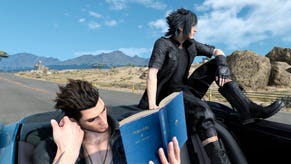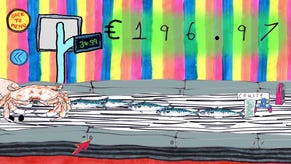Final Fantasy XV graphics performance: Will it kill my GPU?
Murder on the graphics floor
PC games usually fall into two camps when it comes to recommended specifications. There's the 'Yes, you'll probably be fine' category, and the 'SWEET LORD CRYSIS 3 IS ABOUT TO MAKE MY PC MELT' bracket. Final Fantasy XV, the anime boyband stag do roadtrip JRPG, almost certainly falls into the latter, so I got together a bunch of graphics cards to see how they fared against the almighty Square Enix behemoth.
Now this is by no means a complete list of all today's available or indeed best graphics cards (yet, anyway), but it should hopefully paint a reasonable picture of what you can expect to get out of it if you're not quite sure whether your PC's up to the task. And who could blame you, when the recommended graphics card is a chuffing 6GB Nvidia GeForce GTX 1060 or AMD Radeon RX 480?
So here's how this is going to work. Right now, I've tested four graphics cards, which you can jump to below, but I'll be adding more to this list as and when I get hold of them. I've also tested each one at 1920x1080, 2560x1440 and 3840x2160 (4K) on a variety of different graphics settings, both with and without Nvidia's fancy Turf Effects, Hair Works, ShadowLibs and power-hungry VXAO effects (more on what all these mean below), all with the aim of getting a smooth 60fps with the fewest number of compromises.
In case you're unfamiliar with Nvidia's GameWorks gubbins, here's a quick rundown of what each one actually does.
Turf Effects: One of the best effects you want to try and include, Turf Effects makes Final Fantasy XV's luscious grass fields a lot more realistic. Rigid tufts suddenly transform into swaying fields of green that bend and yield as you trudge through them, and delivers one of the most immediate and obvious improvements over its console brethren.
HairWorks: Nvidia's floaty hair tech has been employed in many games over the years, but normally you only see it applied to the lavish locks of the protagonist. In Final Fantasy XV, monsters have been given the HairWorks treatment as well, turning rough, shorn-looking creatures into majestic fluff beasts. Another effect you definitely want to try and include if you can.
Shadow Libs: As its name implies, this is all to do with the game's lighting. It's not as fancy as the game's ambient occlusion (below) effects, but this lets characters cast much more accurate, detailed shadows on the ground. Again, a nice effect if you can manage it, and one that doesn't eat up too many frames over and above Turf Effects and HairWorks.
Voxel Ambient Occlusion (VXAO): The most demanding setting of the lot, VXAO makes shadows appear much more natural and realistic, adding a greater sense of depth perception to any given scene. I found this didn't make a particularly noticeable impact when playing about with its various settings, and given it eats the highest number of frames out of the four, you can definitely get away with leaving this switched off.
Without further ado, then, click below to skip to the results for each graphics card:
Nvidia GeForce GTX 1080Ti
AMD Radeon RX Vega 56
Nvidia GeForce GTX 1070Ti
Nvidia GeForce GTX 970
Zotac GeForce GTX 1080 Ti Mini
The Nvidia GeForce GTX 1080Ti is one of the most powerful graphics cards available to buy today, and is actually Square Enix's recommended card for those attempting to play Final Fantasy XV in 4K. Unsurprisingly, lower resolutions posed no problem for this card whatsoever - even Zotac's Mini version - but I still had to make a couple of compromises once I started entering the realms of 4K.
Can I play this at 1920x1080?
Yes, absolutely. Even with everything turned on - Turf Effects, HairWorks, ShadowLibs and its VX ambient occlusion lighting - the GTX 1080Ti will run Final Fantasy XV at 1920x1080 on its Highest graphics setting at a silky smooth 60fps, no problem.
Can I play this at 2560x1440?
Yes. On Highest with all of Nvidia's fancy pants tech turned on, I generally saw a frame rate between 55fps and 60fps when exploring the wide world of Lucis. In battle, this occasionally dipped to around 50fps, but it was still pretty smooth and I wouldn't have known there was any slowdown if I didn't have the game's FPS counter running in the top corner.
Can I play this at 4K?
Yes, but not necessarily on the best graphics settings if getting a smooth 60fps is absolutely vital for you. On Highest without any Nvidia stuff switched on, for instance, the GTX 1080Ti Mini managed a steady 45-47fps average that usually dropped to around 40fps when a wayward monster decided to pick a fight with me.
Enabling HairWorks, Turf Effects and ShadowLibs shunted the frame rate closer to 40fps, but it sometimes dropped as low as 35fps when trudging through the dense wetlands of Duscae. Switching on VXAO, meanwhile, saw the average go down to around 35fps, with drops to 30fps in a fight.
Now that's not bad at 4K and 30fps is still perfectly playable if you're dead set on having the best possible graphics experience. Indeed, even dropping the graphics setting down to High didn't improve things much with everything turned on, as the frame rate counter still hovered around the 30fps mark. However, the frame rate was much closer to 50-55fps on regular High, with a five frame gain across the board when I turned on each of its various effects. That still only means a maximum of around 35fps with everything turned on (or 45fps without VXAO), but it's a smidge closer to that
Switching to the Average quality setting boosted that further still, allowing me to eek out another five-odd frames to get the frame rate up to around 55fps on its base setting, and roughly 45-50fps with everything turned on except VXAO. HairWorks monsters occasionally brought it tumbling down to nearer 30fps, but they're fleeting moments in the grand scheme of things and I'd be more than happy with the occasional minute of 30fps if it meant the rest of it was as slick as a speeding chocobo.
If all that isn't enough, then you're going to have to invest in another graphics card, as this is the best you're going to get on a single card system. For the most part, though, I found this was a perfectly acceptable speed for smooth, stable monster murdering, and the wider world looking absolutely gorgeous. Just don't play it on Low, because that robs the game of almost every shadow imaginable and ends up making everything look horrid and flat and completely lifeless.
Asus AMD Radeon RX Vega 56 ROG Strix OC Gaming
When I tested Asus' ludicrously named ROG Strix OC Gaming edition of the AMD Radeon RX Vega 56 the other week, I said it was a great graphics card for 2560x1440 gaming with ambitions of being a half-way decent 4K card. This also proved true when I threw it at Final Fantasy XV, and it even made a pretty decent stab at Nvidia's various GameWorks effects, too.
Can I play this at 1920x1080?
Definitely. On Highest without anything turned on, you can expect a full Fat Chocobo-sized 60fps. Even turning Turf Effects and ShadowLibs on didn't faze it in the slightest. Adding HairWorks to the mix saw a small drop down to around 55fps when I was exploring out and about, but start tussling with an airship's worth of militia and you'll see it go as low as 40-45fps in particularly busy battle scenes. Stick VXAO on and you're looking at 40fps max.
Personally, I was expecting a bit more from the Vega 56 at 1080p, but even without VXAO turned on, an average of around 50fps, give or take a few moments of monster murdering, is still a perfectly acceptable state of affairs in my books, and one I'd be very happy with if I only had a 1080p monitor.
Can I play this at 2560x1440?
Yes again. On Highest, the frame rate wobbled slightly between 55-60fps, but I certainly had no complaints. Stick Turf Effects, HairWorks and ShadowLibs on, however, and the frame rate starts edging lower, settling on roughly 45-50fps depending on how dense the surrounding environment was, but still pretty good in the grand scheme of things. Just don't turn VXAO on unless you like games through the medium of a stuttering slideshow, as here I saw drops to 20fps with highs of 30fps.
Instead, those after ultimate graphics are better sticking to High, as 30fps formed the baseline with everything switched on, maxing out around 40fps. Minus VXAO, everything was a lovely 55-60fps.
Can I play this at 4K?
Kind of, although if you're after that elusive 60fps, you're going to have to settle on Low, sans fancy effects. And Low, my friend, is not pretty, regardless of resolution.
On Highest, you can expect to get around 35-40fps on its regular settings profile, dropping to nearer 30fps with everything except VXAO. Again, not bad, considering this is AMD's second card in command rather than its flagship Vega 64, but Average is probably a better bet if you want something a bit more stable, as here you can expect a steady 37-40fps.
EVGA GeForce GTX 1070Ti SC Gaming
The middle child between the Nvidia GeForce GTX 1070 and the Nvidia GeForce GTX 1080, EVGA's SC Gaming edition of the Nvidia GeForce GTX 1070Ti should give a rough indication of what to expect across all three cards - subtract a little for the GTX 1070 and add a bit (but not too much) for the GTX 1080.
Can I play this at 1920x1080?
Indubitably. The GTX 1070Ti is more than capable of handling Final Fantasy XV on Highest at 60fps, and only dipped to around 50fps with everything turned on (VXAO included) when I went on an important mission to gather more garula steaks from the surrounding wildlife.
Can I play this at 2560x1440?
Also yes, but it's not quite as nice. On Highest, you're looking at a best-case scenario of 50-55fps without any effects, but even just adding Turf Effects into the mix saw the frame rate drop to around 45-50fps with lows of 40fps on said steak ramblings. Switch HairWorks on as well and steak collecting time is more likely to give good boy Noctis and co a bad stomach ache with frame rates ranging between a juddery 25-30fps. Most of the time, though, you can expect a much smoother 40fps with the two turned on, or 35fps with added ShadowLibs.
Needless to say, VXAO is pretty much out of the question on this graphics setting, but you can definitely get away with it on High. Here, the frame rate never dropped below 35fps with everything switched on, and was often reaching between 40-45fps walking around towns.
Average was better still, comfortably reaching 60fps sans effects, and rarely dipping below 40fps with them all on.
Can I play this at 4K?
Just about. Highest is a no-go zone for this particular card, sadly, barely reaching above 25fps, and even High had trouble getting to 30fps. Instead, Average was a much stabler bet here, but even then the frame rate only lingered in the low 30s, and adding any additional effects saw it tumble onto the wrong side of the tracks.
Even Low only managed 40-45fps, but as I mentioned with the Vega 56, this really isn't worth it for the extra pixels, as all sense of shadow details are completely destroyed and everything looks flat and nasty. Noctis and his lads deserve better.
Zotac GeForce GTX 970
I imagine, however, that a lot of people won't necessarily have GTX 10-series graphics cards yet, especially given the state of today's prices. Fortunately, I've still got my trusty GTX 970 kicking about, so I decided to give this a go as well. Unfortunately, the results ain't pretty.
Can I play this at 1920x1080?
With some compromises. On Highest, you're looking at 30fps tops, but lower if you find yourself on the wrong end of a behemoth's teeth. Instead, you're probably looking at playing on Average without any fancy effects, as this will give you around 45-50fps, with lows of 40fps in battle. Not too shabby for what is now a three and a half year old graphics card.
If you want the full 60fps, however, you're going to have to settle for Low, and nobody wants that, trust me.
Can I play this at 2560x1440?
Not really. I mean, you can if you're happy settling for the flat, shadow-less husks that Low foists on you, averaging around 45-50fps bandying about and around 40-45fps in battle, but start turning any Nvidia effects on - even just Turf Effects and HairWorks - and you're barely looking at staying above 30fps.
Can I play this at 4K?
Absolutely not. Even on Low, the GTX 970 could just about spit out 30fps when I was walking around, but start waving your sword around and it's goodbye lunch.