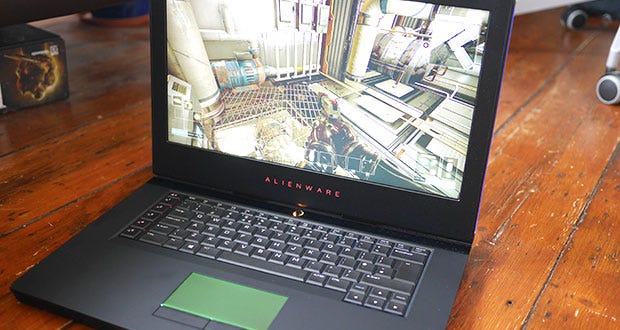Review: Alienware's latest gaming laptop is a monster
Good monster/bad monster
A monster in good ways and in bad ways, but we'll get to that shortly. First, here's the plan. Over the coming few weeks and months, I'm going to review a number of gaming laptops from a variety of manufacturers. Each will be its own standalone review, but as well as the fact that each new review can involve greater comparison to the other systems, at the end of the whole boogaloo, I will buy the laptop I like best. Hardware reviews with a narrative arc. I'm like the Joss Whedon of computer journalism, me.
We kick off with Alienware's latest 15" machine (US and UK store link; exact specs and prices differ per territory), toting an NVIDIA GTX 1070 and an Intel Kaby Lake i7 CPU.
A house rule before we begin. This isn't a tech site, so don't expect graphs and benchmarks - but also, the current state of play is that, for instance, there just isn't much to seperate a 1070 in one laptop from a 1070 in another - or even in a desktop. I'll absolutely be testing a bunch of games to check performance is what it should be and do they look and feel good, i.e. "can this do 4K/60FPS/ultra settings" and that sort of jazz, but I'm not going to blind anyone with screens full of only minutely different numbers. Feature set, value and pleasantness to use are the priorities beyond that.
Alienware, then. They're the old man of gaming systems, having been notorious for their gigantic and lurid desktop PCs back in the mid-noughties, but following a Dell buyout a while back, their divisive designs have been increasingly more restrained. Nonetheless, the systems are consciously marketed at whatever 'gamer' is supposed to mean now, which in turn means they probably shouldn't be your first port of call if you want a subtle machine.
Specs-wise, this is what we're looking at here:
- Intel Core i7-7700HQ quad core/eight thread CPU, max turbo speed 3.80 GHz.
- NVIDIA GTX 1070 with 8GB ram
- 16GB DDR4 RAM at 2400MHz
- 256GB PCIe SSD + 1TB 7200RPM SATA 6Gb/s HDD
- 15.6 inch (1920 x 1080) 120Hz TN+WVA G-SYNC screen
It's got all the in and outputs it needs, including Thunderbolt 3 (absent from some of its contemporaries), USB 3.1 and support for Alienware's proprietary graphics amplifier, which enables you to use a desktop graphics in a seperately-bought external box. Irrelevant here due to the built-in 1070, but may be useful later in the machine's life. This is a high-end, full-spec machine and no mistaking, as you'd expect from the £1,800 or £1,900 (depending on options) price.
The 15" model is the middle child of their laptop range. The 13" is less powerful but boasts an allegedly-great OLED screen, while the 17" can run all the way to a GTX 1080, the current top-end graphics card (excluding the not-for-normal-humans Titan Black). I'm going to look at a range of sizes and of GPUs as these pieces continue, but I know from experience that 15" suits my needs best - 13" too small for some games, 17" not entirely practical for use anywhere other than a desk.
I am entirely open to changing those positions if the right system comes along, but we'll kick off with something I already know works as form factor. Barring a crazy amount of weight, you can carry a 15" laptop with you pretty much anywhere, and playing games on it doesn't involve squinting or pushing your nose against the screen.
I'd worried from afar that, at 3.49 kg and a full inch think, it'd be too much of a brute to take out of the house. I divide my working hours between home and a desk in a tiny shared office, reaching which involves an almighty hill, so portability is key to my eventual buying decision. Fortunately, that isn't really an issue here.
It's certainly big and heavy for a 15-incher, and carrying it under my arm or using it on my lap is a far more cumbersome experience than is the 15", 4-year-old Samsung 7 Series Chronos that I use for my own laptop. But not to the extent that it's a deal-breaker. My shoulders aren't complaining about a week's worth of lugging it up and down that hill, and I can't see any permanent indentations on my legs from using it on the sofa.
It does get hot and it does get noisy when running games, but no more than one would expect given that it has, effectively, a desktop-level graphics card crammed into it. You're certainly better off using it on a desk to save your short and curlies, and with headphones to drown out the distracting whirr, but I have played some games in bed using this thing without it being unbearable.
My issue with its size is more about wasted space that actual immensity. There's a huge bezel around the monitor, even beyond that affected peak along the lid, and this immediately renders an expensive machine disappointingly plasticky, at least in the area you'll spend the vast majority of your time looking at. Either removing three-quarters of an inch from the laptop's overall width or expanding the screen to better fill that space would make an enormous amount of difference to the perceived quality of the whole machine (although I imagine the latter would entail too non-standard a panel size).
The same is true of the keyboard end of the wedge. Look at those big gaps either side of the typing area - and note the lack of a numerical keypad or any dedicated media control keys (the fuction is there, but you have to hold down Fn then press one of the F keys for them - a faff, but a common one). I depend on both those elements, though I acknowledge they're of no use for some people.
I wouldn't mind the absence on a smaller laptop, but insult to the injury of that empty space is that, down the left-hand side there's a ridiculous vertical strip of programmable/macro keys that really only matter to competitive multiplayer sorts. Yes, I could program them for media keys but they're always going to have 1,2,3,4,5 and a silly icon on them. I wish they'd used the space more intelligently than this.
This stuff aside, the Alienware is quite a nice item. It's a chunky monkey and no mistaking, but the metal cover on the lid, business casual colours and the matte, soft touch covering around the keyboard give it a premium feel.
Going against this restraint is the various coloured lighting that adorns the 15. The touchpad lights up, the keys do that animated rainbow thing, there are two strips along each side of the lid, a glowing alien head above the keyboard and another on the lid, and the Alienware logo under screen does the Vegas thing too. Some people love this stuff, some people hate it, and I'm somewhere in the middle - I can't abide lurid colours like blood red or neon green, but I can handle a soft orange or gentle blue, which is very much an option here.
You can either select from a range of prefab colour schemes in the pre-installed AlienFX software, or painstakingly create your own. The software's not too complicated, and the tinkering's a bit of a giggle, but I'm a 37-year-old man and do not want to be sat in a coffee shop using a computer with neon striplights all over it, so I turn it all off if I'm out.
Unfortunately, either the hardware or software element of the lighting seems to be highly temperamental here. It may just be my review unit, but I kept finding that the lights would stay stuck on (even in sleep mode) or off or wouldn't change to another colour scheme or that the software reported something was missing. A restart would fix this, but it's a pain.
Special what-were=they=thinking mention should also go to the permanently on blue light around the power supply plug. It's bright enough that you can't have this machine charging overnight in your bedroom - leave it elsewhere or turned off at the wall, or buy a blindfold.
On the next and final page: performance, display and conclusions
Alienware 15 2017: performance, screen & conclusions
The good news is that this thing can't be faulted on performance. The NVIDIA GTX 1070 can eat its way through almost anything - we're talking at least 60 frames per second at max setting and 1080p, and often far better than that. It was hitting 80-odd frames in Dishonored, while managed a constant 30 frames in the Witcher 3 at 4K and max settings. I reckon you've got at least 18 months with this system before you need to meaningfully turn down settings in a new game. The screen on this configuration also includes G-Sync and a max refresh of 120 Hz, which means both a faster image if I want it and great flexibility for the screen to cope with a changeable frame rate - this latter will be most useful as the system gets older and can't run new games as well.
Unfortunately, the 1920x1080 screen's not great. It's a TN+WVA rather than IPS screen, and sadly it shows. If you don't know what those terms mean, without blinding you with science the quick answer is that IPS usually means better colours, contrast and viewing angles, whereas TN means faster at the expense of those other things. Often enough TN isn't too bad, but I really struggled with this one.
Viewing angle is the main issue - unless you tilt the screen just so (quite far back in this case, which I didn't find comfortable), the picture looks washed-out, with pale text and that camera negative effect in black areas. Some people will willingly pay this price for the 120Hz refresh, but I breathed a sigh of relief when I hooked the Alienware up to a seven-year-old IPS monitor.
This model can be bought with an IPS screen, but it's a 4K one without G-Sync and topping out at 60Hz. I'm sure it looks lovely (haven't seen it myself), but 4K is a pain in as much as even a 1070 isn't up to 60 frames & high settings at that res, and it will place an enormous extra toll on the already short battery life. I'd consider it over the TN panel were I buying one of these, but ideally there'd be a 60Hz G-Sync 1080p IPS screen (which could also ideally be a little cheaper). That exact option is available in the US - along with a whole bunch of other configs - but sadly not in the UK.
The other teething issue I encountered was that the built in 'Killer' wi-fi chip kept malfunctioning, requiring me to run Windows' troubleshooter and reset the adaptor every 20 minutes or so, and sometimes more frequently than that. A search reveals this is a long-running problem with this Killer chip and that Alienware continue to use it despite that, but fortunately disabling the pre-installed Killer software and dipping into drivers to tell Windows to not power down the chip to save energy sorted it out. Once sorted it's sorted, but this isn't something someone dropping almost £2k on a new laptop should have to face at all.
Quite a few gripes there I realise, but inna final analysis this absolutely works as a high-end gaming machine. I like it a lot more connected to an external monitor than I do with its own screen, but once I did that I was genuinely taken aback to see something that's a fraction of the size of my desktop PC (with an AMD R9 Nano and an overclocked Core i7 980X) dramatically outperforming it.
Yes, that is exactly what its specs should do, but it's something else to see a laptop doing that first hand, after years of received wisdom being that portables stood inescapably in the shadows of their stationary cousins. If you want a gaming PC and have a couple of grand to spend, this is a strong one that will handle anything, for now at least.
Would I buy one myself? Well, we'll revisit that at the end of all this, as my mind may well change along the way, but right now my feeling is that I'll keep my powder dry. This isn't the cheapest machine - 1070 laptops can come in for two to three hundred quid less, and all being well I'll be looking at one of those soon. If this were closer to £1500 I'd more easily dismiss its shortcomings, as its raw performance cannot be argued with. For £1800 though, there are a couple of boxes it's just not quite ticking for me.
Particularly, the screen is ill-suited to all my typing work and general internet-goggling, and though the size and weight is far more manageable than I'd expected, I suspect I'd trade some performance for something a little sleeker, less wanton about how it uses its footprint and ideally less overdesigned. (But this does remain to be seen - I have a 1060-based model due soon, and it may be that the compromises inherent in the next chip down are more than I'm comfortable with.) A fine gaming laptop, without doubt, but right now I wouldn't say it's the machine for me, at least not at this price.
The Dell New Alienware 15 (US and UK store link; exact specs and prices differ per territory) with GTX 1070 is available now, with a price ranging from £1800/$2,069/ to £2,039.00 or $3,094 depending on spec (a far wider range of configurations is available in the US than the UK, hence the latter price disparity). Cheaper 1060 models are available too. N.b. model reviewed contains a 7th generation Intel Core i7 CPU, but in some territories the Dell site is still selling it with 6th generation chips instead. Wait a few weeks and this should change, I reckon.