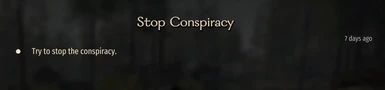About this mod
After progressing in the main quest line, you get to a quest about a conspiracy against you. The issue is that there's no evident way on how to resolve this quest, so it keeps on resetting every few weeks.
I have created a simple mod that indefinitely extends the due date for this quest, so you won't keep "failing" it.
- Permissions and credits
- Donations
Note: Assume that if you use this mod, you won't be able to complete this questline for your current save if they end up patching it.
Update e1.5.0 The mod has been updated to run on this version of Bannerlord. It seems like TaleWorlds will be adding the "Stop Conspiracy" quest to the game soon, so I expect this mod won't be necessary for much longer.
To Install:
1. Extract to your modules folder of your M&B II Bannerlord installation. e.g. C:\Program Files (x86)\Steam\steamapps\common\Mount & Blade II Bannerlord\Modules\
2. Make sure StopConsipracyFixer.dll in StopConspiractFixer/bin/Win64_Shipping_Client/ is unblocked. To do this, right click on the file, select properties, and ensure the "Unblock" box at the bottom is ticked.
3. Enable the mod in the Mods tab of the Bannerlord launcher
4. Make a backup save, then click "Yes" when asked if you want to load the save with different modules
Troubleshooting: If your game is freezing on startup, try the following:
1. Download the latest version of this mod (v1.0.2)
2. Go to StopConspiracyFixer/bin/Win64_Shipping_Client/ and right click on StopConspiracyFixer.dll Click on properties and make sure the "unblock"
box at the bottom is ticked.
3. If that doesn't work, try running the game in administrator mode.