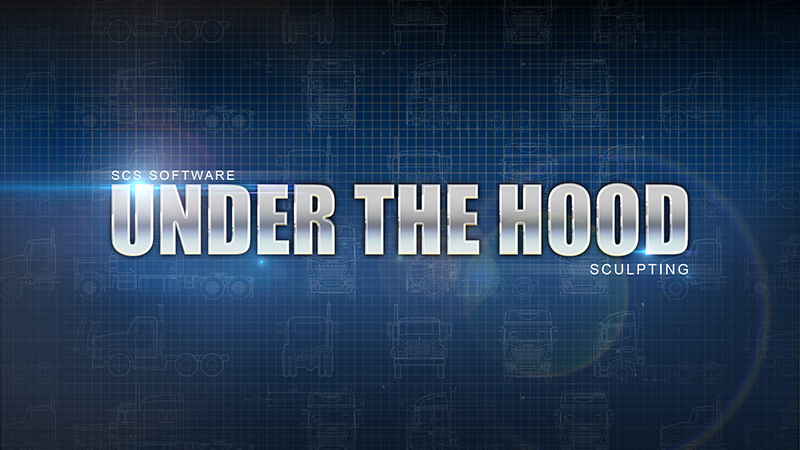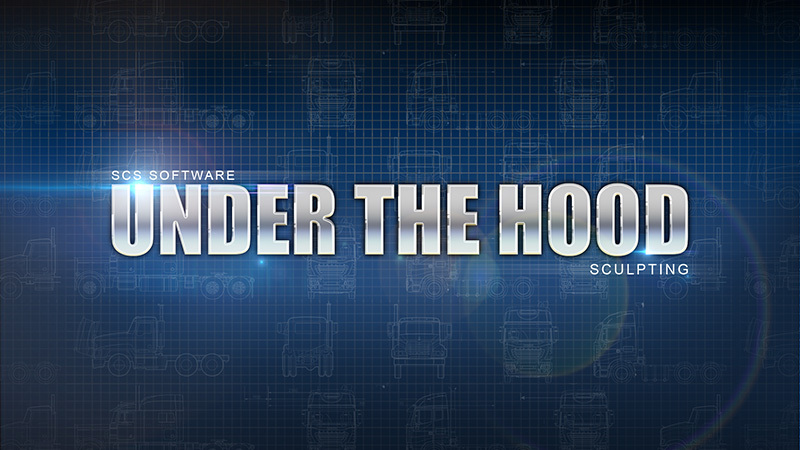Walmart will open the floodgates to more PS5 restocks on June 2

Walmart will host another PS5 restock tomorrow (June 2) at 3pm ET / 12pm PT, and -considering we’ve only just started to see this stock train rev its engines again – this is going to be a big one. You’ll find the console available on its main product page (opens in new tab) at Walmart, so bookmark that ahead of time. To help you sail through checkout and claim your own console this week, we’re unloading all the tips and tricks we’ve learned over our PS5 stock tracking years.
Of course, before we get started you’ll need to be aware that this latest PS5 restock is reserved for Walmart Plus members only. Not only that, but you’ll need to be a full-paying subscriber – free trials won’t grant you access to this treasure trove. At $12.99 a month, it’s a comfortable price to pay for a shot at the latest Sony console – after all, Best Buy (opens in new tab)‘s Total Tech membership requires a $199.99 annual payment, and GameStop (opens in new tab)‘s PowerUp Rewards scheme costs $2 more per month. All these retailers now require a membership to access PS5 restocks, but Walmart’s is the cheapest subscription that still regularly offers exclusive access to stock.
Once you’ve nabbed yourself a Walmart Plus membership, you’re ready to get the prep work officially started. Here’s everything you need to know to make the most of this week’s Walmart PS5 restock.
- Most likely upcoming restocks (US): Walmart (opens in new tab) | GameStop (opens in new tab) | Best Buy (opens in new tab) | Amazon (opens in new tab) | Target (opens in new tab) | Sony Direct |
- Most likely upcoming restocks (UK): Game (opens in new tab) | Amazon (opens in new tab) | Very (opens in new tab) | John Lewis (opens in new tab) | Argos (opens in new tab) | Currys (opens in new tab) | Box (opens in new tab)
1. Sign in and stay signed in
You won’t want to be faffing around with login details when this PS5 restock drops. We see consoles flying off the shelves (and regularly causing site problems) during these periods, so the fewer clicks the better. We’d recommend signing into your Walmart Plus account now, and ensuring that you stay signed in after you leave. That way you’ll be able to head straight to the product page and claim your exclusive console stock on the day.
It’s also worth signing in on any other devices you plan to use to chase this stock. Some PS5 restock hunters have found success using the mobile version of the site as opposed to desktop, for example, so be sure to sign in on your phone or tablet – across both the Walmart app and in your browser.
2. Save your shipping details
While you’re signing yourself in everywhere, it’s worth saving your shipping and payment details to your account. Time is critical at checkout, so you’ll need to get through in as few clicks as possible. We see so many PS5 restock hunters having their consoles sniped right at the last minute, so it’s well worth preparing ahead of time.
3. Show up early
We’re expecting Walmart to drop its stock at 3pm ET / 12pm PT, but there will be plenty of eyes on that product page during this time. We’d recommend loading up a few tabs ahead of time to make sure you’re not locked out before you even begin. PS5 restocks put a significant strain on sites during their busiest moments, and you can bet this page will start to stumble when the masses descend.
4. Keep refreshing
When the clock strikes, you’ll want to keep your finger on that refresh button. Unfortunately, brute force really is the best way to secure a console – so be sure to reload the page whenever you land on an out-of-stock message.
5. Don’t give up
If all hope looks lost, stick with it. As we mentioned earlier, PS5 restocks put a significant strain on retailer websites, which means stores often flip their stock switch off once the site looks like it’s about to crash. They will often then continue the restock once activity has eased off a bit, repeating whenever the hype grows too large.
If you’re running up against a full out-of-stock wall, we’d recommend holding your ground. You may well catch a slightly later wave if you keep that refresh button warm.
PS5 restocks: the latest updates
- Walmart: PS5 (opens in new tab) | PS5 Digital Edition (opens in new tab) – last seen April 19
- Best Buy: PS5 (opens in new tab) | PS5 Digital Edition (opens in new tab) – last seen April 21
- Amazon: PS5 (opens in new tab) | PS5 Digital Edition (opens in new tab) – last seen May 26
- Sony: PS5 | PS5 Digital Edition – last seen May 24
- GameStop: PS5 (opens in new tab) | PS5 Digital Edition (opens in new tab) – last seen June 1
- Target: PS5 (opens in new tab) | PS5 Digital Edition (opens in new tab) – last seen April 15
- Newegg: PS5 (opens in new tab) | PS5 Digital Edition (opens in new tab) – last seen April 29
Which PS5 should you buy?
Check for PS5 restocks today
- USA PS5 ($499.99): Amazon (opens in new tab) | Best Buy (opens in new tab) | Walmart (opens in new tab) | Target (opens in new tab) | GameStop (opens in new tab) | B&H Photo (opens in new tab) | Newegg (opens in new tab) | Adorama (opens in new tab) | Sony | Sam’s Club (opens in new tab)
- USA PS5 Digital Edition ($399.99): Amazon (opens in new tab) | Best Buy (opens in new tab) | Walmart (opens in new tab) | Target (opens in new tab) | GameStop (opens in new tab) | B&H Photo (opens in new tab) | Newegg (opens in new tab) | Adorama (opens in new tab) | Sony | Sam’s Club (opens in new tab)
- UK PS5 (£449.99): Amazon (opens in new tab) | Very (opens in new tab) | John Lewis (opens in new tab) | Argos (opens in new tab) | Currys (opens in new tab) | Box (opens in new tab) | eBuyer (opens in new tab) | AO (opens in new tab) | Game (opens in new tab)
- UK PS5 Digital Edition (£359.99): Amazon (opens in new tab) | Very (opens in new tab) | Argos (opens in new tab) | Currys (opens in new tab) | Box (opens in new tab) | eBuyer (opens in new tab)
If you manage to secure the console, don’t forget to check out our guides on the best PS5 headsets and best TV for PS5. Equally, our PS5 SSD or best PS5 external hard drives guides may be of use if you’re looking for bonus storage.
Source: gamesradar.com