Installation
parg edited this page Sep 22, 2020
·
2 revisions
Since the BiglyBT code-signing certificate was updated for release 2.5.0.0 Windows Defender SmartScreen has been complaining on installation as the new certificate has yet to gain sufficient trust ('EV Certificates' are a way to pre-build trust but they are too expensive)
See https://www.askvg.com/how-to-disable-smartscreen-filter-in-windows-8/ for some information on this.
When SmartScreen complains you will be presented with the following prompt:
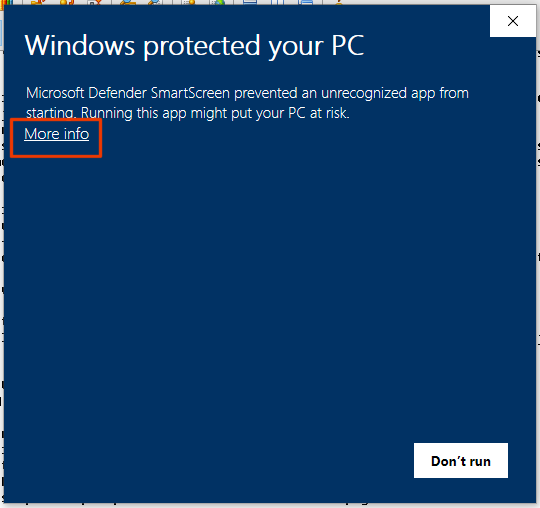
If you click the 'More Info' link then an additional 'Run Anyway' button will appear:
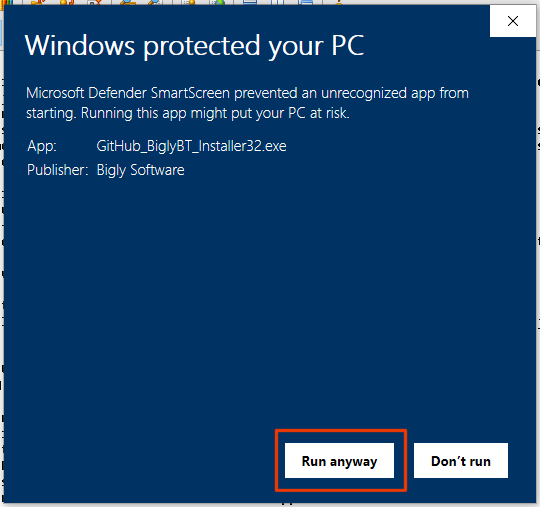
Select this to continue installation.
In theory once sufficient people have done this the certificate will gain trust and the prompt will stop occurring.
bigly help