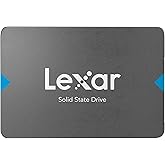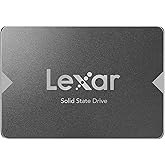| Brand | Western Digital |
|---|---|
| Product Dimensions | 9.98 x 0.69 x 6.99 cm; 37 g |
| Item model number | WDS250G2B0A |
| Manufacturer | Western Digital |
| Series | WDS250G2B0A WD BLUE 3D NAND SATA SSD |
| Colour | Blue - High Performance |
| Form Factor | Form Factor 2.5" / 7mm cased |
| Computer Memory Type | DDR4 SDRAM |
| Hard Drive Size | 250 GB |
| Hard Disk Description | Solid State Drive |
| Hard Drive Interface | Serial ATA |
| Hard Disk Rotational Speed | 1 |
| Number of USB 2.0 Ports | 1 |
| Wattage | 3600 |
| Are Batteries Included | No |
| Lithium Battery Energy Content | 1 Milliampere Hour (mAh) |
| Lithium Battery Packaging | Batteries packed with equipment |
| Lithium Battery Weight | 500 g |
| Number Of Lithium Ion Cells | 1 |
| Number of Lithium Metal Cells | 1 |
| Item Weight | 37 g |
| Guaranteed software updates until | unknown |
-

-

-

-

-

-
 2 VIDEOS
2 VIDEOS -

Image Unavailable
Colour:
-

-
-
- To view this video download Flash Player
Western Digital WDS250G2B0A WD Blue 3D NAND Internal SSD 2.5 Inch SATA, 250 GB - Black
Purchase options and add-ons
| Brand | Western Digital |
| Compatible devices | Desktop |
| Special feature | WD FIT Lab certification |
| Form factor | Form Factor 2.5" / 7mm cased |
| Model name | WDS250G2B0A WD BLUE 3D NAND SATA SSD |
About this item
- <ul>
- <li>Uses 3D NAND technology not only for higher capacities (up to 2TB) than the previous generation WD Blue SSDs, but also to help reduce cell-to-cell interference for enhanced reliability.</li>
- <li>Offering improved endurance, a WD Blue 3D NAND SATA SSD features an active power draw up to 25% lower2 than previous generations of WD Blue SSDs</li>
- <li>For high-end computing applications like gaming, HD media playback, or creative software</li>
- <li>An SSD is designed with no moving parts to help protect against data loss if it is accidentally bumped or dropped</li>
- <li>Monitor your drive’s available capacity, operating temperatures, SMART attributes and more with the WD SSD Dashboard. Acronis True Image WD Edition software</li>
- </ul>
Top Brand
Western Digital
93% positive ratings from 1K+ customers
10K+ recent orders from this brand
Buy it with

Featured items you may like
Compare with similar items
This item  Western Digital WDS250G2B0A WD Blue 3D NAND Internal SSD 2.5 Inch SATA, 250 GB - Black | Recommendations | |||||
Try again! Added to Basket spCSRF_Treatment Add to Basket | Try again! Added to Basket spCSRF_Treatment Add to Basket | Try again! Added to Basket spCSRF_Treatment Add to Basket | Try again! Added to Basket spCSRF_Treatment Add to Basket | Try again! Added to Basket spCSRF_Treatment Add to Basket | Try again! Added to Basket spCSRF_Treatment Add to Basket | |
| Price | £60.22£60.22 | £52.69£52.69 | £123.70£123.70 | £119.99£119.99 | £46.99£46.99 | -3% £76.00£76.00 Was: £78.00 |
| Delivery | Get it 30 Apr – 1 May | Get it as soon as Wednesday, Apr 30 | Get it as soon as Thursday, May 1 | Get it as soon as Thursday, May 1 | Get it as soon as Thursday, May 1 | Get it as soon as Thursday, May 1 |
| Customer Ratings | ||||||
| Sold by | Stuff-uk | PCBOOST | Amazon | Amazon | YANSEN Store | INSTITUDE BUD |
| storage capacity | 250 GB | 1 TB | 2000 GB | 2 TB | 1 TB | 1000 GB |
| hardware interface | sata 6 0 gb | solid state drive | solid state drive | sata 6 0 gb | solid state drive | sata 6 0 gb, sata 3 0 gb, sata 1 5 gb |
| compatible devices | Desktop | Desktop | Desktop | Desktop | Desktop, Laptop | Desktop, Laptop |
| form factor | Form Factor 2.5" / 7mm cased | 2.5-inch | 2.5-inch | 2.5-inch | 2.5-inch | 2.5-inch |
| write speed | 525MB/s | 545 megabytes per second | 560 | 500 megabytes per second | 500 | 530 |
From the manufacturer


WD Blue 3D NAND SATA SSD
Enhanced reliability
You’re able to work longer before recharging your laptop while sequential read speeds up to 560MB/s and sequential write speeds up to 530MB/s give the speed you want for your most demanding computing applications. You can confidently upgrade your system to the WD Blue 3D NAND SATA SSD.

-

Step Up Beyond SATA
Western Digital is setting the pace by providing a range of performance NVMe SSDs. You get the quality and confidence of the Western Digital brand plus the cutting-edge speed of today’s NVMe.
-

WD Blue SN500 NVMe SSD
Step up performance three times over our high-end SATA SSDs with a superior NVMe solution for high-performance and mainstream PCs. The WD Blue SN500 NVMe SSD will give your system the boost you need.
-

WD_BLACK SN750 NVMe SSD
The WD_BLACK SN750 NVMe SSD delivers top-tier performance for gaming. With speeds up to 3,470MB/s, the WD_BLACK SSD rivals some of the best performing drives to help give gamers a competitive edge.
-

WD_BLACK SN750 NVMe SSD with Heatsink
The WD_BLACK SN750 NVMe SSD with heatsink is designed to help keep your drive running at peak performance for longer periods. Its sleek design helps your drive maintain optimal levels of performance.
 WD Blue 3D NAND SATA SSD |  WD Blue SN500 NVMe SSD |  WD_BLACK SN750 NVMe SSD
Add To Basket
|  WD_BLACK SN750 NVMe SSD
Add To Basket
| |
|---|---|---|---|---|
|
Customer Reviews
|
4.6 out of 5 stars 609
|
4.8 out of 5 stars 58,806
|
4.8 out of 5 stars 16,949
|
4.8 out of 5 stars 16,949
|
|
Price
| — | — | £179.00£179.00 | £229.19£229.19 |
|
Ideal For
| PC enthusiasts, creative pros | Creative pros, media | Gamers, hardware enthusiasts | Gamers, hardware enthusiasts |
|
Form Factor
| SATA 2.5”/7mm & M.2 2280 | M.2 2280 | M.2 2280 | M.2 2280 |
|
Interface
| SATA III 6 Gb/s | PCIe Gen3 8 Gb/s up to 2 lanes | PCIe Gen3 8 Gb/s up to 4 lanes | PCIe Gen3 8 Gb/s up to 4 lanes |
|
Sequential Read Speed
| up to 560 MB/s | up to 1,700 MB/s | up to 3,470 MB/s | up to 3,470 MB/s |
|
Sequential Write Speed
| up to 530 MB/s | up to 1,450 MB/s | up to 3,000 MB/s | up to 3,000 MB/s |
|
TBW
| up to 600TBW (4TB) | up to 300TBW | up to 600TBW | up to 600TBW |
|
Highest Capacity Available
| 4TB | 500GB | 2TB | 2TB |
-

See our family of portable SSDs
WD has a portable SSD for every need. With an integrated cable, My Passport Go is the drive built to travel. Or transfer files at blazing fast speeds with My Passport SSD.
-

My Passport Go
The My Passport Go portable drive fits right into your on-the-go life. Small and light with a built-in cable for convenience, this durable SSD fits in your pocket for wherever you go next.
-

MY Passport SSD
With My Passport SSD, you get the best of both worlds. It’s incredibly small. But it holds up to 2TB. It’s blazingly fast. Up to 540 MB/s. Yet with a sleek, shock-proof design.
Product information
Technical Details
Additional Information
| ASIN | B073SB2MXW |
|---|---|
| Customer Reviews |
4.7 out of 5 stars |
| Best Sellers Rank | 88,890 in Computers & Accessories (See Top 100 in Computers & Accessories) 824 in Internal Solid State Drives |
| Date First Available | 22 July 2017 |
Warranty & Support
Feedback

Western Digital WDS250G2B0A WD Blue 3D NAND Internal SSD 2.5 Inch SATA, 250 GB - Black
Share:
Found a lower price? Let us know. Although we can't match every price reported, we'll use your feedback to ensure that our prices remain competitive.
Where did you see a lower price?
Fields with an asterisk * are required
What's in the box?
Important information
Legal Disclaimer
New product from specialist retailer, invoice incl. VAT, shipping to packing station possible
Customer reviews
Customer Reviews, including Product Star Ratings, help customers to learn more about the product and decide whether it is the right product for them.
To calculate the overall star rating and percentage breakdown by star, we don’t use a simple average. Instead, our system considers things like how recent a review is and if the reviewer bought the item on Amazon. It also analyses reviews to verify trustworthiness.
Learn more how customers reviews work on AmazonCustomers say
Customers find the SSD delivers reasonable speeds of 500MB per second and appreciate its quality and value for money. The drive is easy to install, with one customer noting it comes preformatted for easy use, and customers praise its functionality, with one mentioning it works well with the Pixel Book. They like its storage capacity, providing more space than standard drives, and consider it a brilliant upgrade, with one describing it as an excellent way to upgrade MacBook Air SSD. The durability receives mixed feedback, with some customers finding it reliable while others report failures after 4 months of use.
AI-generated from the text of customer reviews
Customers praise the SSD's performance, noting its reasonable speeds of 500MB per second and quick boot-up times for Windows.
"...It was as if I had done nothing, except the was an appreciable increase in speed, especially on boot up...." Read more
"...Performance is good overall, but I haven't tried different models of SSD with the same OS, so I'm not sure how it compares to others...." Read more
"...Everything does load up a bit faster - but not hugely so...." Read more
"...super specific details don't matter that much to me generally - its very fast, just like any standard SSD...." Read more
Customers find the SSD to be of good quality, describing it as an awesome drive.
"...13. The I ran all major applications and everything was sweet...." Read more
"...OVERALL For the £115 this cost me it is an excellent drive and I'd buy one again any day of the week. 5/5." Read more
"...and so far seems perfect...." Read more
"Overall, it’s a good SSD, although I wished they were a lot cheaper... When I put it in, although I had formatted it on another computer..." Read more
Customers find the SSD to be an extremely good value for money.
"This model has a very good price per GB...." Read more
"...This isn't the fastest m.2 you can buy, but it's the best value fast one I've seen in the UK and I wouldn't hesitate to recommend it in a pinch...." Read more
"...Will.be using the Pi to render videos - cheap and acceptable performance for what I want. The card works out at 10Gb per £1 in 2021...." Read more
"...This drive series (Blue) is a great mid range, mid price product designed more towards faster random read/write performance than the WD Green series..." Read more
Customers find the SSD easy to install and use, with one customer noting that it comes preformatted for immediate use.
"...Once you have the screw, you can install it with very little force." Read more
"...Macrium Reflect (with the help of a YouTube tutorial), installed the drive with no problems, and everything booted up successfully...." Read more
"...Installation was a breeze, and after booting to the drive and installing the OS the machines responsiveness has increased exponentially...." Read more
"...Installation was simple and debatable more or less complicated than installing via sata cable but in all honesty neither sata nor installing the m.2..." Read more
Customers report that the SSD works well, with one customer specifically mentioning it performs excellently with Pixel Book and another noting it runs perfectly in a PC.
"...and Windows hello was working great every time - it had started to hang and drop to PIN access...." Read more
"...Otherwise this SSD is functioning perfectly and has resolved a BSOD problem that I was having with my old SSD." Read more
"...You'll end up with a fast and very reliable drive (see the benchmark screenshot). I highly recommend this product." Read more
"...disk management (and i did full format but thats up to you) works as described, and for those who get confused because its sold as 1TB but shows..." Read more
Customers appreciate the storage capacity of this SSD, noting it offers more space than standard drives and is perfect for bulk storage. One customer specifically mentions it works well for storing Steam games.
"...SSD, it's just that this model in particular make it easier to buy higher storage capacity. -..." Read more
"This seems ok for backing up files but I wanted to use it as an external bootable for my Mac mini, to act as a larger main drive...." Read more
"...The new SSD is performaing as expected. The 500 GB SSD is big enough (as there is also a 1TB hard drive) with a good price per GB...." Read more
"...Now it's working all is really good and I now have a lot more storage on the C drive. Fast and reliable storage, very happy 😊..." Read more
Customers find the SSD easy to upgrade, with one mentioning it's a straightforward swap with an old HDD.
"...This is a very simple fix and all you need to do is search for how to fix the error, and you should just cmd and convert the disk to GPT.... that’s..." Read more
"...with WD ... A great upgrade for any hdd laptop (or desktop) ..." Read more
"Great thing to upgrade in your PC. Super fast and responsive. My only issue is that it DOESN'T come with a screw for the motherboard...." Read more
"Easy upgrade to make my PC run quicker. Have done this to three devices so far thus extending the life of the product before needing to replace them." Read more
Customers have mixed experiences with the SSD's durability, with some finding it reliable while others report it failing after 4 months of use.
"...for the model (52nd percentile), which speaks to the consistency of build quality...." Read more
"...- it works and the ones installed onto several laptops have been reliable. However, the price has not kept pace downwards with the competition...." Read more
"...Drives fail. It happens with every brand and drive type, which is why I have them mirrored. The 5 year warranty makes these totally worthwhile...." Read more
"...And I haven't had any issues with it. Solid drive that is honestly perfect for anything...." Read more
Reviews with images
Western Digital WDS500G2B0B WD Blue 3D NAND Internal SSD M.2 SATA
Top reviews from United Kingdom
There was a problem filtering reviews. Please reload the page.
- Reviewed in the United Kingdom on 4 March 2021Capacity: 500 GBStyle Name: M.2 SATAPattern Name: SingleVerified PurchaseI have a HP Envy X360 15XXXX which came with a 128 M.2 SATA SSD (C:) with the system drive on and a standard 1TB 2.5" SATA drive (D:).
I initially configured it so that the bulk of installed app files went to D: drive with only the essential ones going to C: drive. However, two and a half years on and C: was quite full.
I decided to go for I purchased the 500GB M.2 version of this drive, along with a Sabrant M.2 SSD 2.5inch SATA III Aluminium enclosure adapter (EC-M25A). I already had a WAV Link dual bay SATA III disk cloner which will also act an external drive bay.
I downloaded a free version of AOMEI Backupper for copying. For managing the disk, I used two built in utilities - Windows Powershell - needed to remove partitions. Windows Disk Management (Found under computer management in Control Panel). This is used firstly to mount the new disk and give it a drive letter. I suspect some who reported the disk DOA failed to do this. Also for managing the partition sizes.
I proceeded as follows:
1. Having created recovery disks, the recovery partition was obsolete as it is a one-time deal creating the media. I used HP recovery manager to delete the partition - except it doesn't, it just deletes the data.
2. I used Powershell to delete the partition and there are instructions here if you don't know how to do it https://www.windowscentral.com/how-delete-drive-partition-windows-10
3. I inserted the new drive into the Sabrant adaptor, placed it in a bay of the WAV Link SATA bays and connected it to the USB 3 port. (There us a USB-C version of the adaptor to connect directly to a USB C port if you don't have a dive bay)
4. The drive is not detected in Windows until it has been mounted, so I opened Disk Management > Storage and found the unmounted drive. I right clicked and used the wizard to do a basic mount and assign it F: Drive.
5. I opened AOMEI Backupper and selected the clone option from the left-hand side. I selected the Disk Clone option from the bottom row.
6. On the next screen, I selected Disk 0 - the one with Windows on - as the source disk.
7. On the next screen, I selected Disk 2 - the new disk and the destination. Hit OK and it took less than 10 minutes to clone.
8. I then opened Disk Management and found the cloned volume at 118GB with around 350 GB of unallocated disk.
9. I right clicked on the cloned windows partition and selected 'Extend Volume' and allocated the maximum available space and the new window volume increased to 465GB. I removed it from the adaptor.
10. I turned of the Laptop, removed the rear cover and disconnected the battery by removing all the screws and lifting out.
11. I then located the current disk, removed the screw and replaced it with the cloned disk.
12. I reconnected the battery, replaced the cover and booted up the machine. There was a pause and a message as the BIOS had detected the hardware change. It then rebooted through to windows and everything looked hunky-dory.
13. The I ran all major applications and everything was sweet. It was as if I had done nothing, except the was an appreciable increase in speed, especially on boot up. and Windows hello was working great every time - it had started to hang and drop to PIN access.
The disk has been sweet since Monday (now Thursday) and I am considering up grading the D: to an SSD as well.
So far - very happy. I am of course keeping the Old disk safe . . . . just in case!
- Reviewed in the United Kingdom on 30 March 2020Capacity: 2 TBStyle Name: M.2 SATAPattern Name: SingleVerified PurchaseThis model has a very good price per GB. Usage examples below are true for any SSD, it's just that this model in particular make it easier to buy higher storage capacity.
- 250GB/500GB is enough to put your system/standard apps on it, you just need good partitioning and data management.
- 1TB allows you to go full SSD, literally replacing your HDD and sometimes external SSD (useful when you have many AAA games or raw movie files)
- 2TB is quite extreme, in general you'd buy a 1TB first and then another one for your second M.2 slot if you need more e.g. a dual boot. In my case though, the 1st slot was already filled with a 250GB SSD, which was a bit small to contain a Windows system and multiple versions of various game engines (especially Unreal Engine).
Performance is good overall, but I haven't tried different models of SSD with the same OS, so I'm not sure how it compares to others.
As with other M.2 SSDs you'll find on the market, note that the M.2 screw is *not* included, and you may need to buy a pack from a specialist store. In my case, I could not find one though, so I recycled a screw I picked somewhere else in my computer, and that had a similar size to an M.2 (replacing that screw with a standard screw that happened to fit). Once you have the screw, you can install it with very little force.
- Reviewed in the United Kingdom on 11 June 2020Capacity: 1 TBStyle Name: M.2 SATAPattern Name: SingleVerified PurchaseTested it on user benchmark and it came out almost exactly average for the model (52nd percentile), which speaks to the consistency of build quality. Would obviously be nice to win the numbers lottery and get one with above average performance, but as long as it performs as advertised I've no complaints.
If you're on HDD (or a regular SSD) and are hesitant about upgrading to m.2, I'd absolutely recommend going for it. I have a 3.5" and 2.5" HDD for mass storage and had a cheap 2.5 SSD for Windows. The latter was noticeably faster than the former(s), but this blows them all out the water. At a minimum it's four times faster than the HDDs for read and write.
This isn't the fastest m.2 you can buy, but it's the best value fast one I've seen in the UK and I wouldn't hesitate to recommend it in a pinch.
I ummed and arred for a couple of months about buying it wondering if I'd rather spend the money on another component; buying this was absolutely the right call. Every time I load something off the HDDs I notice the lag now, and every time Windows decides to update itself without asking first, I notice how much quicker it is than it used to be. Wouldn't ever want to build a PC without one again.
- Reviewed in the United Kingdom on 15 January 2021Capacity: 500 GBStyle Name: M.2 SATAPattern Name: SingleVerified PurchaseThese M.2 SATA 2280 drives are going out of fashion in favour of the M.2 NVMe. Alas the Raspberry Pi Argon One M.2 case needs SATA - and this one works fine. Carefully seat the drive into the case mounting. I decided to connect the base via USB A to USB A cable, format drive on Pi then use the copy memory stick to disk utility (under accessories). Then modified the boot options, shutdown, take uSD card out, reboot and now have 330MB/s speed. Slightly faster to boot relative to Samsung EVO uSD but everything feels snappier.
Transferred video and stills to disk. Will.be using the Pi to render videos - cheap and acceptable performance for what I want.
The card works out at 10Gb per £1 in 2021.
I bought a SCSI 2 drive at work in 1991 £2000 for 2Gb. Quite an amazing bang for the buck nowadays!
It does get hot but so I doubt you can use this for long in a normal Pi4 case - especially given I overclock the CPU and GPU. The M.2 case is neat BUT it does seriously degrade WiFi performance - probably a USB linked SSD might be a better option BUT careful as you may need powered USB - the Pi4 power supply doesn't supply a lot of current to USB bus and what little it does is shared.
Bottom line - this M.2 SATA is working well
Top reviews from other countries
 reoReviewed in Singapore on 2 January 2022
reoReviewed in Singapore on 2 January 20225.0 out of 5 stars Good product works well - this is 2TB SSD !!
Capacity: 2 TBStyle Name: M.2 SATAPattern Name: SingleVerified PurchaseThis being a SATA (vs NVME) SSD is targeted more for a storage HDD rather than boot drive. Fantastic price bought during year-end promotion. Getting about 160MB as reported by Windows 10 File Explorer when copying a directory of 1TB from HDD, connected by putting it in a Oricco M2. SATA to USB 3.0 box. Something to note, at first I used a very durable Baseus braided cable which was normally used for charging. It worked but realised later the very slow speed I was getting was due to the cable. Switch to the very short cable which came with the Oricco box and it flies. Not all cables are the same - I learned something about the Baseus cable that I liked so much.
 This being a SATA (vs NVME) SSD is targeted more for a storage HDD rather than boot drive. Fantastic price bought during year-end promotion. Getting about 160MB as reported by Windows 10 File Explorer when copying a directory of 1TB from HDD, connected by putting it in a Oricco M2. SATA to USB 3.0 box. Something to note, at first I used a very durable Baseus braided cable which was normally used for charging. It worked but realised later the very slow speed I was getting was due to the cable. Switch to the very short cable which came with the Oricco box and it flies. Not all cables are the same - I learned something about the Baseus cable that I liked so much.5.0 out of 5 stars
This being a SATA (vs NVME) SSD is targeted more for a storage HDD rather than boot drive. Fantastic price bought during year-end promotion. Getting about 160MB as reported by Windows 10 File Explorer when copying a directory of 1TB from HDD, connected by putting it in a Oricco M2. SATA to USB 3.0 box. Something to note, at first I used a very durable Baseus braided cable which was normally used for charging. It worked but realised later the very slow speed I was getting was due to the cable. Switch to the very short cable which came with the Oricco box and it flies. Not all cables are the same - I learned something about the Baseus cable that I liked so much.5.0 out of 5 stars reo
reoGood product works well - this is 2TB SSD !!
Reviewed in Singapore on 2 January 2022
Images in this review
 martyReviewed in the United States on 5 October 2018
martyReviewed in the United States on 5 October 20185.0 out of 5 stars Phenomenal so far!
Capacity: 250 GBStyle Name: 2.5 Inch SATAPattern Name: SingleVerified PurchaseMy OS is windows 7-64, my hardware is HP laptop. I am very pleased with this drive. $55 with prime at the time of this writing. Previously I had purchased another brand here at Amazon that had very high reviews, but the drive was DOA. I am new to ssd's so my first impression was concerning. I never had a bad experience with any hdd's, and my first ssd experience had me second guessing my decision to convert. I figured if I am gonna do this right, I better stick with a major name brand. There are other brands like Samsung and PNY that have great reviews, but WD had never failed me in the past so I went that direction. Packaging never guarantees quality, but I was impressed. WD does have an awesome website, with faq's answers for practically any inquiry you might dream up. for the blue 3d 250 ssd, WD includes a 5 yr warranty. A free Acronis cloning software download is also available with your purchase. I downloaded it but it wasn't quite as easy to use as I felt it should be. I found another free cloning software on the web, "backupper" with great reviews and intuitive user screens. It downloaded quickly, was easy to use, and appears to have made a flawless clone of my then current hdd. I must point out I never pre formatted the new ssd drive, and I never entered bios before or after the ssd clone or install. I don't know if this is due to the software I chose, or the drive, but I am happy it was so effortless. The only noticeable difference of this new ssd and my old hdd is speed. The ssd has brought new life to my laptop, helping me delay the cost of replacement.
The increase in speed is nice, and #1 reason I did this, the fact that my original hdd will now serve as my reliable backup, is a bonus.
I want to point out that I am not endorsing any particular cloning software, everybody has different likes and needs, but some cloning softwares are easier to use than others, so look around a bit. Remember the K.I.S.S. principle. Do your homework, but definitely give an ssd a try, I think you'll be happy you did.
-
 Martin ErikssonReviewed in Sweden on 17 January 2025
Martin ErikssonReviewed in Sweden on 17 January 20255.0 out of 5 stars Gör sitt jobb
Capacity: 250 GBStyle Name: 2.5 Inch SATAPattern Name: SingleVerified PurchaseProblemfri, men det finns smidigare system med minneskort numera.
-
 Katsia L.Reviewed in Spain on 23 November 2023
Katsia L.Reviewed in Spain on 23 November 20235.0 out of 5 stars Producto confiable y eficiente
Capacity: 1 TBStyle Name: M.2 SATAPattern Name: SingleVerified PurchaseLlevo 3 años usándolo y estoy más que satisfecha con el producto, mejora mucho la velocidad del equipo y a día de hoy no he tenido ningún problema con él.
Sobre sus puntos fuertes:
Rendimiento Mejorado: La tecnología 3D NAND y la conexión M.2 SATA proporcionan velocidades de lectura y escritura significativamente mejoradas en comparación con los discos duros tradicionales. Esto se traduce en tiempos de carga más rápidos para el sistema operativo y las aplicaciones, así como una mayor capacidad de respuesta general, si siempre has utilizado un HDD normal vas a notar mucho la diferencia cuando cambies a este.
Capacidad Espaciosa: Con 1 TB de almacenamiento, este SSD ofrece una capacidad generosa para almacenar una amplia variedad de archivos, desde documentos hasta juegos y archivos multimedia.
Fiabilidad y Durabilidad: Los SSDs son inherentemente más resistentes que los discos duros tradicionales debido a la falta de piezas móviles. Además, la marca WD es conocida por su calidad y fiabilidad en el campo de almacenamiento.
Facilidad de Instalación: La interfaz M.2 SATA facilita la instalación
En comparación con otros SSDs M.2 SATA de marcas competidoras, el WD Blue 3D NAND destaca por su equilibrio entre precio, rendimiento y fiabilidad. Marcas como Samsung con su serie 860 EVO y Crucial con la serie MX500 ofrecen productos similares en términos de rendimiento, pero a menudo a precios ligeramente superiores.
Puntos Débiles:
Precio en Comparación con HDDs: Los SSDs, en general, tienden a ser más caros por unidad de almacenamiento en comparación con los discos duros tradicionales. Sin embargo, la diferencia de precio se ha reducido con el tiempo y el rendimiento adicional justifica el costo.
En resumen, el WD Blue 3D NAND Internal SSD M.2 SATA de 1 TB ofrece un rendimiento confiable y una capacidad espaciosa, haciendo de él una excelente opción para aquellos que buscan mejorar la velocidad y la eficiencia de almacenamiento en su sistema.
Espero que te haya resultado útil mi reseña :)
 Ovaltine JenkinsReviewed in the United States on 26 May 2020
Ovaltine JenkinsReviewed in the United States on 26 May 20205.0 out of 5 stars A really good midrange SSD, if the price is right
Capacity: 500 GBStyle Name: M.2 SATAPattern Name: SingleVerified PurchaseShort version
Pros:
Has a DRAM Cache
Decent performance and price for a midrange SSD
5-year Warranty
Cons:
Non-discounted pricing is atrocious
250G version is not the best deal
Long Version
As someone who frequently refurbishes old hardware others throw out, I tend to ignore the "midrange" of SSDs. Either I'll buy something ridiculously cheap (like that time when a 128G ADATA SU650 was at $16), or spend <$50 on a 256G NVMe and throw in a budget 500G SSD when they dip under $50 or an old hard drive. Generally I would stay away from the more "premium" SSDs since smaller capacities aren't that good of a deal, and as a student I would prefer to spend less on hardware that I'm not going to use daily. If it is hardware that I either care about or something I use heavily, I'll probably just go for something from Samsung, Micron, or a SK Hynix Gold when Woot puts it on a discount again.
This time however, I had a 2012 Macbook Air where the original drive it came with was really showing its age, especially an unresponsive keyboard during login, so I decided I would swap out the drive while doing some overdue maintenance, using a SSD adapter for the 2012 Macbook Air. Compared to the original drive (which I forgot to take a screenshot of the test results), the sequential read performed better, from ~430MB/s to ~490MB/s with little change for sequential write. However, the system was quite smoother (less stutter that was caused by the drive), and even though it doesn't hit the advertised speeds, I'm still very happy with the upgrade.
Generally the WD Blue is actually an SSD that I would recommend my friends to buy if they're on a bit more of a budget, just because it's not outrageously priced, the warranty and performance is pretty good from past experience, and it has a DRAM cache which makes it excellent for a boot drive. It's just not something I would buy normally because of the use scenarios I have. Would I recommend it? Yes, as long as you're not paying for more than ~$70 for the 500G version and you're not considering the smaller capacities. >$40 for a 250G SSD is a bit steep, and the only time when the 250G version became a good deal was when one of my friends bought it at $45 each on somewhere that's not Amazon (which is a horrible price), but they accidentally shipped him two drives and they got to keep both.
 Short version5.0 out of 5 stars
Short version5.0 out of 5 stars Ovaltine Jenkins
Ovaltine JenkinsA really good midrange SSD, if the price is right
Reviewed in the United States on 26 May 2020
Pros:
Has a DRAM Cache
Decent performance and price for a midrange SSD
5-year Warranty
Cons:
Non-discounted pricing is atrocious
250G version is not the best deal
Long Version
As someone who frequently refurbishes old hardware others throw out, I tend to ignore the "midrange" of SSDs. Either I'll buy something ridiculously cheap (like that time when a 128G ADATA SU650 was at $16), or spend <$50 on a 256G NVMe and throw in a budget 500G SSD when they dip under $50 or an old hard drive. Generally I would stay away from the more "premium" SSDs since smaller capacities aren't that good of a deal, and as a student I would prefer to spend less on hardware that I'm not going to use daily. If it is hardware that I either care about or something I use heavily, I'll probably just go for something from Samsung, Micron, or a SK Hynix Gold when Woot puts it on a discount again.
This time however, I had a 2012 Macbook Air where the original drive it came with was really showing its age, especially an unresponsive keyboard during login, so I decided I would swap out the drive while doing some overdue maintenance, using a SSD adapter for the 2012 Macbook Air. Compared to the original drive (which I forgot to take a screenshot of the test results), the sequential read performed better, from ~430MB/s to ~490MB/s with little change for sequential write. However, the system was quite smoother (less stutter that was caused by the drive), and even though it doesn't hit the advertised speeds, I'm still very happy with the upgrade.
Generally the WD Blue is actually an SSD that I would recommend my friends to buy if they're on a bit more of a budget, just because it's not outrageously priced, the warranty and performance is pretty good from past experience, and it has a DRAM cache which makes it excellent for a boot drive. It's just not something I would buy normally because of the use scenarios I have. Would I recommend it? Yes, as long as you're not paying for more than ~$70 for the 500G version and you're not considering the smaller capacities. >$40 for a 250G SSD is a bit steep, and the only time when the 250G version became a good deal was when one of my friends bought it at $45 each on somewhere that's not Amazon (which is a horrible price), but they accidentally shipped him two drives and they got to keep both.
Images in this review